
You just had to add fuel to my mental fire by bringing up that damn highway 5! I guess I'm just a wussy amongst you men when it comes to trying to preserve my camper!

Hey David, does this meet with your approval or do I still have work to do?
 )
)





 )
)
Quote: Originally posted by Howard  |
Quote: Originally posted by ncampion  |
Quote: Originally posted by rts551  |
Quote: Originally posted by rts551  |

Quote: Originally posted by Howard  |
 and it bumped your post
and it bumped your post  and got the attention of the forum policeman
and got the attention of the forum policeman 
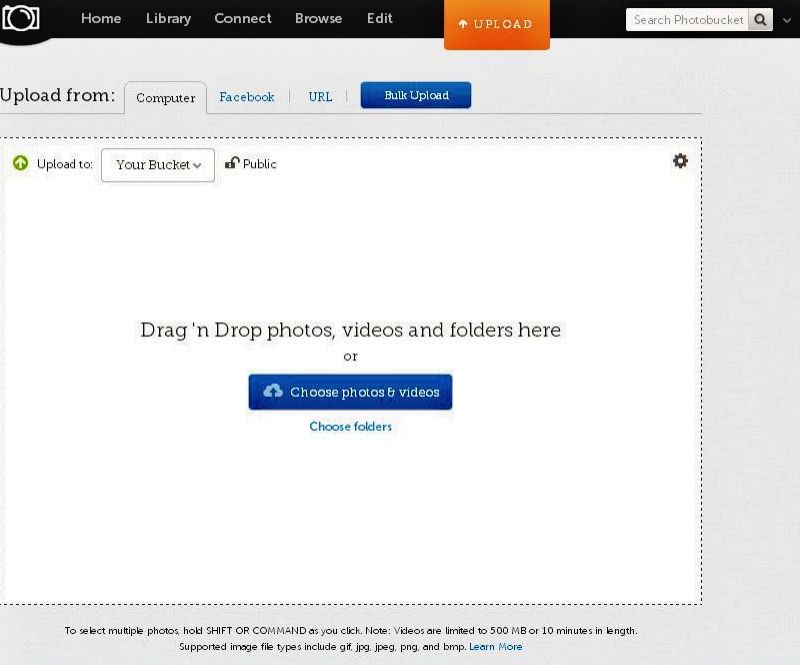
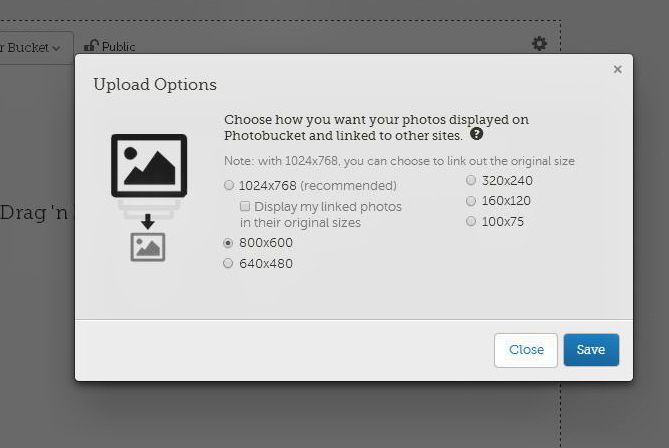
Quote: Originally posted by shari  |
Quote: Originally posted by fishbuck  |


Quote: Originally posted by fishbuck  |
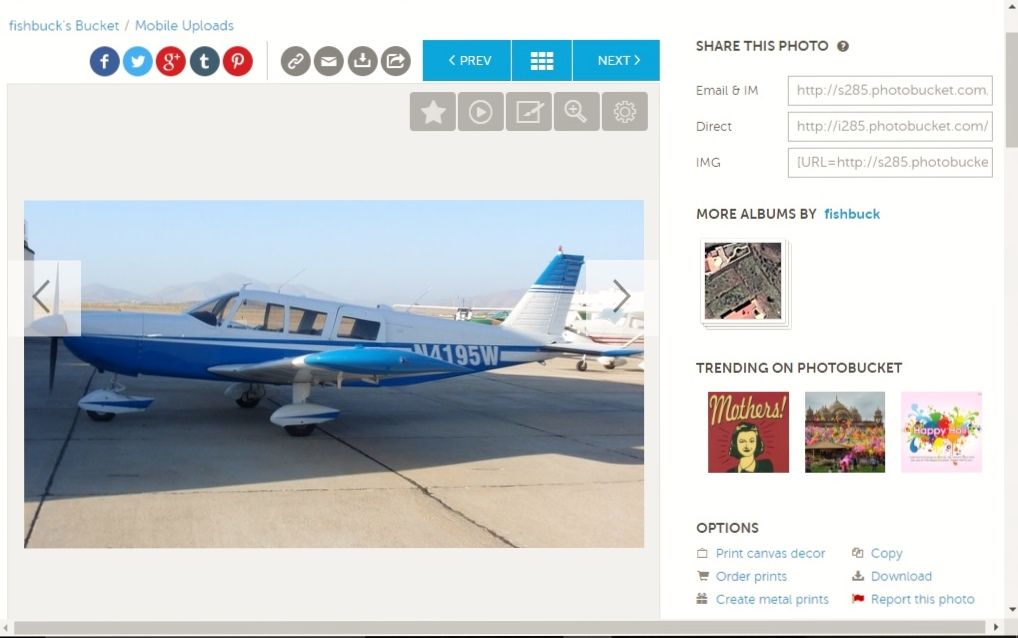
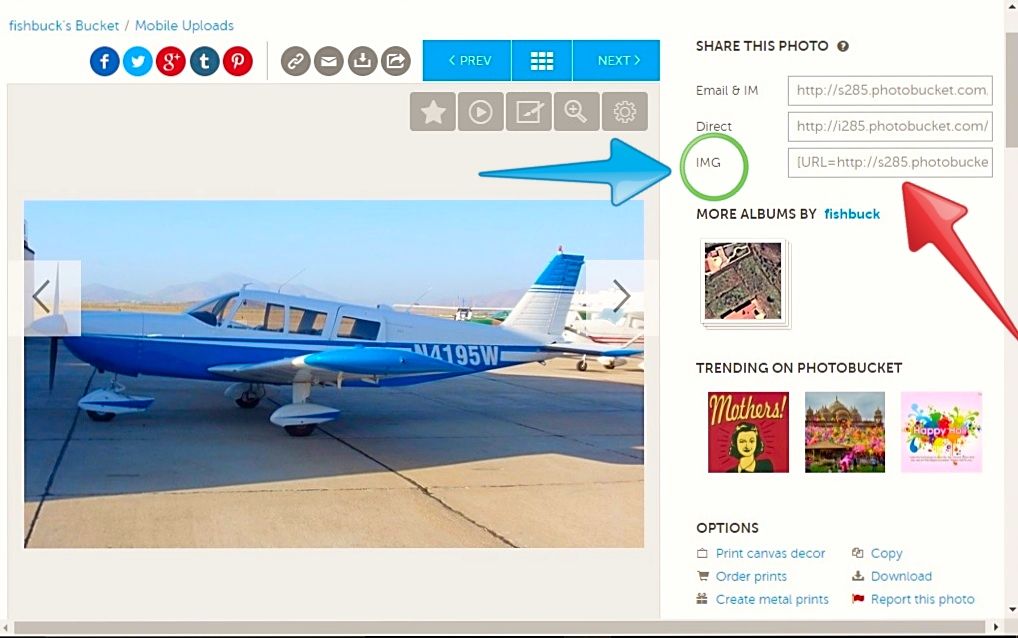
Quote: Originally posted by del mar  |
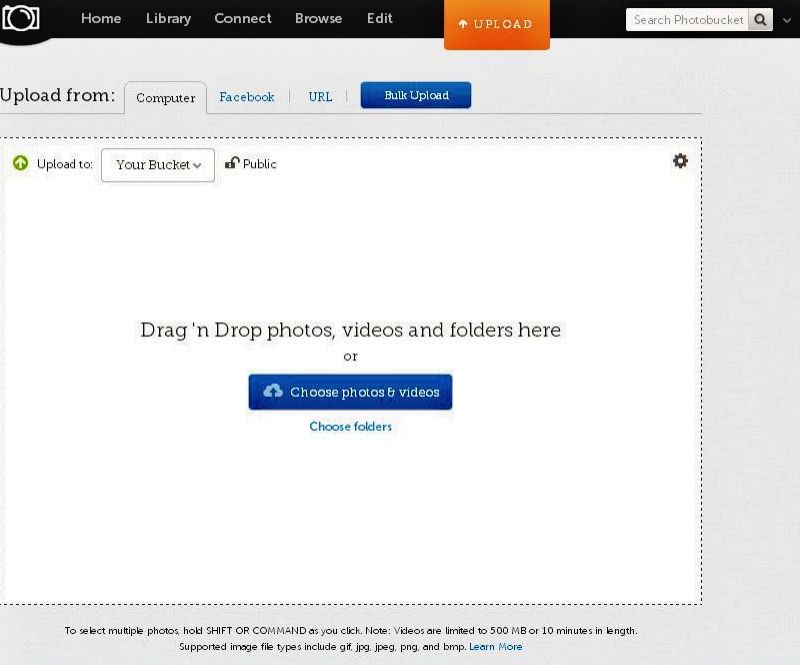
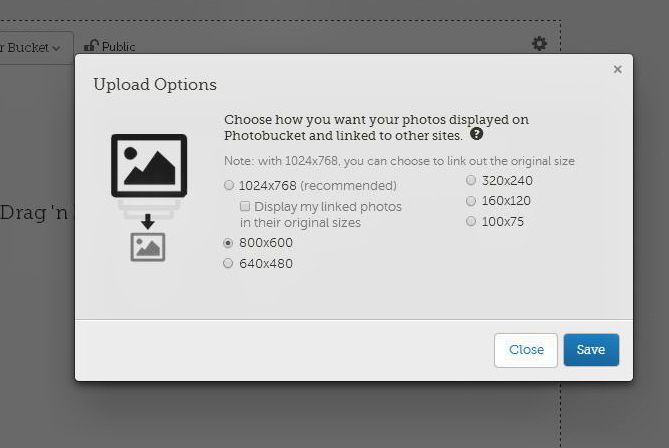


Quote: Originally posted by shari  |
Quote: Originally posted by Bajazly  |
 I got the photobucket thing down but no
idea how to post multiple pix?
I got the photobucket thing down but no
idea how to post multiple pix? Quote: Originally posted by del mar  |



Quote: Originally posted by David K  |