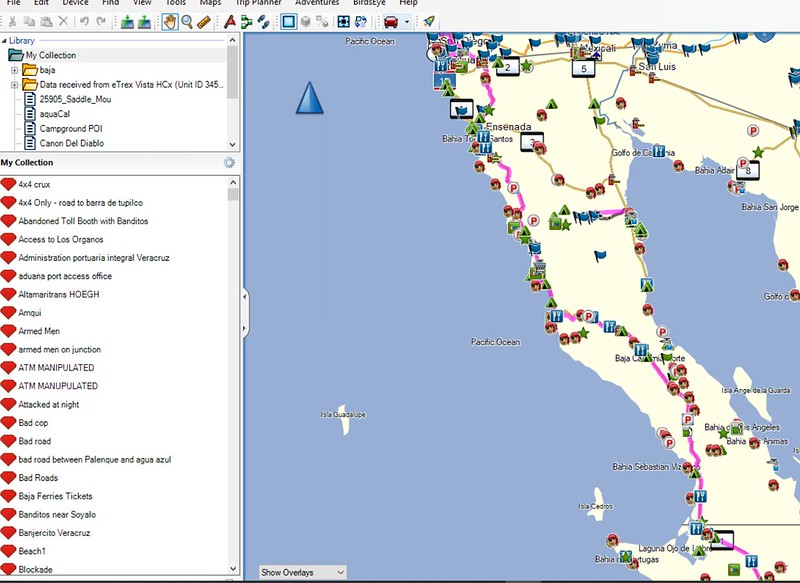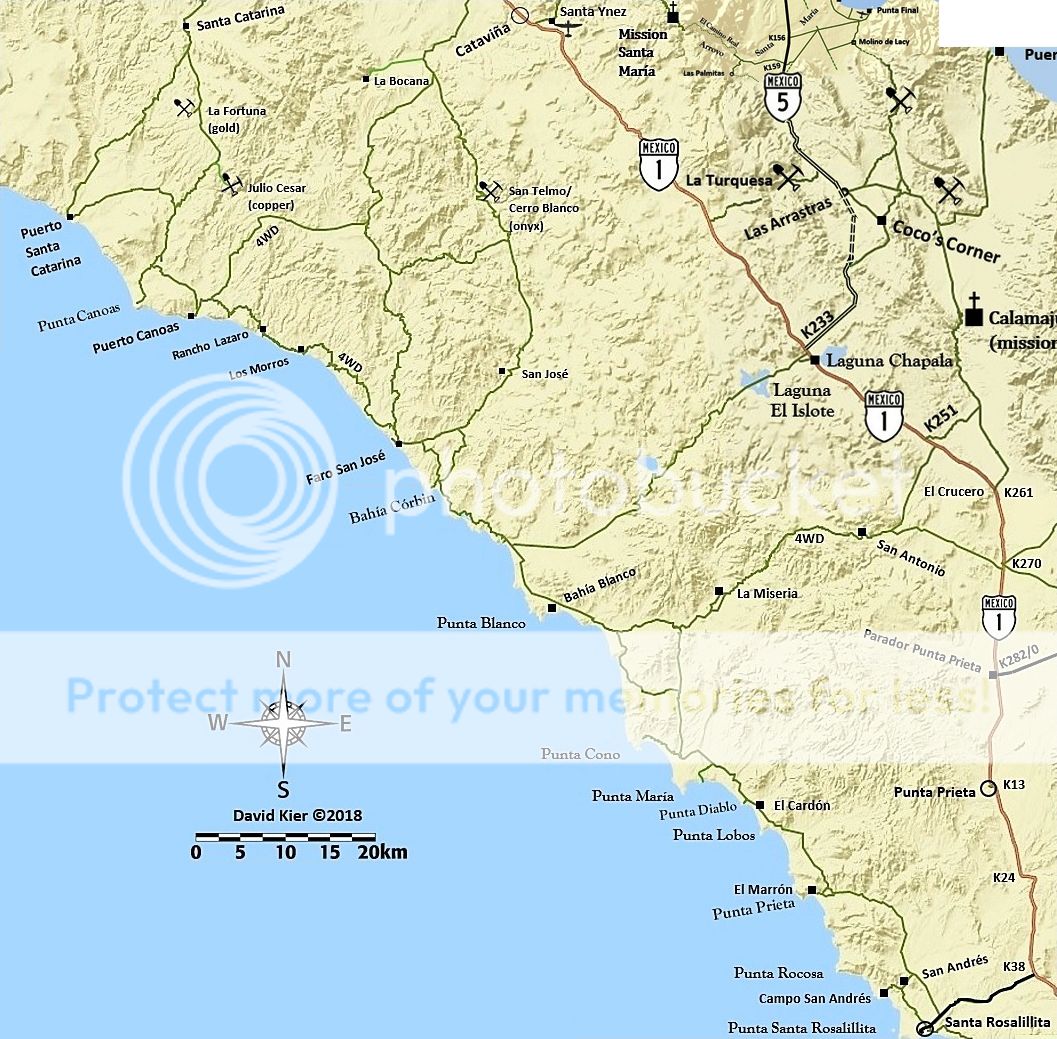But to no avail - I would like to purchase a road map of Baja - I like maps very much anyway and enjoy pouring over them before my trip (Feb2019)
To contradict myself........ I would also like to ask which is the best in-car navigation system for maps
Thank you all very much