captkw
Ultra Nomad
    
Posts: 3850
Registered: 10-19-2010
Location: el charro b.c.s.
Member Is Offline
Mood: new dog/missing the old 1
|
|
photo download help?
HOLA, I would like to ad a photo to my info thing on the left of my post and I dont even know what that is called,,,I guess the little info box,can
someone help this computer fool with some help,,,thanks in advance......
|
|
|
fishabductor
Senior Nomad
  
Posts: 800
Registered: 5-29-2010
Member Is Offline
|
|
I don't post photos on here, because it is a pain in the ass. It takes me way too long, and I am not a very patient person. people always say
patience is necessary for fishing, but I don't buy it. All the best fisherman I know are not very patient people. If you are a master baiter than
patience probably is a virtue.
|
|
|
David K
Honored Nomad
        
Posts: 64531
Registered: 8-30-2002
Location: San Diego County
Member Is Offline
Mood: Have Baja Fever
|
|
| Quote: | Originally posted by captkw
HOLA, I would like to ad a photo to my info thing on the left of my post and I dont even know what that is called,,,I guess the little info box,can
someone help this computer fool with some help,,,thanks in advance...... |
That is an avatar... see FAQ at top of page...
|
|
|
David K
Honored Nomad
        
Posts: 64531
Registered: 8-30-2002
Location: San Diego County
Member Is Offline
Mood: Have Baja Fever
|
|
| Quote: | Originally posted by fishabductor
I don't post photos on here, because it is a pain in the burro. It takes me way too long, and I am not a very patient person. people always say
patience is necessary for fishing, but I don't buy it. All the best fisherman I know are not very patient people. If you are a master baiter than
patience probably is a virtue. |
Here are the two methods:
There are two methods... One is direct onto Nomad from your PC files, using the 'Browse' button under the normal posting box... In that case you can
only post one photo per post AND it MUST be UNDER 50 kb. in file size. Since this is smaller than most all photos you have on you PC, you need to make
a duplicate file with the photo size REDUCED to under 50 kb.
*The BETTER way to show your photos is to hot link to them stored on another website... such as Photobucket.com. It is free (to a certain limit) and
has an automatic resizing service... In this case, Nomad requests photos to not exceed 800 pixels in width.
On Photobucket, to upload from your PC,
1) click the red button 'Upload now'.
2) In the next window you see, at the bottom of the big box, in small blue letters, click: Customize your upload options
3) In the pop up see these choices (and more to resize to):
100x75
160x120
320x240
640x480
800x600
1024x768 ...
>>Pick 640x480 for most photos... this is the selection refered to as 'Large'.
>>Pick 800x600 for maps or max. detail images max. size to fit on 15" screens.
[note: this doesn't affect your photos on your PC, just sizes them for perfect message board viewing on any PC]
4) Select photos (press Select Photos button) from your PC to resize and store on Photobucket. You can have multiple files on Photobucket to organize
them.
Now, to put on Nomad!
1) Place your mouse arrow over the photo (in your Photobucket album) you want and get a small pop up with some codes for linking them to various
media.
See the one called 'IMG code'? Click your mouse on it to copy it... It will confirm 'copied'.
2) On the Nomad posting box, paste that code.
You can have text above or below the image link... have several images perhaps a dozen max... and then do a reply post to add more... so as to not
have too many on a single frame.
The photo url begins with http:// and ends with .jpg (usually) and the IMG code puts your photos url between the tags [img] and [/img]
If your photo is already on a web site, you can click this icon located above where you type onto Nomad (not quick reply):
 and just put in the image url, and the tags are automatically added on to show your photo here. and just put in the image url, and the tags are automatically added on to show your photo here.
|
|
|
fishabductor
Senior Nomad
  
Posts: 800
Registered: 5-29-2010
Member Is Offline
|
|
| Quote: | Originally posted by David K
| Quote: | Originally posted by fishabductor
I don't post photos on here, because it is a pain in the burro. It takes me way too long, and I am not a very patient person. people always say
patience is necessary for fishing, but I don't buy it. All the best fisherman I know are not very patient people. If you are a master baiter than
patience probably is a virtue. |
Here are the two methods:
There are two methods... One is direct onto Nomad from your PC files, using the 'Browse' button under the normal posting box... In that case you can
only post one photo per post AND it MUST be UNDER 50 kb. in file size. Since this is smaller than most all photos you have on you PC, you need to make
a duplicate file with the photo size REDUCED to under 50 kb.
*The BETTER way to show your photos is to hot link to them stored on another website... such as Photobucket.com. It is free (to a certain limit) and
has an automatic resizing service... In this case, Nomad requests photos to not exceed 800 pixels in width.
On Photobucket, to upload from your PC,
1) click the red button 'Upload now'.
2) In the next window you see, at the bottom of the big box, in small blue letters, click: Customize your upload options
3) In the pop up see these choices (and more to resize to):
100x75
160x120
320x240
640x480
800x600
1024x768 ...
>>Pick 640x480 for most photos... this is the selection refered to as 'Large'.
>>Pick 800x600 for maps or max. detail images max. size to fit on 15" screens.
[note: this doesn't affect your photos on your PC, just sizes them for perfect message board viewing on any PC]
4) Select photos (press Select Photos button) from your PC to resize and store on Photobucket. You can have multiple files on Photobucket to organize
them.
Now, to put on Nomad!
1) Place your mouse arrow over the photo (in your Photobucket album) you want and get a small pop up with some codes for linking them to various
media.
See the one called 'IMG code'? Click your mouse on it to copy it... It will confirm 'copied'.
2) On the Nomad posting box, paste that code.
You can have text above or below the image link... have several images perhaps a dozen max... and then do a reply post to add more... so as to not
have too many on a single frame.
The photo url begins with http:// and ends with .jpg (usually) and the IMG code puts your photos url between the tags [img] and [/img]
If your photo is already on a web site, you can click this icon located above where you type onto Nomad (not quick reply):
 and just put in the image url, and the tags are automatically added on to show your photo here. and just put in the image url, and the tags are automatically added on to show your photo here. |
Thanks...I will give the BETTER way a try. The one photo at a time is a pain, and takes a long time.
|
|
|
David K
Honored Nomad
        
Posts: 64531
Registered: 8-30-2002
Location: San Diego County
Member Is Offline
Mood: Have Baja Fever
|
|
Yup... Just try and Do 'Preview Post' first to see how it all looks.
Remember, you can edit or delete posts or parts of posts here with the edit button.
I will check on your progress this afternoon... Gotta go now... Good Luck!
|
|
|
Marc
Ultra Nomad
    
Posts: 2756
Registered: 5-15-2010
Location: San Francisco & Palm Springs
Member Is Offline
Mood: Waiting
|
|
| Quote: | Originally posted by captkw
HOLA, I would like to ad a photo to my info thing on the left of my post and I dont even know what that is called,,,I guess the little info box,can
someone help this computer fool with some help,,,thanks in advance...... |
I think you captured someone else's image. It;s a good one though.
|
|
|
Baja12valve
Nomad
 
Posts: 185
Registered: 7-12-2006
Location: Oak View
Member Is Offline
|
|
Am I missing something here? NOWHERE on the "post reply" screen is ANY hint whatsoever that leads me to post a picture. On the right side, I see the:
Disable Smiles, Use signature, turn BBCode off, receive email on reply, that's it. On the left side I see, HTML is off, Smiles are on, BB Code is on
(img) Code is on. Nothing else. Am I missing something here? Luddite that I am.
|
|
|
goldhuntress
Senior Nomad
  
Posts: 663
Registered: 1-28-2010
Member Is Offline
|
|
| Quote: | Originally posted by Baja12valve
Am I missing something here? NOWHERE on the "post reply" screen is ANY hint whatsoever that leads me to post a picture. On the right side, I see the:
Disable Smiles, Use signature, turn BBCode off, receive email on reply, that's it. On the left side I see, HTML is off, Smiles are on, BB Code is on
(img) Code is on. Nothing else. Am I missing something here? Luddite that I am. |
OK, just below the receive email on reply and the Post Reply button is a button that says browse. Click on that.
|
|
|
Baja12valve
Nomad
 
Posts: 185
Registered: 7-12-2006
Location: Oak View
Member Is Offline
|
|
That is what I have been saying, there is no button there, NADA. Now what?
|
|
|
BajaGringo
Ultra Nomad
    
Posts: 3882
Registered: 8-24-2006
Location: La Chorera
Member Is Offline
Mood: Let's have a BBQ!
|
|
It´s at the bottom of the post box, above the buttons where you choose to either post (submit) or preview your post...
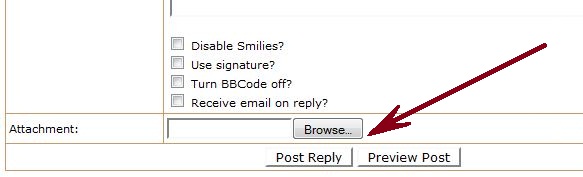
|
|
|
David K
Honored Nomad
        
Posts: 64531
Registered: 8-30-2002
Location: San Diego County
Member Is Offline
Mood: Have Baja Fever
|
|
Okay... the method shown very well by BajaGringo has a restriction... For Nomad to host your image using Browse (which opens your PC's files), the
image must be less than 50kb in file size. Also, only one image per post can be done that way.
IF the photo is hosted on another web site, like Photobucket.com or VivaBaja.com, etc., then the file size is not an issue... just the image size
should be under 800 pixels wide to fit in the frame of a Nomad page. You can post several photos in a single post on Nomad, as well... Maybe good to
limit it to around a dozen per post.
The photo images to post here will start with a tag [img] or [IMG] and end with a tag [/img] or [/IMG]. Between those two tags will go the photo url
off the web page... http://xyz123ggg.img (for example).
If you put your mouse over a photo you want to show and right click. Click the pop up selection 'propertires'. In propertires will be the photo URL
and other info.
The Nomad icon that looks like a landscape image is a place that you load the photo URL into and that automatically adds the tags to it. Or, just add
the tags yourself.
On photoucket... the links to your photos are already fixed for posting here... use the IMG link from under your photo choice in photobucker... Cope
and paste that IMG link on the Nomad page where you type your stuff onto Nomad.
Please remember when you first upload from your PC files to Photobucket, to pre-select a reduced size...
|
|
|
BajaNomad
Super Administrator
        
Posts: 4977
Registered: 8-1-2002
Location: San Diego, CA
Member Is Offline
Mood: INTP-A
|
|
| Quote: | Originally posted by Baja12valve
That is what I have been saying, there is no button there, NADA. Now what? |
Some of the forums are not setup to allow a photo attachment (but the Photobucket option still applies). Perhaps that is the issue here?
Just a thought.
Sorry that I'm just catching up on this right now.
-
Doug
When I was young, I admired clever people. Now that I am old, I admire kind people.
– Rabbi Abraham Joshua Heschel
We know we must go back if we live, and we don`t know why.
– John Steinbeck, Log from the Sea of Cortez
Affordable Domain Name Registration/Management & cPanel Web Hosting:
https://www.regionalinternet.com |
|
|
Baja12valve
Nomad
 
Posts: 185
Registered: 7-12-2006
Location: Oak View
Member Is Offline
|
|
| Quote: | Originally posted by BajaGringo
It´s at the bottom of the post box, above the buttons where you choose to either post (submit) or preview your post... |
AAAAARRRRRRGGGGGGHHHHHHHHHH!!!!! THAT BUTTON DOES NOT EXIST ON MY SCREEN!!!!! That is what I have been saying all along. I know I am a Luddite when it
comes to computers, but I AM NOT THAT MUCH OF A LUDDITE!! Seriously, I appreciate your replies and help, but I am at a total loss as to why that
"BROUSE" button is not there in the first place. Any ideas?
OK, now something different has just happened. Usually I just reply to the thread. When that happens, THERE IS NO BROUSE BUTTON. Now this time I have
hit the "quote" button for emphasis to my plight, a different screen is now in front of me, and I see a "attachment... choose file" on the bottom of
the screen. Why do I have it when I hit the quote, but not on my regular "reply to post" screen? Right now, it seems that I have to hit the "quote"
button, write my post, upload the picture and delete the "quote". Man, that does not seem right.
|
|
|
Baja12valve
Nomad
 
Posts: 185
Registered: 7-12-2006
Location: Oak View
Member Is Offline
|
|
| Quote: | Some of the forums are not setup to allow a photo attachment (but the Photobucket option still applies). Perhaps that is the issue here?
Just a thought.
Sorry that I'm just catching up on this right now.
-
Doug |
I have been trying to post a picture on the thread concerning "Rigs and their names". Many pictures have been posted on that particular thread, yet I
cannot.
|
|
|
BajaNomad
Super Administrator
        
Posts: 4977
Registered: 8-1-2002
Location: San Diego, CA
Member Is Offline
Mood: INTP-A
|
|
| Quote: | Originally posted by Baja12valve
this time I have hit the "quote" button for emphasis to my plight, a different screen is now in front of me, and I see a "attachment... choose file"
on the bottom of the screen. Why do I have it when I hit the quote, but not on my regular "reply to post" screen? |
No known reason. They are the exact same page - only when you hit quote instead of "post reply" there's another variable in the
URL telling the system to quote the text from another post.
Not that it'll work, but maybe try to reload/refresh the "post reply" page.
Also, confirm that when you're trying to post the attachments, you're confirming that the forum you're in (per the thread you noted) is in the Baja
Questions & Answers forum (which indeed allows attachments).
Sounds like you're using the "post reply" page and not the "quick reply" feature, correct?
Just out of curiosity, which browser - and browser version - are you using by chance? What about computer operating system?
Thanks for any further info.
-
Doug
When I was young, I admired clever people. Now that I am old, I admire kind people.
– Rabbi Abraham Joshua Heschel
We know we must go back if we live, and we don`t know why.
– John Steinbeck, Log from the Sea of Cortez
Affordable Domain Name Registration/Management & cPanel Web Hosting:
https://www.regionalinternet.com |
|
|
captkw
Ultra Nomad
    
Posts: 3850
Registered: 10-19-2010
Location: el charro b.c.s.
Member Is Offline
Mood: new dog/missing the old 1
|
|
DOUG,,,, thank's ......you are a GIVER!!!!!!!!!!!!!!@!!!!!!!!
|
|
|
Skipjack Joe
Elite Nomad
     
Posts: 8084
Registered: 7-12-2004
Location: Bahia Asuncion
Member Is Offline
|
|
There's one gotcha you may run into that can be confusing.
The 'PREVIEW' button that BajaGringo shows will not display the image of the file you have selected. In fact, it will remove the file name from the
small box next to the 'Browse' button where you have entered it. The end result is that you make a post and the image isn't there.
So make sure you add the filename at the very end, just before hitting the 'POST REPLY' button.
|
|
|

