| Pages:
1
2 |
Nashville Frank
Junior Nomad

Posts: 95
Registered: 12-5-2016
Location: Nashville, TN
Member Is Offline
Mood: Baja happy
|
|
How do you post avatar and pics in 2017
Can you help me with figuring out how to post my avatar and pics to BajaNomad?
I looked at DKs post from some years back, about Photobucket use, but Photobucket is different now.
Thanks for your assistance!
Frank
[Edited on 1-6-2017 by Nashville Frank]
[Edited on 1-6-2017 by Nashville Frank]
|
|
|
David K
Honored Nomad
        
Posts: 65410
Registered: 8-30-2002
Location: San Diego County
Member Is Offline
Mood: Have Baja Fever
|
|
Quote: Originally posted by Nashville Frank  | can you help me with figuring out how to post my avatar and pics to BajaNomad?
I looked at DKs post from some years back, about Photobucket use, but Photobucket is different now.
Thanks for your assistance!
Frank
[Edited on 1-6-2017 by Nashville Frank] |
2017:
Setting the upload photo width is critical to not mess up the Nomad frame width (800 pixels max). Only a couple Nomads still have not taken the time
and Doug has to manually resize their photos to fit here without distorting the entire page off the screen (standard monitor viewers). To set the
size, one time, follow the steps above or if you have a different screen...
Another version may have a list of upload options, near the bottom, click on this:
Upload Options
Customize Upload Options (in blue)
[Edited on 1-6-2017 by David K]
[Edited on 1-7-2017 by David K]
|
|
|
DENNIS
Platinum Nomad
       
Posts: 29510
Registered: 9-2-2006
Location: Punta Banda
Member Is Offline
|
|
Although it appears you're there, but may have tried earlier, I think you need 25 post to put up an avatar.
"YOU CAN'T LITTER ALUMINUM"
|
|
|
Nashville Frank
Junior Nomad

Posts: 95
Registered: 12-5-2016
Location: Nashville, TN
Member Is Offline
Mood: Baja happy
|
|
Thanks David,
But the Photobucket I have, just downloaded yesterday, looks nothing like what you show.
Through trail and error, I figured out how to post a pic, but it was huge! Twice as big as what you post. So, I figured it was over the limit and
the Nomad Police would be after me! I took it down. In my version of PB there is no size editing that I can find. Clicking on the "gear" does not
provide me with the options you showed.
I'll "play" with it a little more and see what I can find.
|
|
|
David K
Honored Nomad
        
Posts: 65410
Registered: 8-30-2002
Location: San Diego County
Member Is Offline
Mood: Have Baja Fever
|
|
Quote: Originally posted by Nashville Frank  | Thanks David,
But the Photobucket I have, just downloaded yesterday, looks nothing like what you show.
Through trail and error, I figured out how to post a pic, but it was huge! Twice as big as what you post. So, I figured it was over the limit and
the Nomad Police would be after me! I took it down. In my version of PB there is no size editing that I can find. Clicking on the "gear" does not
provide me with the options you showed.
I'll "play" with it a little more and see what I can find. |
2017:
Setting the upload photo width is critical to not mess up the Nomad frame width (800 pixels max). Only a couple Nomads still have not taken the time
and Doug has to manually resize their photos to fit here without distorting the entire page off the screen (standard monitor viewers). To set the
size, one time, follow the steps above or if you have a different screen...
Another version may have a list of upload options, near the bottom, click on this:
Upload Options
Customize Upload Options (in blue)
|
|
|
David K
Honored Nomad
        
Posts: 65410
Registered: 8-30-2002
Location: San Diego County
Member Is Offline
Mood: Have Baja Fever
|
|
Stand by for 2017 picture guide for Photobucket !!!
|
|
|
blackwolfmt
Senior Nomad
  
Posts: 802
Registered: 1-18-2014
Location: On The Beach With A Blackwolf
Member Is Offline
Mood: dreamin of Riden out a hurricane in Baja
|
|
Yo DK the max size says 1600 x 1600
BTW I think its easier to just go to my pics folder and upload vs a hosting place
[Edited on 1-6-2017 by blackwolfmt]
So understand dont waste your time always searching for those wasted years
face up and make your stand and realize that your living in the golden years
|
|
|
Nashville Frank
Junior Nomad

Posts: 95
Registered: 12-5-2016
Location: Nashville, TN
Member Is Offline
Mood: Baja happy
|
|
David,
I finally found the RESIZE button! I put it on a test pic named "Old Mill sunset". I hope its the right size.
The process was not intuitive. I been working with computers since the DOS era and have taught how to use them. I've used all kinds of photo
software, but this PB software is really lacking! Just figuring out if a pic should be in the "bucket" or in an "album" is not clear. Then figuring
how to modify the uploads is not clear. By clicking on the pic it went to an edit screen that gives some possible actions (along the right side) but
not RESIZE. I just chose one at random, then a bar with more actions appears at the top, there I found resize.
Well, thanks David. I'll see if I can't figure it out. Is there some other online software that will work on Nomad?
Frank
|
|
|
David K
Honored Nomad
        
Posts: 65410
Registered: 8-30-2002
Location: San Diego County
Member Is Offline
Mood: Have Baja Fever
|
|
Quote: Originally posted by blackwolfmt  | Yo DK the max size says 1600 x 1600
BTW I think its easier to just go to my pics folder and upload vs a hosting place
[Edited on 1-6-2017 by blackwolfmt] |
That is not a limit for hot linking photos here from other sites (Photobucket, VivaBaja, etc). When you let Nomad host a photo, it could be that wide,
BUT must be under 250kb. Here is the wording: "Upload size limit is 250kB. Image limit is 1600x1600." The Nomad program resizes it to be within 800
pixels. If you don't have Nomad host the photo, then the file size (quality) is NOT limited to 250 kb, BUT the width on the screen must be no bigger
than 800 pixel to not distort the page.
|
|
|
Nashville Frank
Junior Nomad

Posts: 95
Registered: 12-5-2016
Location: Nashville, TN
Member Is Offline
Mood: Baja happy
|
|
Pic uploading has been addressed, but what about AVATARs?
Thanks
|
|
|
blackwolfmt
Senior Nomad
  
Posts: 802
Registered: 1-18-2014
Location: On The Beach With A Blackwolf
Member Is Offline
Mood: dreamin of Riden out a hurricane in Baja
|
|
Quote: Originally posted by David K  | Quote: Originally posted by blackwolfmt  | Yo DK the max size says 1600 x 1600
BTW I think its easier to just go to my pics folder and upload vs a hosting place
[Edited on 1-6-2017 by blackwolfmt] |
That is not a limit for hot linking photos here from other sites (Photobucket, VivaBaja, etc). When you let Nomad host a photo, it could be that wide,
BUT must be under 250kb. Here is the wording: "Upload size limit is 250kB. Image limit is 1600x1600." The Nomad program resizes it to be within 800
pixels. If you don't have Nomad host the photo, then the file size (quality) is NOT limited to 250 kb, BUT the width on the screen must be no bigger
than 800 pixel to not distort the page.
|

So understand dont waste your time always searching for those wasted years
face up and make your stand and realize that your living in the golden years
|
|
|
blackwolfmt
Senior Nomad
  
Posts: 802
Registered: 1-18-2014
Location: On The Beach With A Blackwolf
Member Is Offline
Mood: dreamin of Riden out a hurricane in Baja
|
|
Frank you have too use a hosting company to save your piks because you have to have a url to upload the pik to nomads
So understand dont waste your time always searching for those wasted years
face up and make your stand and realize that your living in the golden years
|
|
|
David K
Honored Nomad
        
Posts: 65410
Registered: 8-30-2002
Location: San Diego County
Member Is Offline
Mood: Have Baja Fever
|
|
2017 Photobucket Uploading Guide
1)
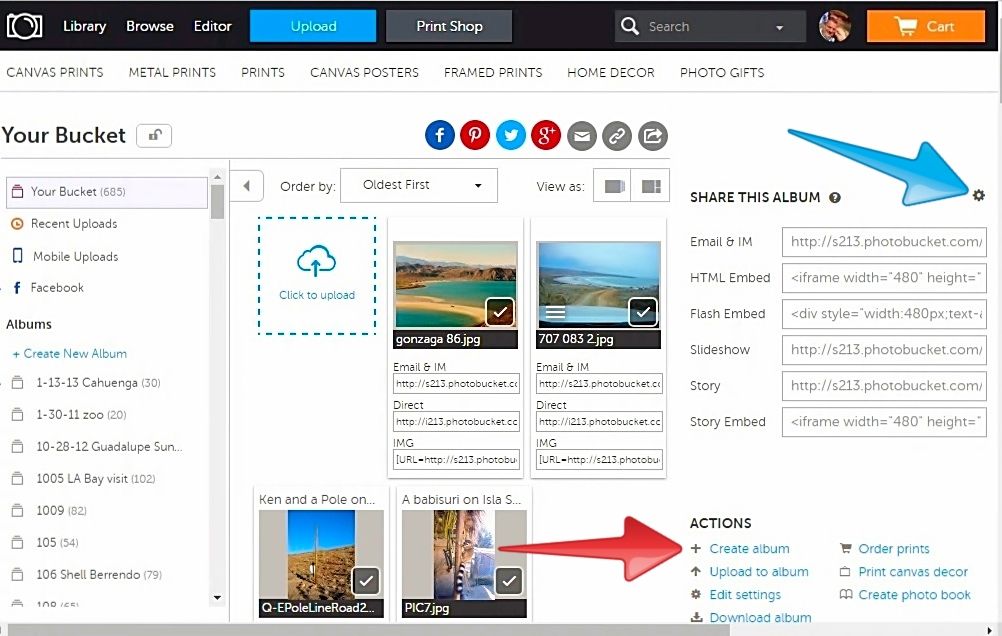
Blue arrow: click the gear symbol to set the upload size.
Red arrow: Make a unique album for each trip or subject of photos (rather than putting them all into your 'bucket').
When you click the gear symbol...
================================================================
2)
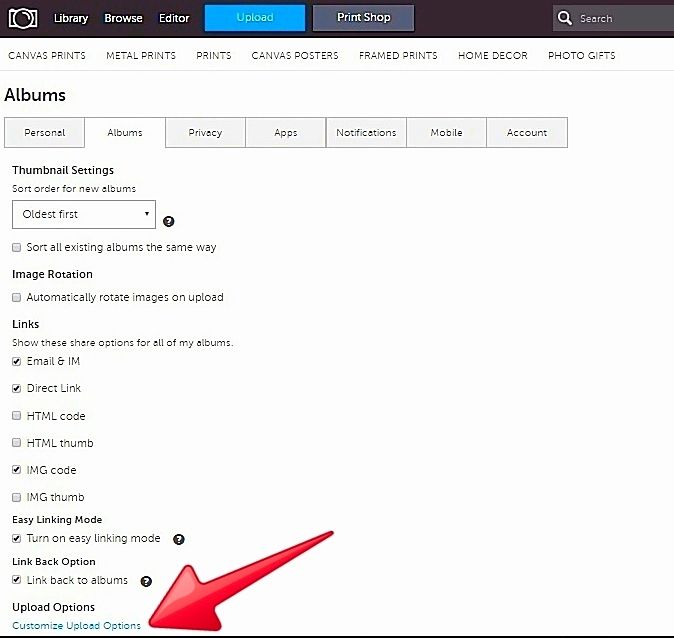
Scroll down and see "Customize Upload Options" in blue, click on that!
=============================================================
3)
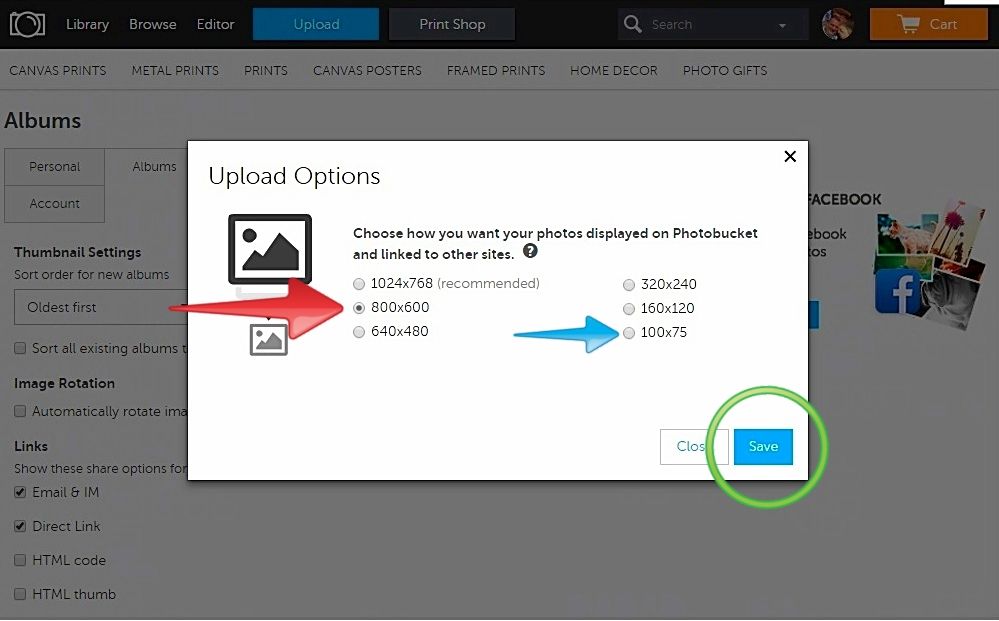
Click 800x600 for FULL SCREEN NOMAD pics
Click 640x480 for Large Nomad pics
Click 100x75 for Avatar pics
CLICK SAVE to Complete.
You can come back here and change the size anytime.
=============================================================
4)
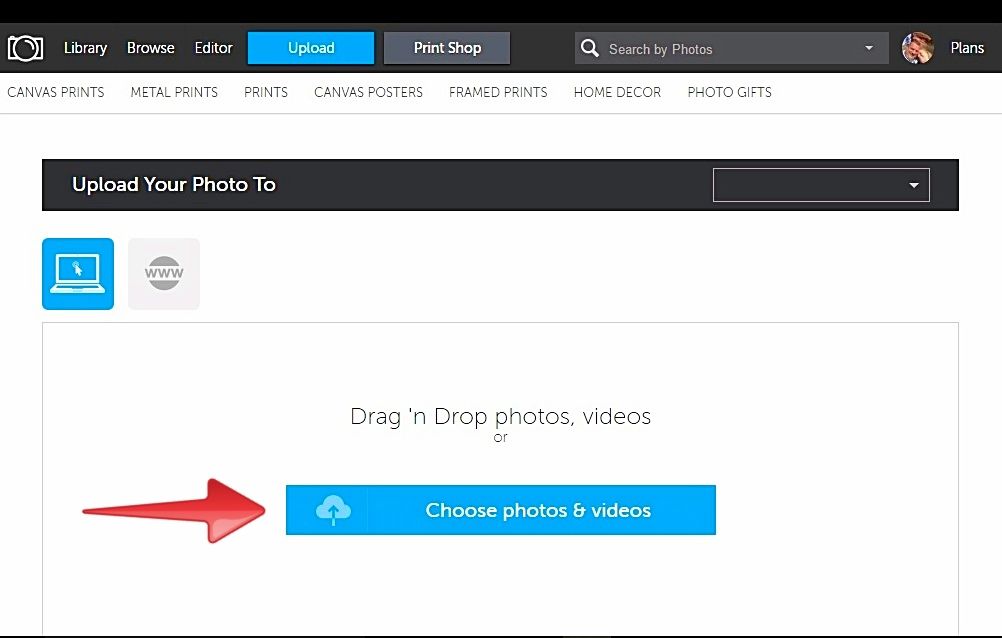
Select the photos from your PC folder that you want to share on Nomad or other forums. Other forums may have built in width controls so the
800 limit is not critical as it still is here.
=============================================================
5)
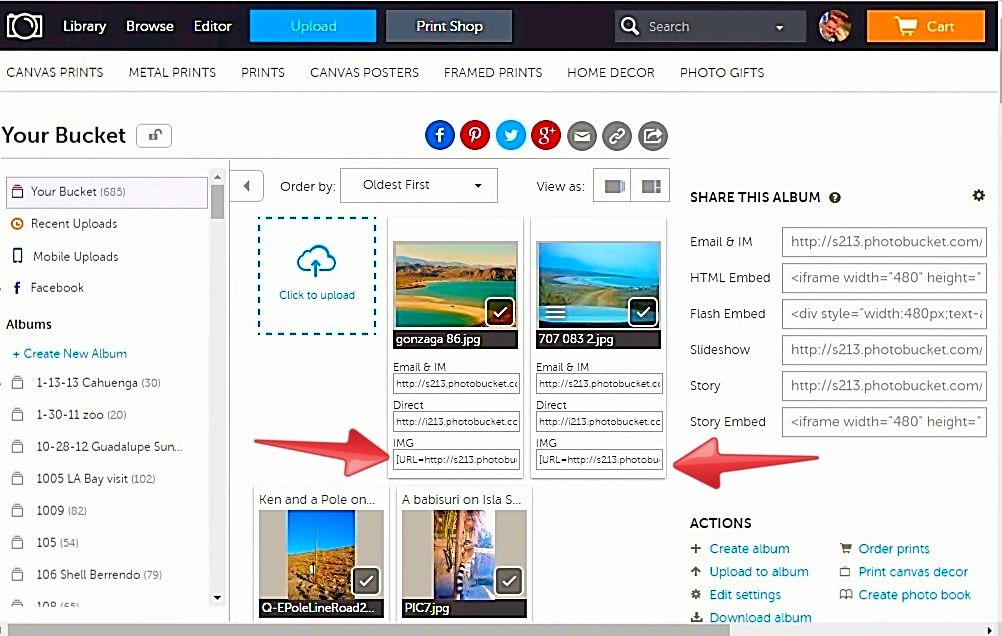
Click on the IMG code that you see with each of the photos in your album and paste that onto Nomad, and double space between photo links. You
can add any text with each photo, as well.
|
|
|
David K
Honored Nomad
        
Posts: 65410
Registered: 8-30-2002
Location: San Diego County
Member Is Offline
Mood: Have Baja Fever
|
|
Frank, did you see my note on avatar size in step #3?
Also, Photobucket has great photo editing. That is how I sharpen up some photos or add text and arrows to maps and photos.
|
|
|
blackwolfmt
Senior Nomad
  
Posts: 802
Registered: 1-18-2014
Location: On The Beach With A Blackwolf
Member Is Offline
Mood: dreamin of Riden out a hurricane in Baja
|
|
BTW DK you do a great job on all your piks and such I would enjoy meeting you some day Sob,,, that is south of the border Peace that is south of the border Peace
Quote: Originally posted by David K  | Frank, did you see my note on avatar size in step #3?
Also, Photobucket has great photo editing. That is how I sharpen up some photos or add text and arrows to maps and photos. |
So understand dont waste your time always searching for those wasted years
face up and make your stand and realize that your living in the golden years
|
|
|
David K
Honored Nomad
        
Posts: 65410
Registered: 8-30-2002
Location: San Diego County
Member Is Offline
Mood: Have Baja Fever
|
|
Quote: Originally posted by blackwolfmt  | BTW DK you do a great job on all your piks and such I would enjoy meeting you some day Sob,,, that is south of the border Peace that is south of the border Peace
|
Thank you, blackwolfmt, I would like that, as well.
I hope to be in Baja a lot more in 2017 (need to make up for the lower than normal number of trips during the past 8 depressed travel years)!
|
|
|
Nashville Frank
Junior Nomad

Posts: 95
Registered: 12-5-2016
Location: Nashville, TN
Member Is Offline
Mood: Baja happy
|
|
Quote: Originally posted by David K  | Frank, did you see my note on avatar size in step #3?
Also, Photobucket has great photo editing. That is how I sharpen up some photos or add text and arrows to maps and photos. |
Thank you David.
I see there are some things I overlooked that probably would have helped. Such as:
1. on slide 2 - upon clicking the gear symbols, I did not choose easy link, link back, and most importantly Customize (where your earlier instructions
showed the display choices.
2. on slide 5 - under the pics in the album, mine did not show the size options, there was only on list and it was to the right side. so I'll see
what happens now.
3. on slide 4 - I thought the Upload was for uploading to PBucket.
So the customize and upload areas were not clear to me.
I did note the Avatar in slide 3 - so when I want to upload an avatar, I come back and change the 800x600 to 100x75 and vice versa?
Great, I"ll give it a try.
Your tutorial was EXCELLENT! You're a great teacher.
I really do appreciate it. 
[Edited on 1-7-2017 by Nashville Frank]
|
|
|
Nashville Frank
Junior Nomad

Posts: 95
Registered: 12-5-2016
Location: Nashville, TN
Member Is Offline
Mood: Baja happy
|
|
Quote: Originally posted by DENNIS  |
Although it appears you're there, but may have tried earlier, I think you need 25 post to put up an avatar. |
Hey DENNIS! I have 36 today. But it still won't take my avatar. 
The Force isn't with me?
[Edited on 1-7-2017 by Nashville Frank]
|
|
|
Nashville Frank
Junior Nomad

Posts: 95
Registered: 12-5-2016
Location: Nashville, TN
Member Is Offline
Mood: Baja happy
|
|
David,
It worked on the pics! See Old Mill sunset. Thanks!!!
But, can't figure out AVATAR. 
I set it up to be that smallest size, copied ti URL, went to Profile, entered URL in avatar block, clicked EDIT, but NO AVATAR showed up in saved
Profile avatar box, nor in my posts!
What now?
Frank
|
|
|
DENNIS
Platinum Nomad
       
Posts: 29510
Registered: 9-2-2006
Location: Punta Banda
Member Is Offline
|
|
Quote: Originally posted by Nashville Frank  | Quote: Originally posted by DENNIS  |
Although it appears you're there, but may have tried earlier, I think you need 25 post to put up an avatar. |
Hey DENNIS! I have 36 today. But it still won't take my avatar. 
The Force isn't with me?
[Edited on 1-7-2017 by Nashville Frank] |
Ohhhmyohmy. Did we neglect to mention the initiation fee ....one case of icey Pacifico?
The moment it arrives at my door, we'll send out detailed instructions for your avatar, and....and.....a diagram of the supersecret Nomad handshake.
[ this is jes like old times here, but I miss Bernie.....and Ferna] this is jes like old times here, but I miss Bernie.....and Ferna] 
"YOU CAN'T LITTER ALUMINUM"
|
|
|
| Pages:
1
2 |

