
Russ - 5-21-2009 at 06:40 AM
I just installed this cool program. http://help.jingproject.com/get-started/get-started-with-jin... You can take a pic of anything on your desktop and crop it to include just what
you want to see and add an arrow and a comment. Haven't found out how to save as a jpg file yet but for Mac users imagewell works to resize & save
as jpg. Let me know what you think and how it works for you. Hopefully example below:
Edit: Work in progress
[Edited on 5-21-2009 by Russ]

woody with a view - 5-21-2009 at 06:41 AM

Russ - 5-21-2009 at 06:49 AM
Brain Not working today
Russ - 5-21-2009 at 06:56 AM
Here's a pic of my whole desktop. I could have framed the pic to only include a small section of it or any part I thought interesting.
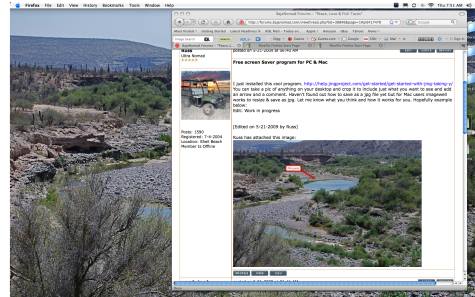
Russ - 5-21-2009 at 08:48 AM
One more example:

Udo - 5-21-2009 at 09:13 AM
Looks kewl!
woody with a view - 5-21-2009 at 09:27 AM



