Originally posted by Bajamatic
In my experience, which is extensive, nothing beats MotionX on the Ipad. Gen 1 Ipad on ebay runs between 200 and 250 bucks. GPS reciever is 60 bucks.
There's really nothing else out there that compares, IMHO.
I also use it to keep documents (nomad threads, manuals, etc.), stargazing maps, shortwave radio schedules, weatherfax, and on and on and on. It's
become a critical item in my baja kit. |



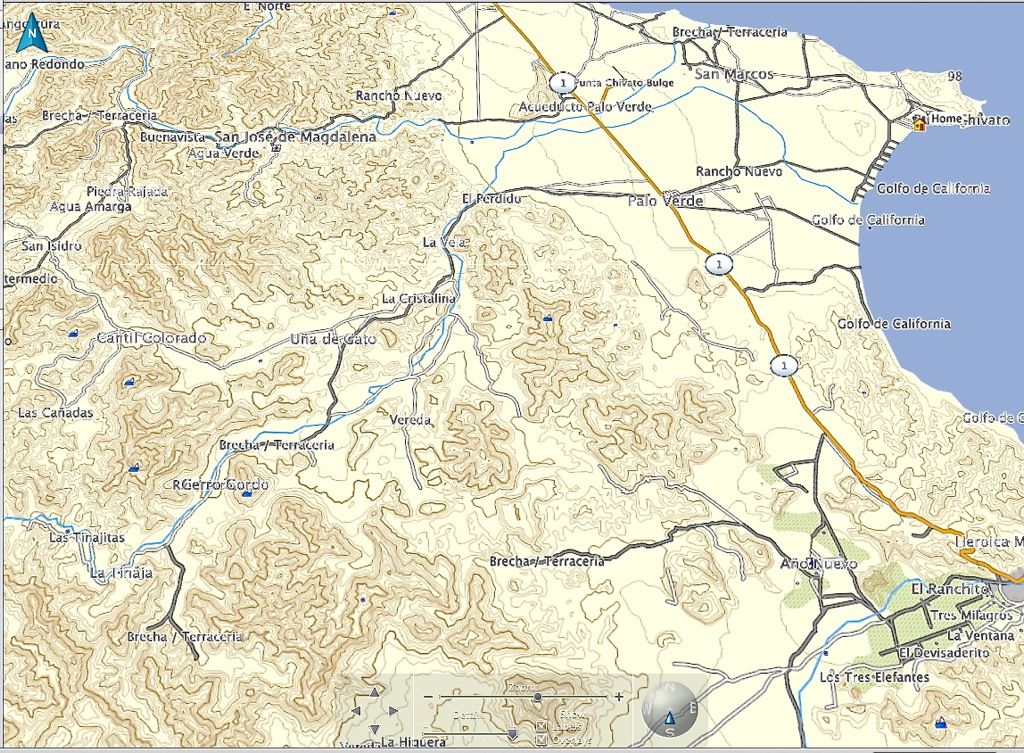

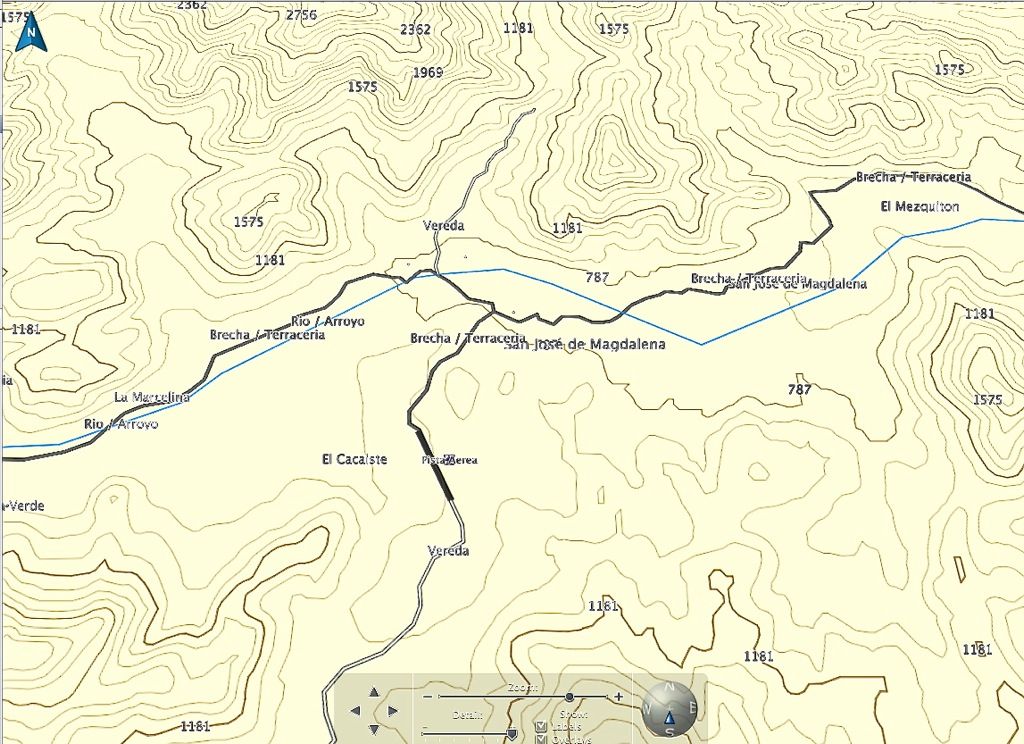

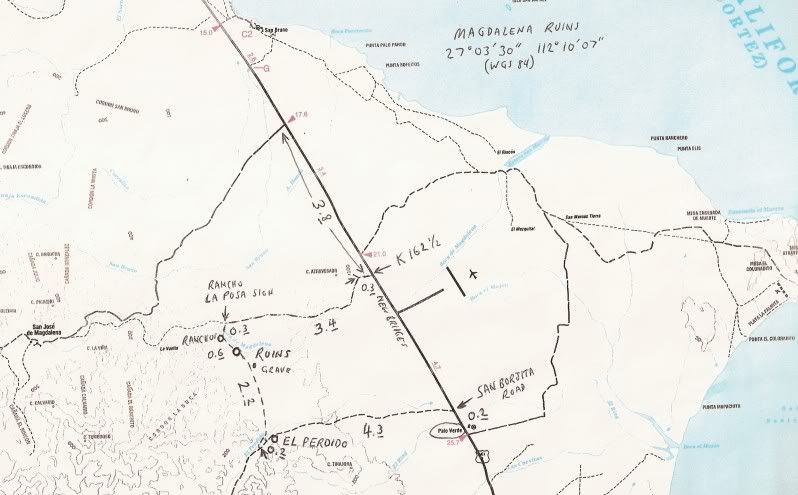

 or comparison with the ones Russ posted
or comparison with the ones Russ posted
