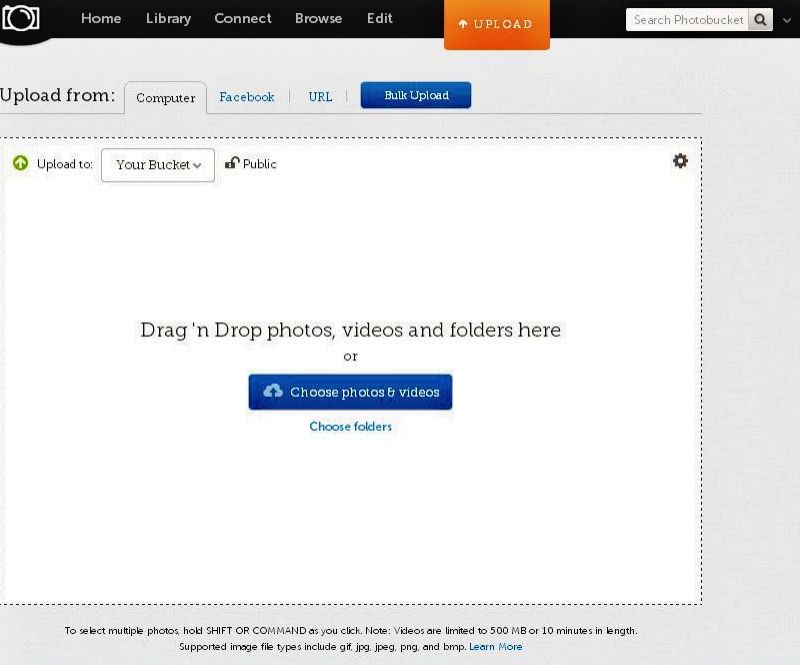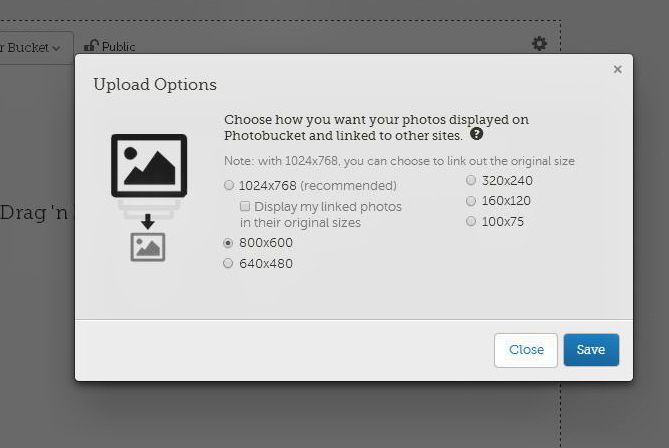The Nomad attachment might work easy enough, but if any are over 250kb, they won't post.
Here is a method used by many on Nomad:
There are many photo hosting sites, Photobucket.com is one used by many here, it is free for basic membership and very cheap for advanced.
1) Create an album for your trip or subject on Photobucket.
2) Click Upload (top center) to transfer photos from your PC folder to your Photobucket album.
3) Click on the gear symbol on the right corner of the box you see on the screen...
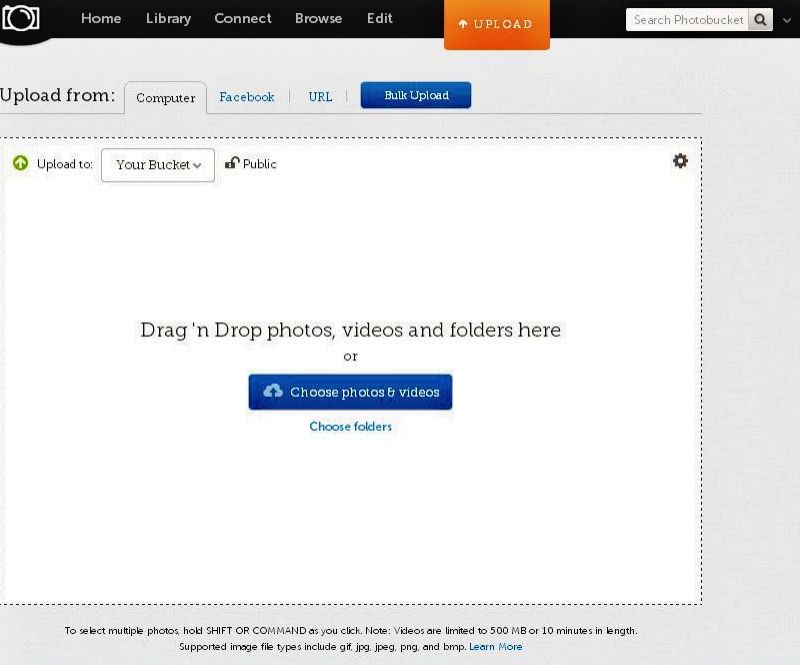
4) Select 800 (full size) or 640 (large size) for Nomad posting...
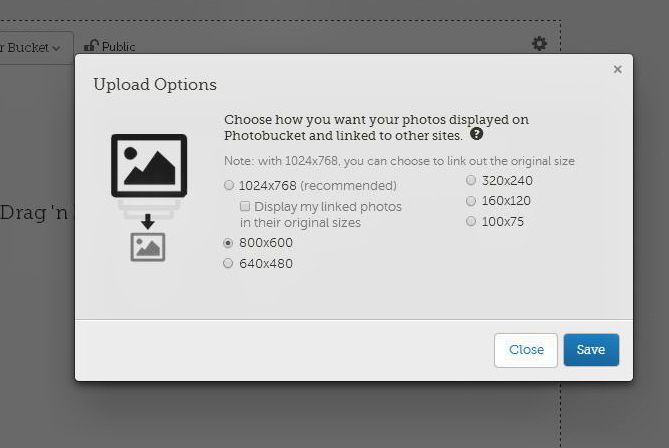
100x75 is the Avatar size, fyi.
5) Click SAVE!
6) Select photos you want to share on Nomad (or other forums) by pressing the Choose Photos & Videos button (or for the entire folder of photos,
click Choose Folder).
Once done with uploading photos, make your post here on Baja Nomad and add photos using the IMG link from the choices of links for each photo in your
album. Copy and paste that link in your Nomad thread, double spacing between links. Add a caption to the photo if desired... Click Preview Post to
check your post... if okay, click Post Reply.
[Edited on 7-7-2015 by David K] |