Some of the many places Doug has mentioned the 800 pixel limit.
Quote: Originally posted by BajaNomad  | CaptK asked me last night to post a pic of his dog, which I took in March in SanQ, cuz he hasn't figured out how to do so.
| Quote: | So, I am working on it,
hope I figure it out before the dog dies of old age.... |
Here's the "easy out"....
1) Go to: http://tinypic.com
2) Choose photo to upload from local computer.
3) If the image is greater than 800 pixels in width, choose to resize for 15" screen (800 x 600).
4) Use "Direct Link for Layouts" URL and use this icon to insert image in posting: 

|
Talking videos, but still the same width limit:
Quote: Originally posted by BajaNomad  | Currently, to embed Flash videos from Youtube, you need to click on the "Share" button, then "Embed".
From there you need to select the "Use old embed code" checkbox, and then select a size for the video that's probably and preferably no more than 640
pixels in width - absolutely no more than 800 pixels in width. After that, then copy the embed code, which looks something like this:
|
Here Doug replied to a Nomad who asked what Doug did:
|




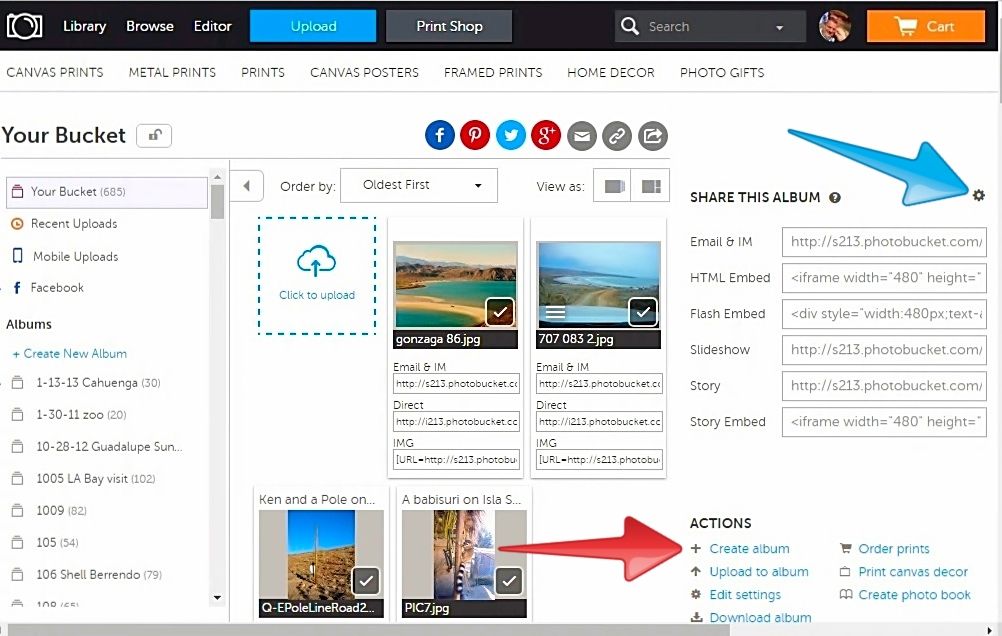
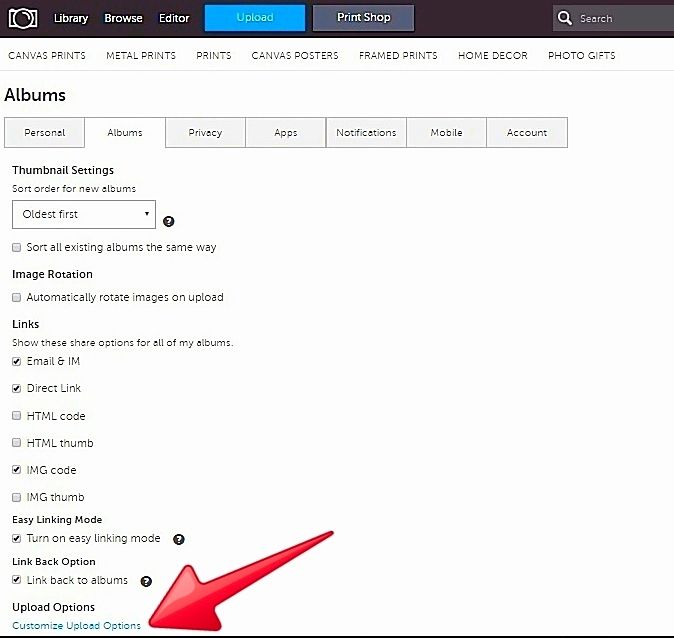
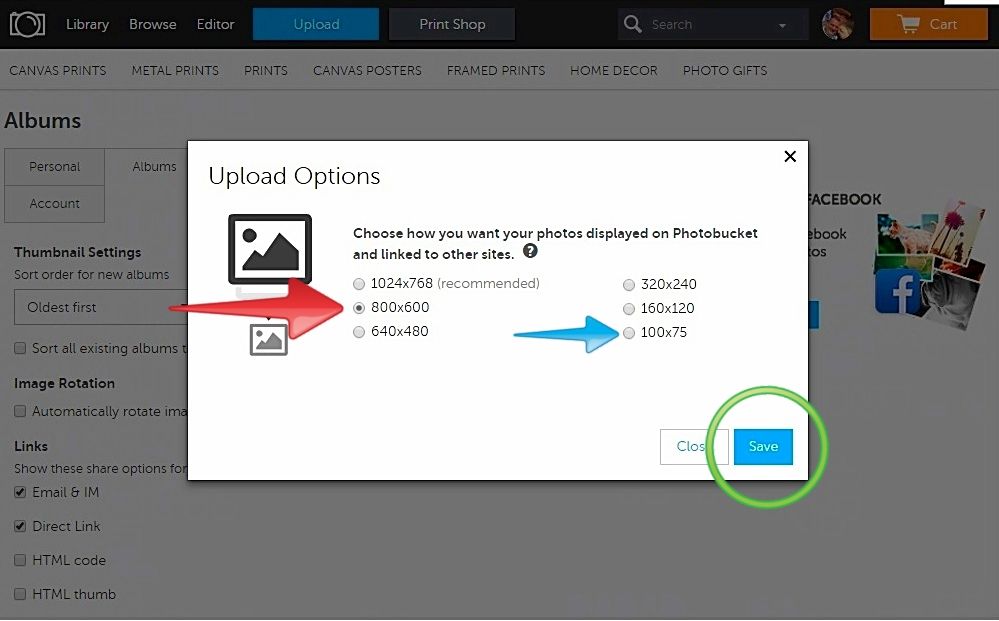
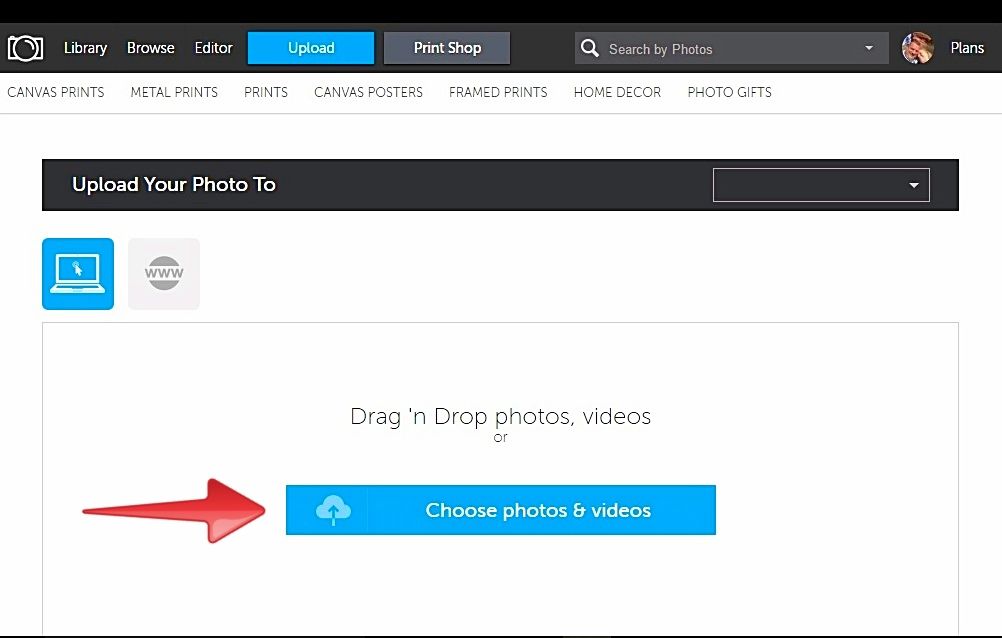
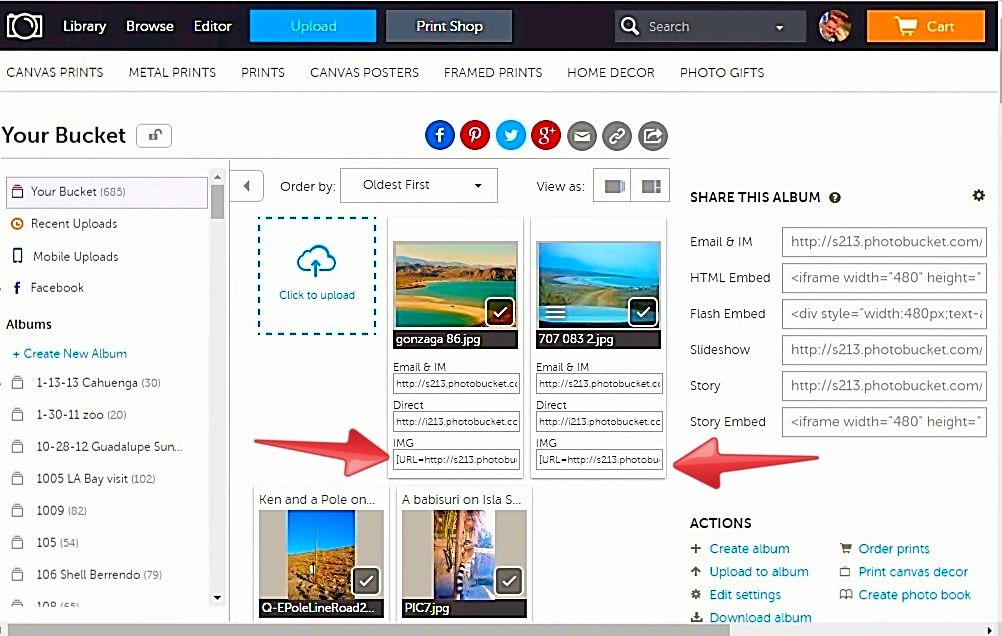







 you're just not welcome?
you're just not welcome?










 ....likin imgur!
....likin imgur!































