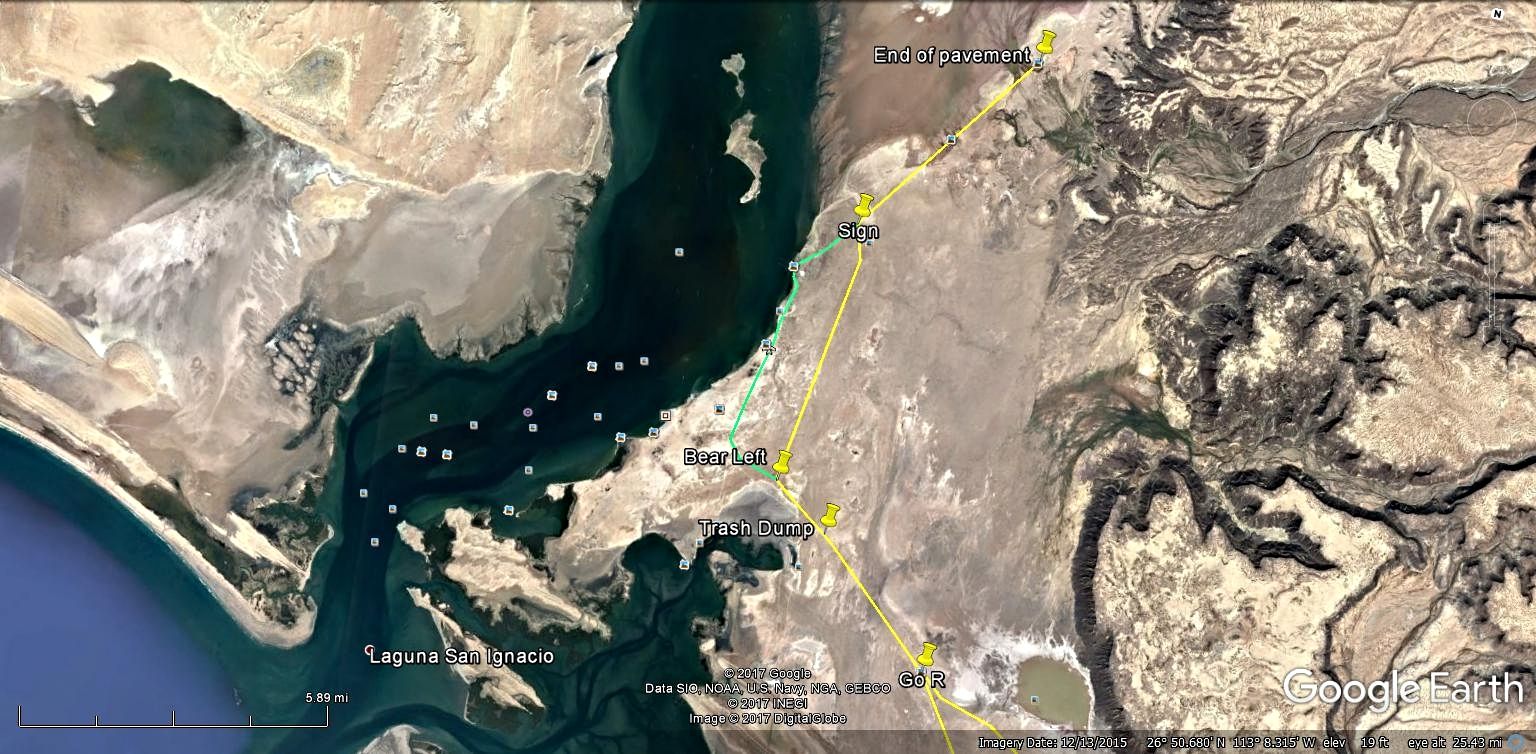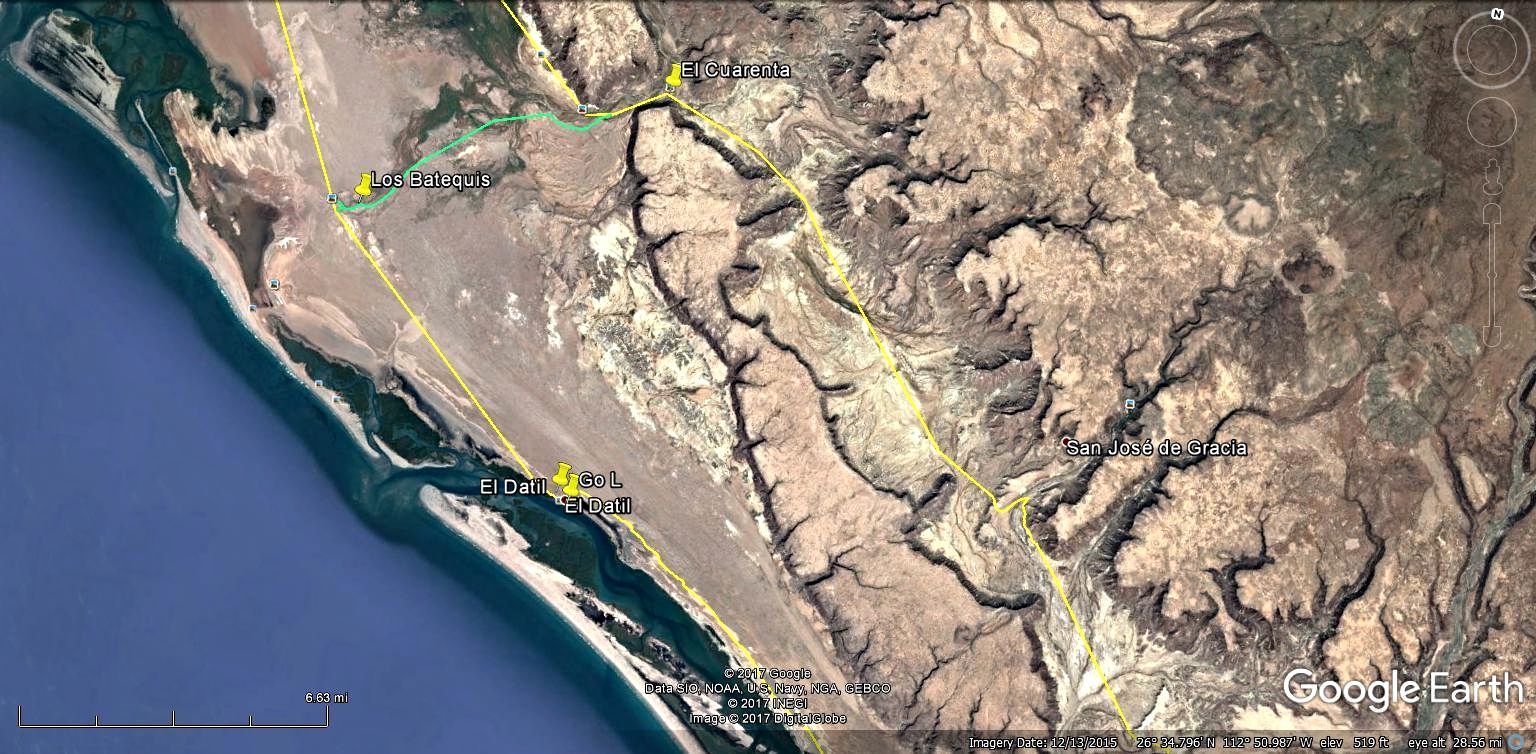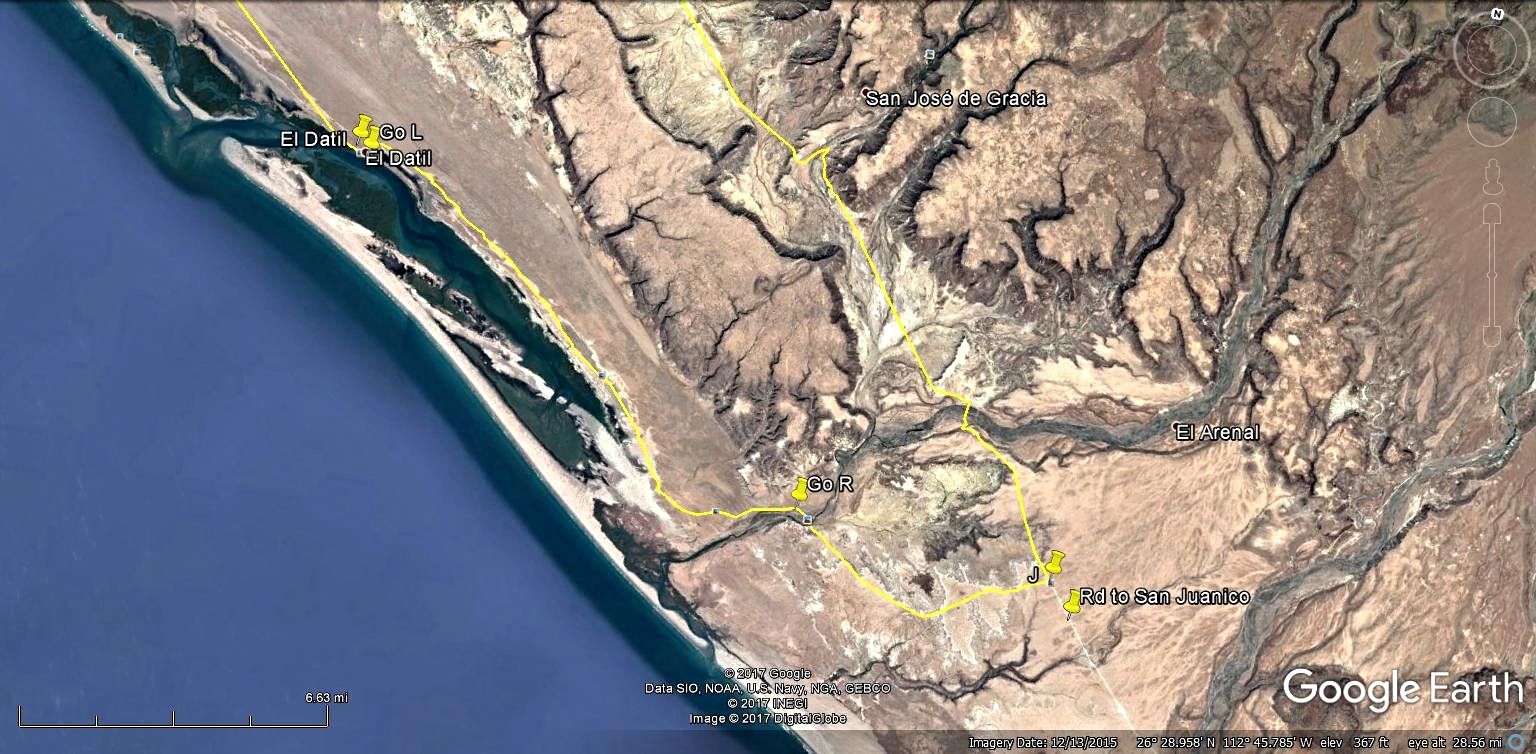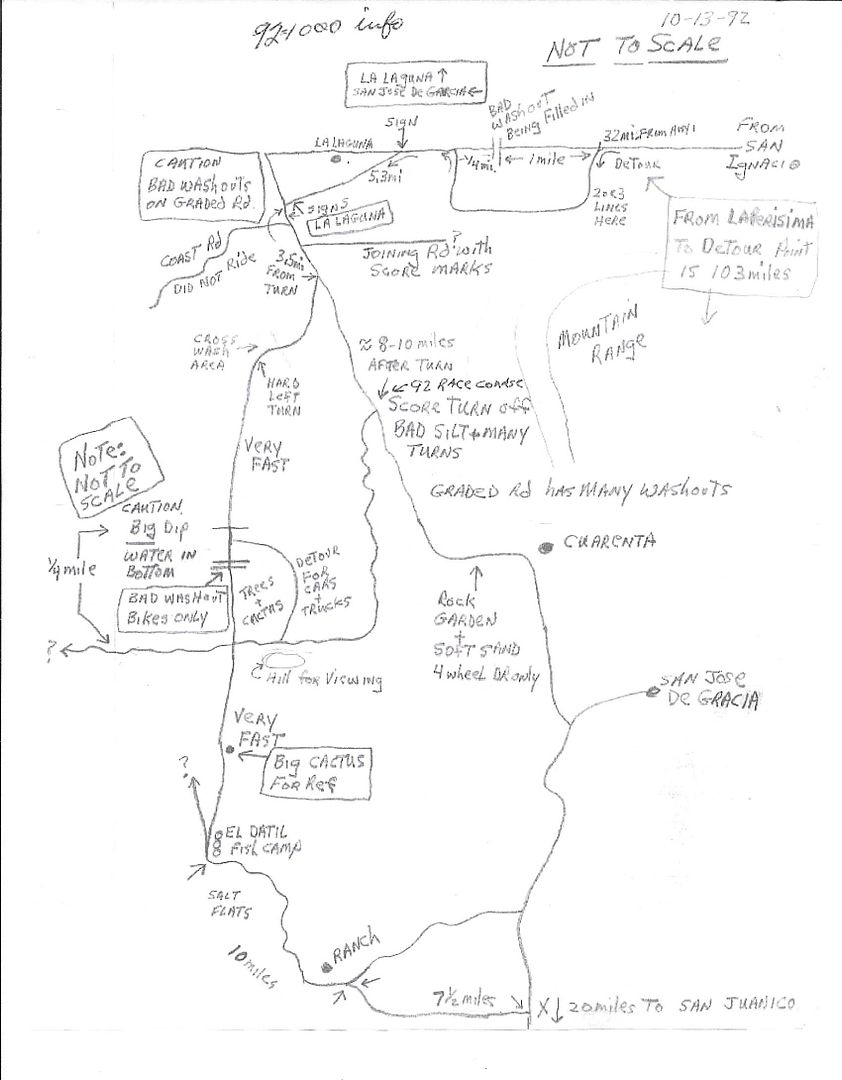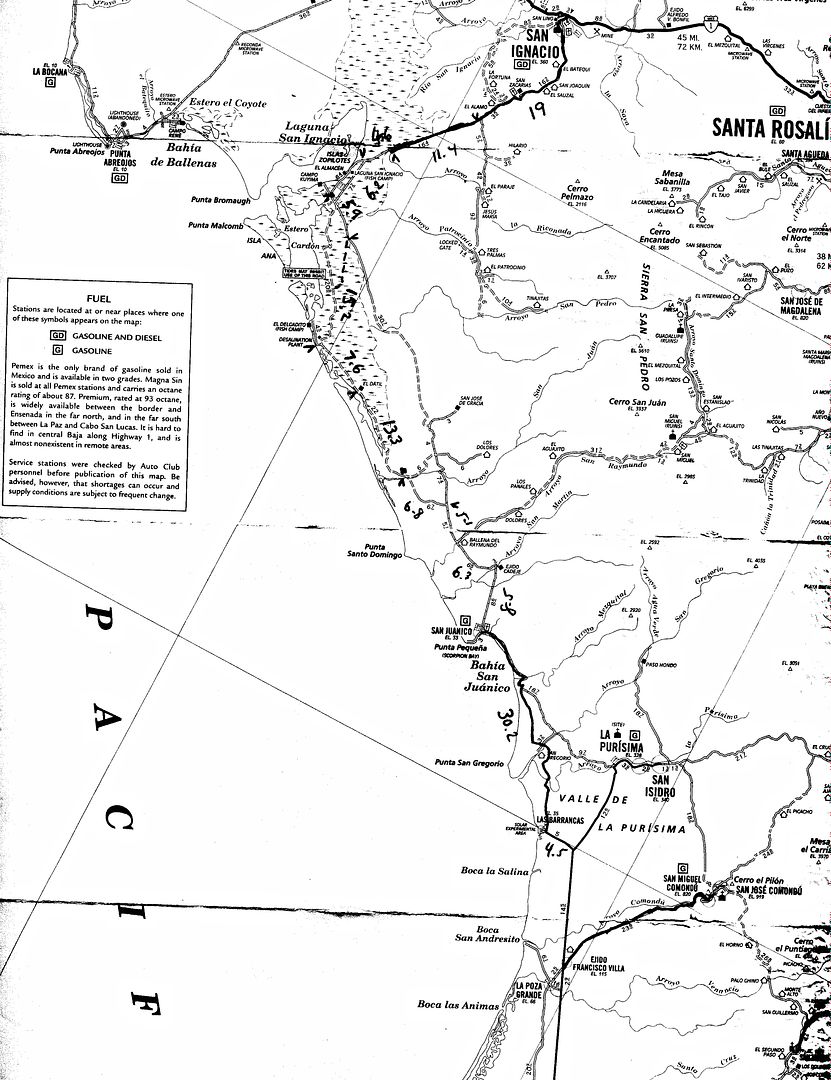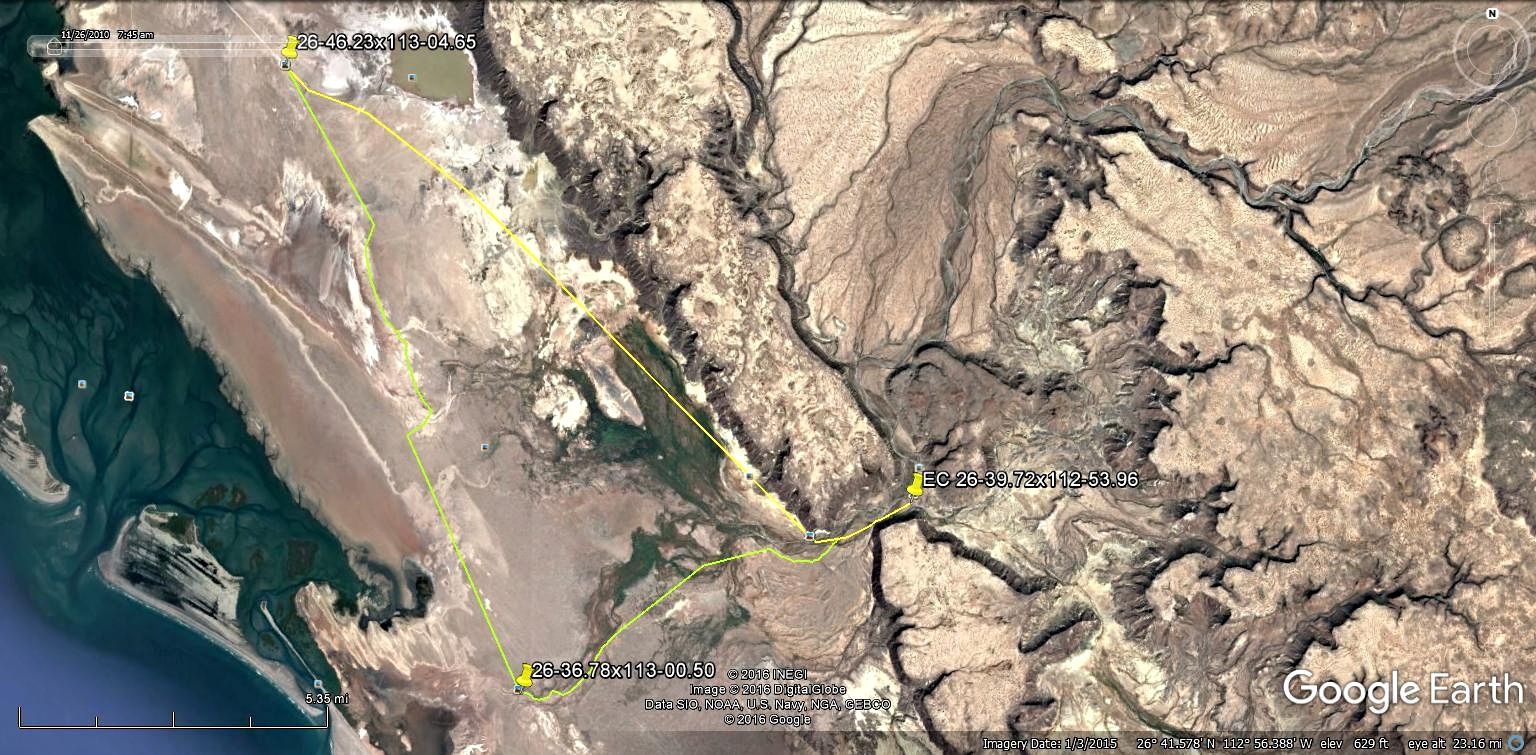Quote: Originally posted by mtgoat666  |
Google drive works like Dropbox.
Get a google account (you already got one if you have a gmail account) - it's free.
Download google drive app to your computer, phone, tablet, etc.
On your PC or MacBook, google drive creates a folder on your hard drive. Whatever you drag/drop into that folder gets replicated in the cloud and all
your shared devices. You can set each sub folder with it's own permisssions. It's intuitive, little need to read instructions, and if you need those
they are out there on the web.
You should also get google docs and use googles spreadsheet and word processors. Pretty slick, and free too.
Try google photos too. Pretty good saharing spot, and unlimited storage if you follow the resizing rules.
While you are at it, get google plus.
|
OK, I have Google Drive.
I downloaded the app to sync with my PC...
When I go to the email from TW with the KMZ files, I can either download them or send them to One Drive... there is no option to send it to Google
Drive... ?
In Documents, same story, a list of places I can send it, like Drop Box but nothing for Google Drive.
[Edited on 7-25-2017 by David K] |