
FYI Costco has the base model on sale for $229.

Quote: Originally posted by Three2tango  |
Quote: Originally posted by mtgoat666  |
Quote: Originally posted by Three2tango  |
Quote: Originally posted by Three2tango  |

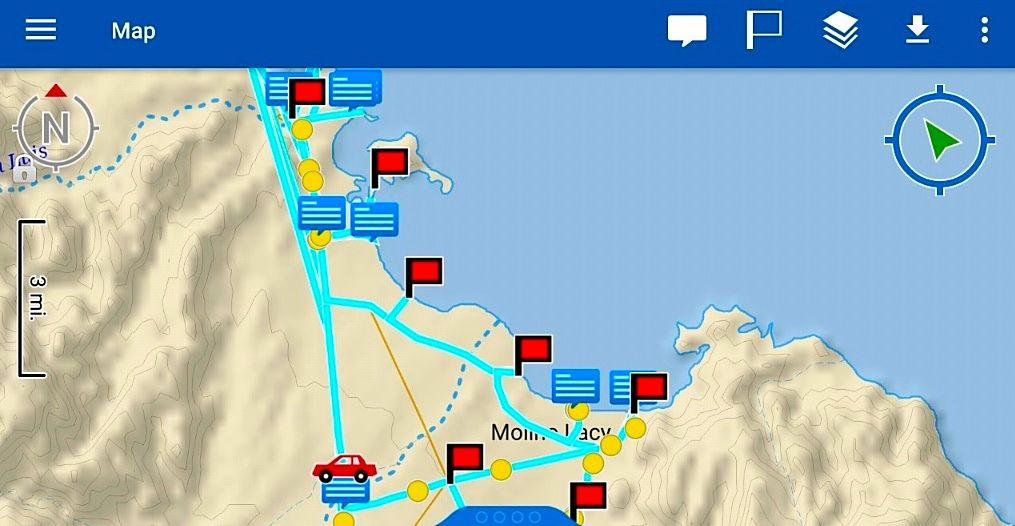
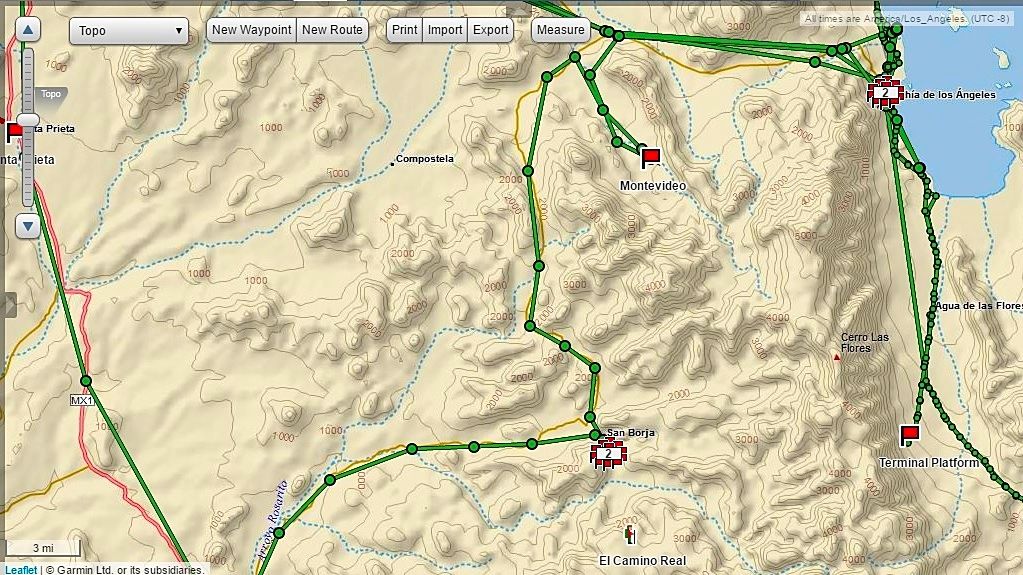
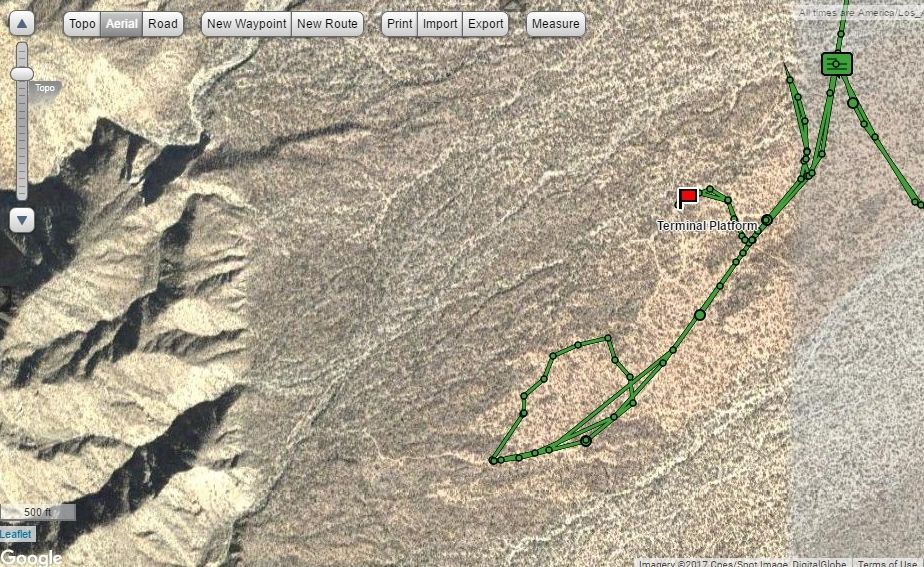

Quote: Originally posted by Alm  |
Quote: Originally posted by John Harper  |
Quote: Originally posted by mtgoat666  |
Quote: Originally posted by Three2tango  |
Quote: Originally posted by Three2tango  |
Quote: Originally posted by kevin_in_idaho  |
Quote: Originally posted by John Harper  |