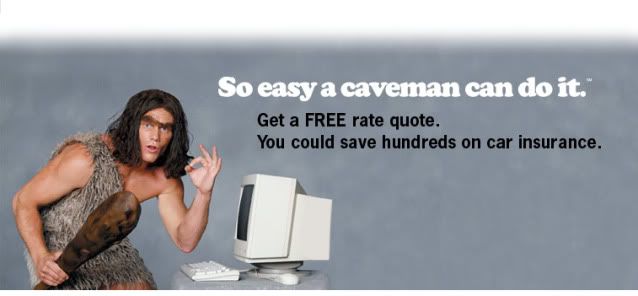With so many people using GPS, Google Earth, or GeoCaching, the most common issue has been how to add the degree symbol (the little zero after a
degree number) for a latitude, longitude, OR temperature.
For years, Alt + 0128 has worked, but recently a small underline has been added to it on some applications (email, Word, etc.): (not here on Nomad,
however) Hot at 102º
4x4abc showed me a new one: Alt + 248 = Hot at 102°
So, try that out... Hold down the Alt key and using the number pad on the right, hit: 2, 4, 8. Then release the Alt key... ° |