| Pages:
1
2 |
David K
Honored Nomad
        
Posts: 65422
Registered: 8-30-2002
Location: San Diego County
Member Is Offline
Mood: Have Baja Fever
|
|
The degree symbol, update
With so many people using GPS, Google Earth, or GeoCaching, the most common issue has been how to add the degree symbol (the little zero after a
degree number) for a latitude, longitude, OR temperature.
4x4abc showed me a new one: Alt + 248 = Hot at 102°
So, try that out... Hold down the Alt key and using the number pad on the right, hit: 2, 4, 8. Then release the Alt key... °
[Edited on 12-17-2018 by David K]
|
|
|
Russ
Elite Nomad
     
Posts: 6742
Registered: 7-4-2004
Location: Punta Chivato
Member Is Offline
|
|
Mac is easier.... option (alt) and the zero
Bahia Concepcion where life starts...given a chance!
|
|
|
AKgringo
Elite Nomad
     
Posts: 6284
Registered: 9-20-2014
Location: Anchorage, AK (no mas!)
Member Is Offline
Mood: Retireded
|
|
Wow...there are all kinds of symbols hiding in that key pad!
ALT + 1 ☺, ALT + 2 ☻, ALT + 3 ♥
Is there a key showing what else is hidden there?
If you are not living on the edge, you are taking up too much space!
"Could do better if he tried!" Report card comments from most of my grade school teachers. Sadly, still true!
|
|
|
bajabuddha
Banned
Posts: 4024
Registered: 4-12-2013
Location: Baja New Mexico
Member Is Offline
Mood: Always cranky unless medicated
|
|
http://www.alt-codes.net/
I don't have a BUCKET LIST, but I do have a F***- IT LIST a mile long!
86 - 45*
|
|
|
4x4abc
Ultra Nomad
    
Posts: 4454
Registered: 4-24-2009
Location: La Paz, BCS
Member Is Offline
Mood: happy - always
|
|
nope - for lat long you need alt+shift+8 on the Mac
Harald Pietschmann
|
|
|
AKgringo
Elite Nomad
     
Posts: 6284
Registered: 9-20-2014
Location: Anchorage, AK (no mas!)
Member Is Offline
Mood: Retireded
|
|
Thanks Buddah, this is mind blowing to a technophobe like me!
¿Did it work?
If you are not living on the edge, you are taking up too much space!
"Could do better if he tried!" Report card comments from most of my grade school teachers. Sadly, still true!
|
|
|
Udo
Elite Nomad
     
Posts: 6364
Registered: 4-26-2008
Location: Black Hills, SD/Ensenada/San Felipe
Member Is Offline
Mood: TEQUILA!
|
|
HOT with º (option zero)
Mac does not have an alt but it does have ° option-shift-8
Either one comes out the same.
Udo
Youth is wasted on the young!
|
|
|
mtgoat666
Platinum Nomad
       
Posts: 20465
Registered: 9-16-2006
Location: San Diego
Member Is Offline
Mood: Hot n spicy
|
|
Quote: Originally posted by David K  | With so many people using GPS, Google Earth, or GeoCaching, the most common issue has been how to add the degree symbol (the little zero after a
degree number) for a latitude, longitude, OR temperature.
For years, Alt + 0128 has worked, but recently a small underline has been added to it on some applications (email, Word, etc.): (not here on Nomad,
however) Hot at 102º
4x4abc showed me a new one: Alt + 248 = Hot at 102°
So, try that out... Hold down the Alt key and using the number pad on the right, hit: 2, 4, 8. Then release the Alt key... ° |
I find it more efficient to just write the abbreviation most people know, "deg." I don't have to remember a code, and it's easier to type. it's
efficient, and therefore is more sustainable, has lower greenhouse gas footprint  
|
|
|
micah202
Super Nomad
   
Posts: 1615
Registered: 1-19-2011
Location: vancouver,BC
Member Is Offline
|
|
woww, (one of) the universal mysteries... solved! 
☻ ♥
.
[Edited on 6-14-2016 by micah202]
|
|
|
pauldavidmena
Super Nomad
   
Posts: 1770
Registered: 5-23-2013
Location: Centerville, MA, USA
Member Is Offline
|
|
A balmy 63° here in Cochituate. 
|
|
|
Udo
Elite Nomad
     
Posts: 6364
Registered: 4-26-2008
Location: Black Hills, SD/Ensenada/San Felipe
Member Is Offline
Mood: TEQUILA!
|
|
Cool 63º this morning in Ensenada.
Udo
Youth is wasted on the young!
|
|
|
coronamike
Junior Nomad

Posts: 45
Registered: 5-28-2006
Location: Morro Bay
Member Is Offline
|
|
On my Mac, option/zero makes this....º.
While option/K makes this....˚.
53º in Morro Bay
Or 53˚
|
|
|
David K
Honored Nomad
        
Posts: 65422
Registered: 8-30-2002
Location: San Diego County
Member Is Offline
Mood: Have Baja Fever
|
|
Gee whiz, I am sometimes surprised at what kind of posts create activity on Nomad!
Alt + 0186 = º (on Word and e-mail, a small line is included)
Alt + 248 = °
The first one I have used for years as a degree symbol, but when I was writing my book with all the GPS figures, on Word, there is a small line under
the little ° and that wasn't good (Thanks to John M for suggesting a fix to that).
Anyway, happy degree-ing amigos!
Sample GPS (WGS84): N31°34.18', W116°28.83' (The 1791 site for Mission Santo Tomás)
[Edited on 12-17-2018 by David K]
|
|
|
4x4abc
Ultra Nomad
    
Posts: 4454
Registered: 4-24-2009
Location: La Paz, BCS
Member Is Offline
Mood: happy - always
|
|
Quote: Originally posted by mtgoat666  |
I find it more efficient to just write the abbreviation most people know, "deg." I don't have to remember a code, and it's easier to type. it's
efficient, and therefore is more sustainable, has lower greenhouse gas footprint   |
but you can't copy and paste "deg" into Google Earth
it will need a °
Harald Pietschmann
|
|
|
mtgoat666
Platinum Nomad
       
Posts: 20465
Registered: 9-16-2006
Location: San Diego
Member Is Offline
Mood: Hot n spicy
|
|
Quote: Originally posted by 4x4abc  | Quote: Originally posted by mtgoat666  |
I find it more efficient to just write the abbreviation most people know, "deg." I don't have to remember a code, and it's easier to type. it's
efficient, and therefore is more sustainable, has lower greenhouse gas footprint   |
but you can't copy and paste "deg" into Google Earth
it will need a ° |
GE does not need the degree symbol. For example, if you are entering lat/long in degree decimal, then just enter numbers separated by comma.
|
|
|
pauldavidmena
Super Nomad
   
Posts: 1770
Registered: 5-23-2013
Location: Centerville, MA, USA
Member Is Offline
|
|
I should have mentioned that the above was typed this morning on my workplace MacBook using <option> + <shift> + 8.
This afternoon it got as warm as 79° and is now 74°. This was done at home on my Linux desktop, where the degree symbol is composed using
<control><shift> + "uB0" (minus the quotes).
|
|
|
4x4abc
Ultra Nomad
    
Posts: 4454
Registered: 4-24-2009
Location: La Paz, BCS
Member Is Offline
Mood: happy - always
|
|
Quote: Originally posted by mtgoat666  |
GE does not need the degree symbol. For example, if you are entering lat/long in degree decimal, then just enter numbers separated by comma.
|
of course GE does not need the degree symbol
but if I copy and paste the information provided by you using "deg" it won't work
but why would you give me a waypoint anyway
it will also not work when someone had used alt+0128 Win, alt+0 Mac = º (like a mini 0)
the symbol created is different from alt+248 win, alt+shift+8 Mac = ° (like a mini o)
of course you can type in the given information by hand
Harald Pietschmann
|
|
|
mtgoat666
Platinum Nomad
       
Posts: 20465
Registered: 9-16-2006
Location: San Diego
Member Is Offline
Mood: Hot n spicy
|
|
Just cut/paste the string of numbers (coordinates), delete extraneous symbols/letters, hit enter, and bob's your uncle. It's so easy a cave man can do
it.
Quote: Originally posted by 4x4abc  | Quote: Originally posted by mtgoat666  |
GE does not need the degree symbol. For example, if you are entering lat/long in degree decimal, then just enter numbers separated by comma.
|
of course GE does not need the degree symbol
but if I copy and paste the information provided by you using "deg" it won't work
but why would you give me a waypoint anyway
it will also not work when someone had used alt+0128 Win, alt+0 Mac = º (like a mini 0)
the symbol created is different from alt+248 win, alt+shift+8 Mac = ° (like a mini o)
of course you can type in the given information by hand |
|
|
|
David K
Honored Nomad
        
Posts: 65422
Registered: 8-30-2002
Location: San Diego County
Member Is Offline
Mood: Have Baja Fever
|
|
Quote: Originally posted by mtgoat666  | Just cut/paste the string of numbers (coordinates), delete extraneous symbols/letters, hit enter, and bob's your uncle. It's so easy a cave man can do
it.
Quote: Originally posted by 4x4abc  | Quote: Originally posted by mtgoat666  |
GE does not need the degree symbol. For example, if you are entering lat/long in degree decimal, then just enter numbers separated by comma.
|
of course GE does not need the degree symbol
but if I copy and paste the information provided by you using "deg" it won't work
but why would you give me a waypoint anyway
it will also not work when someone had used alt+0128 Win, alt+0 Mac = º (like a mini 0)
the symbol created is different from alt+248 win, alt+shift+8 Mac = ° (like a mini o)
of course you can type in the given information by hand |
|
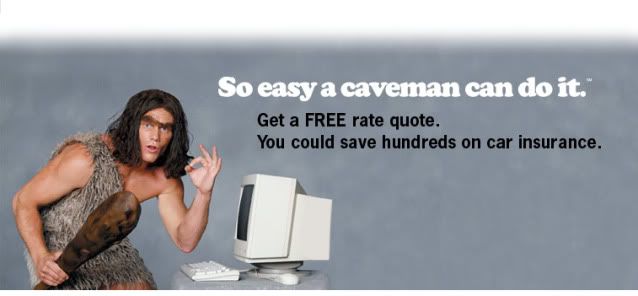
|
|
|
BajaBlanca
Select Nomad
      
Posts: 13247
Registered: 10-28-2008
Location: La Bocana, BCS
Member Is Offline
|
|
super interesting thread◄ ‼ } ü
♥
♥
|
|
|
| Pages:
1
2 |

