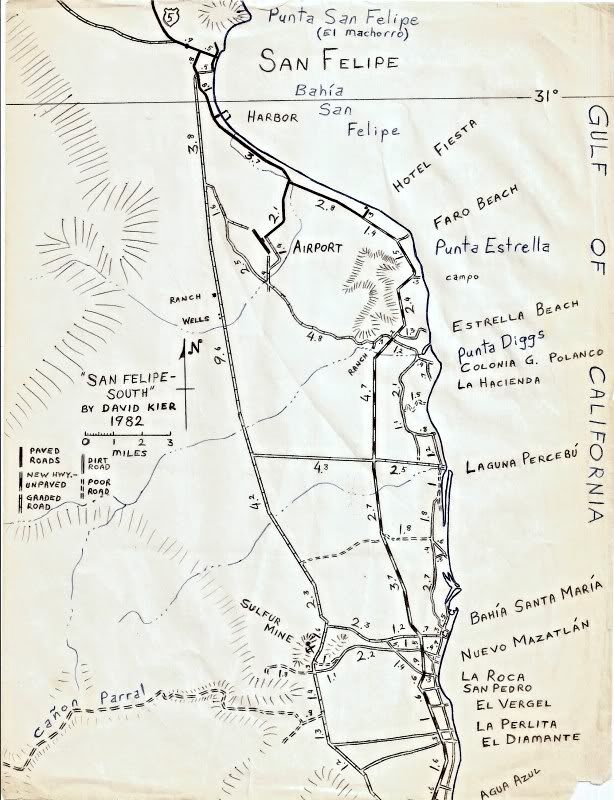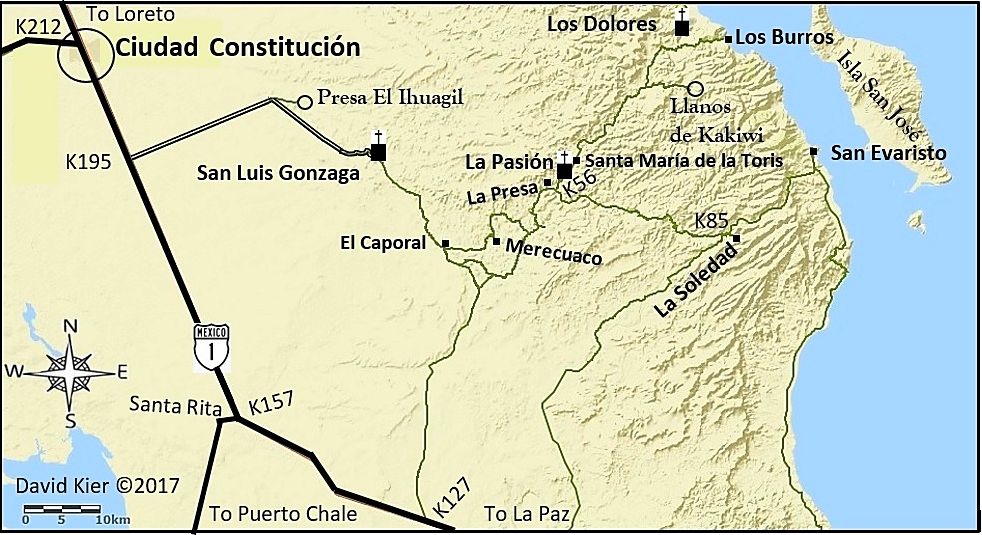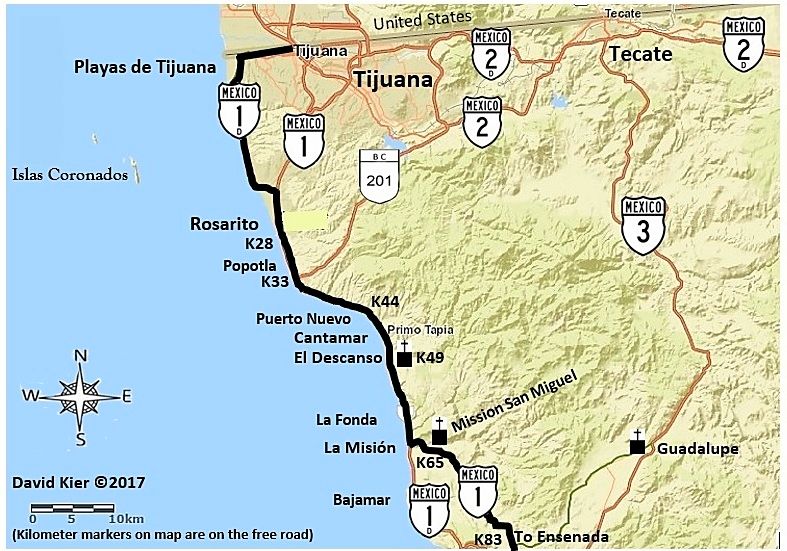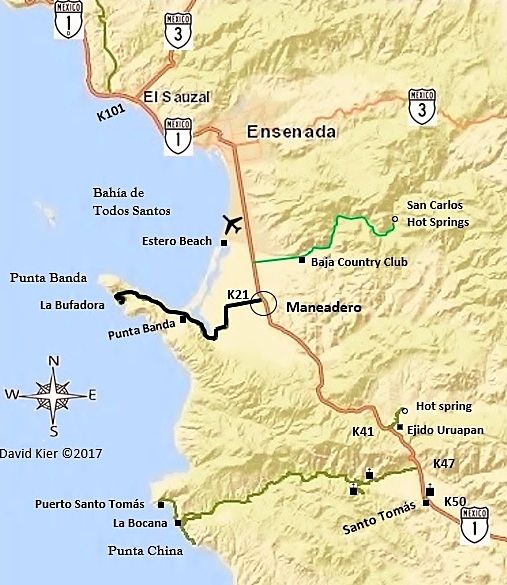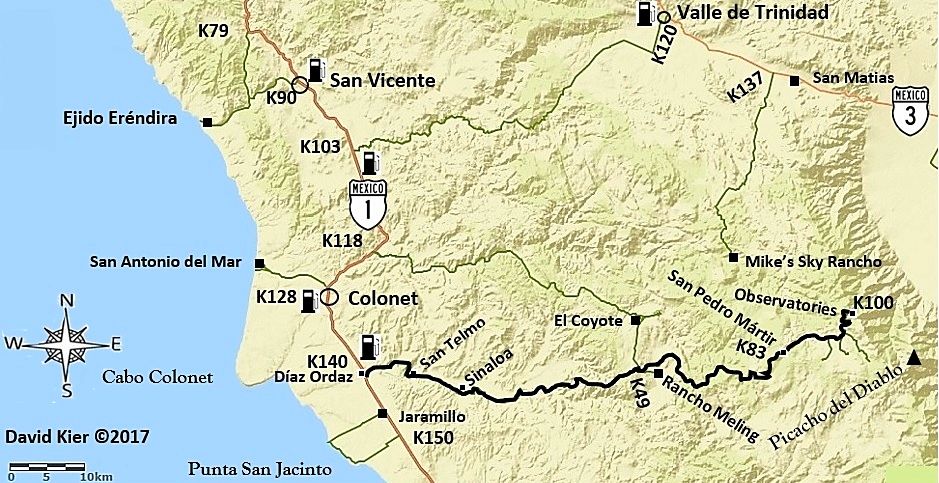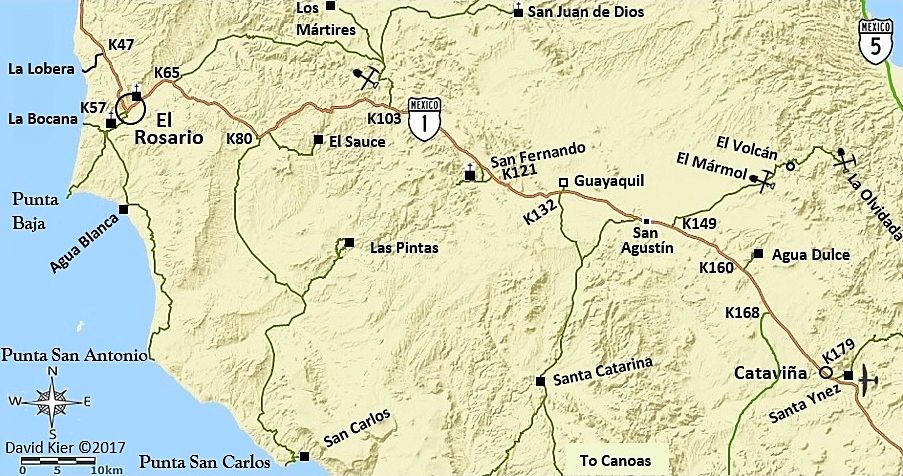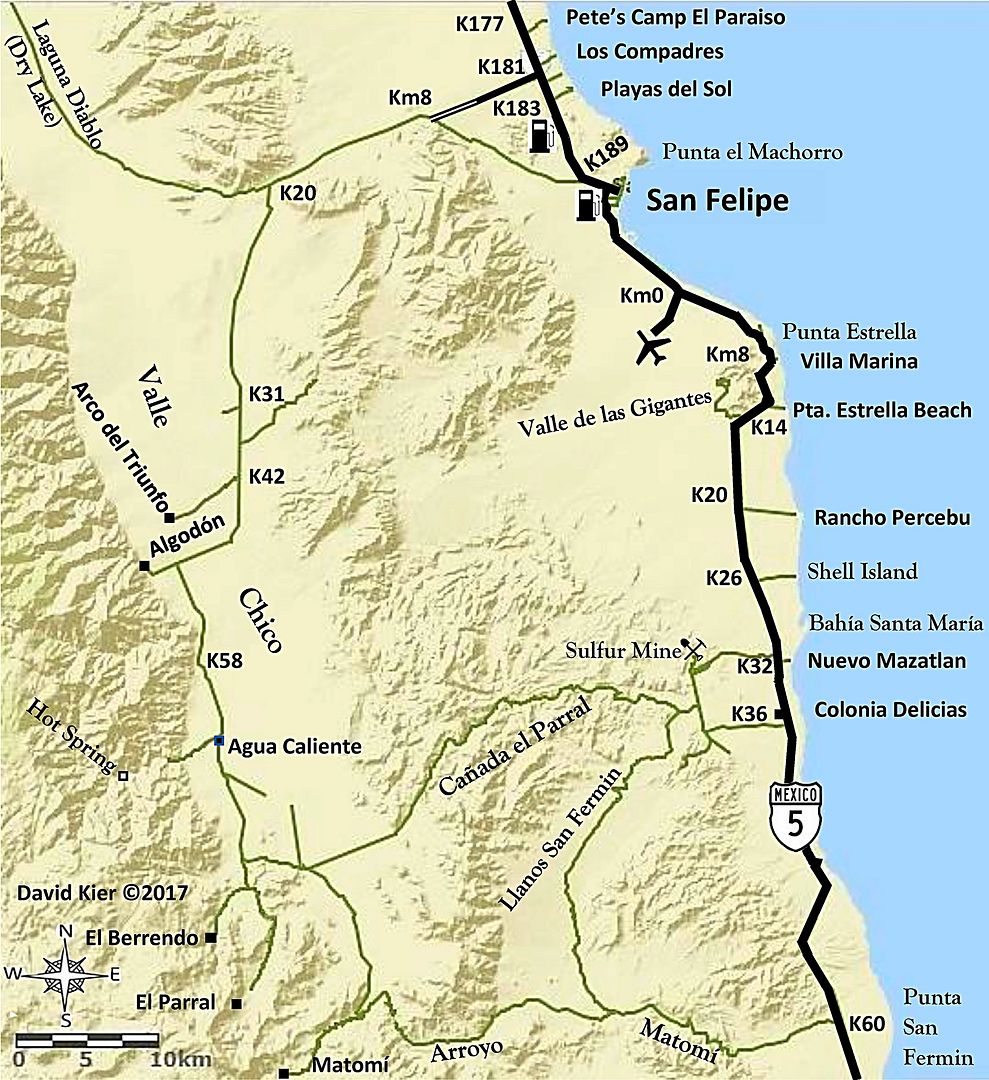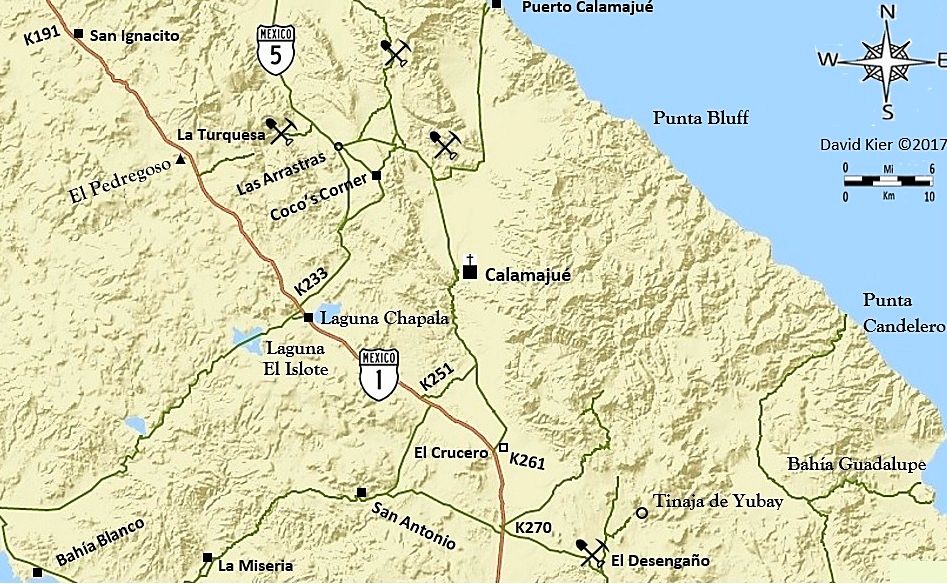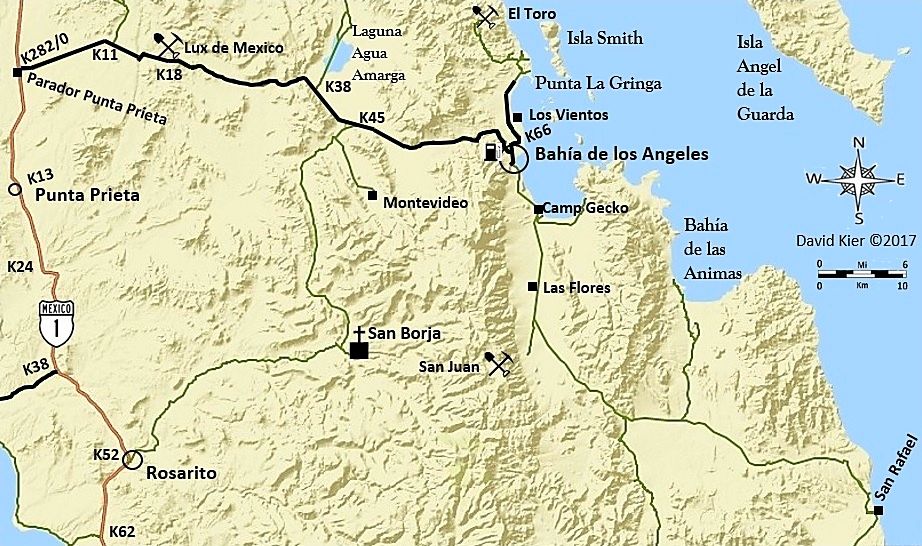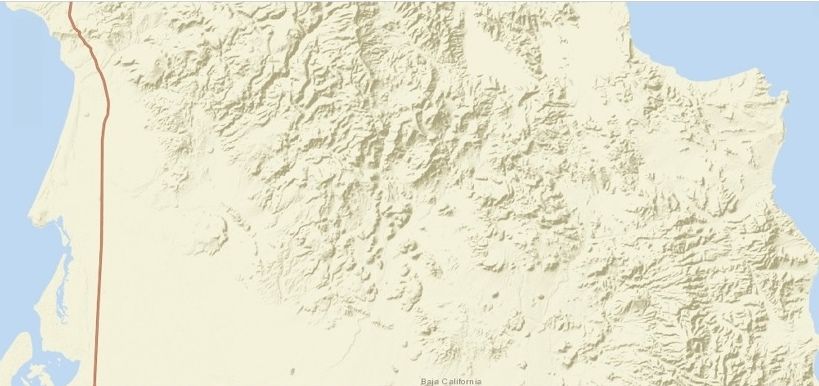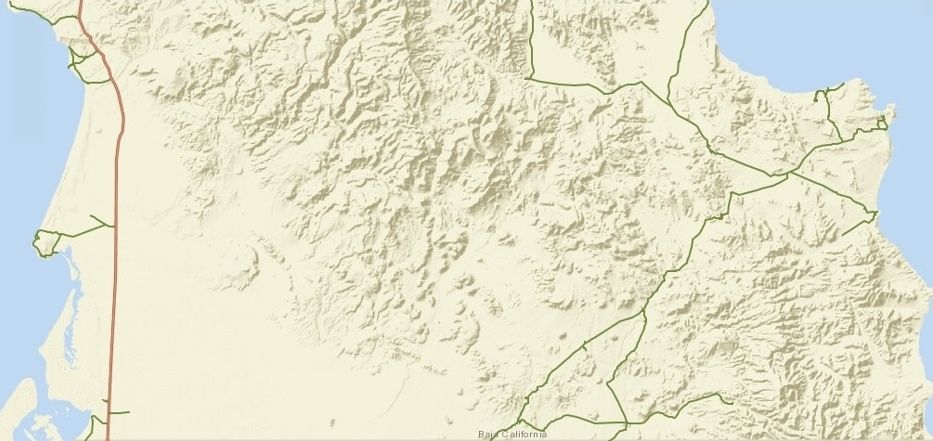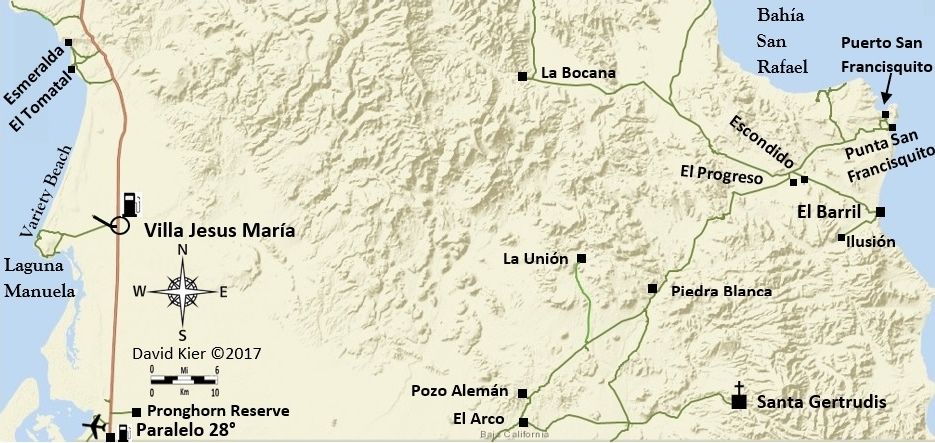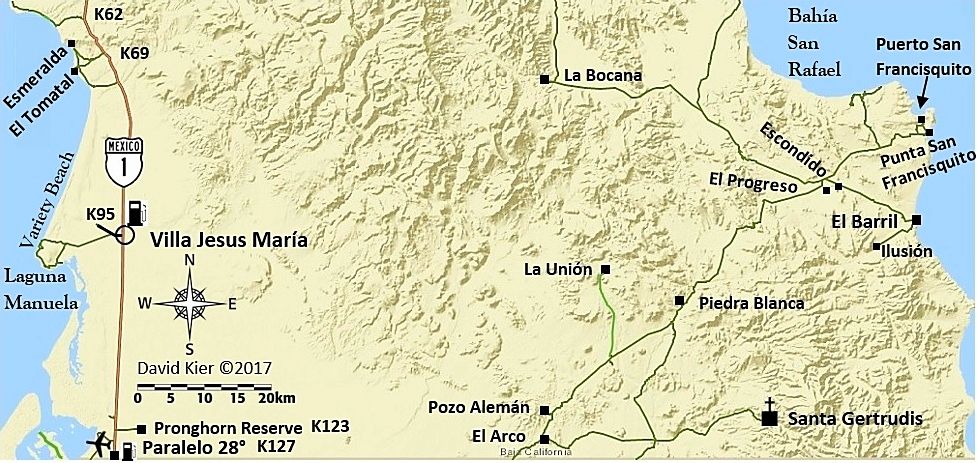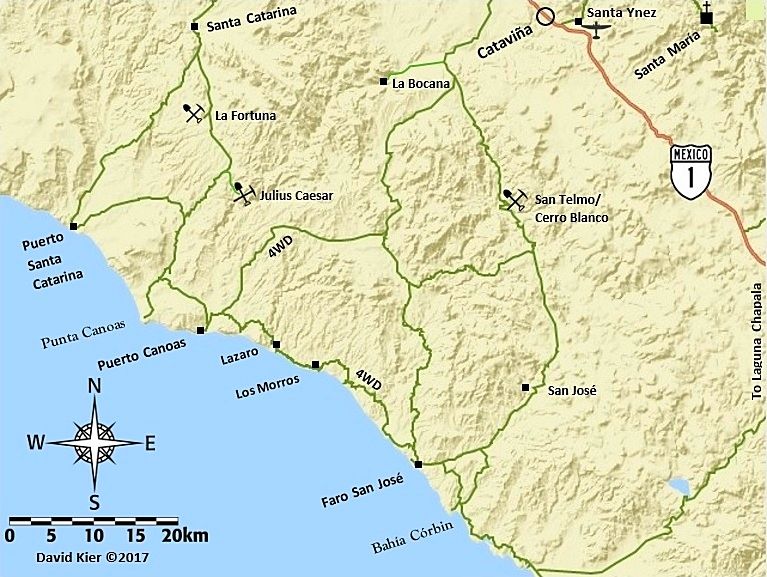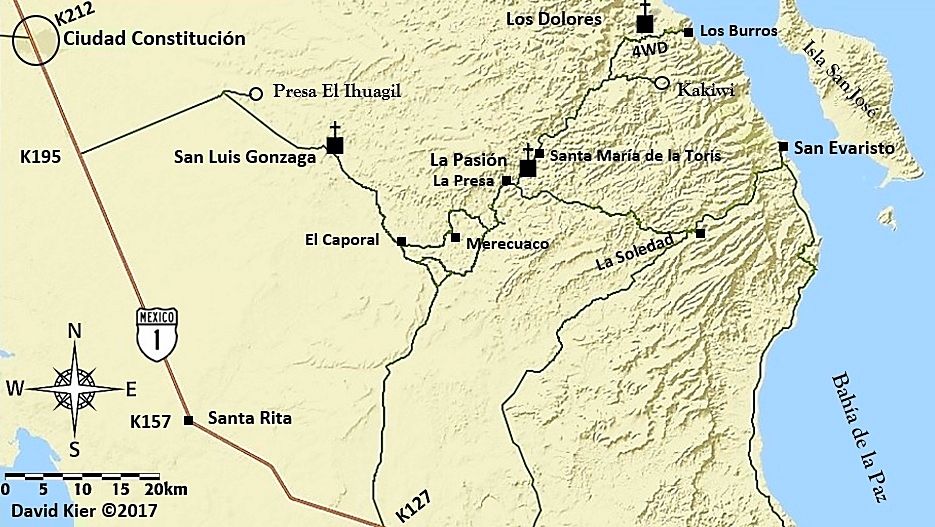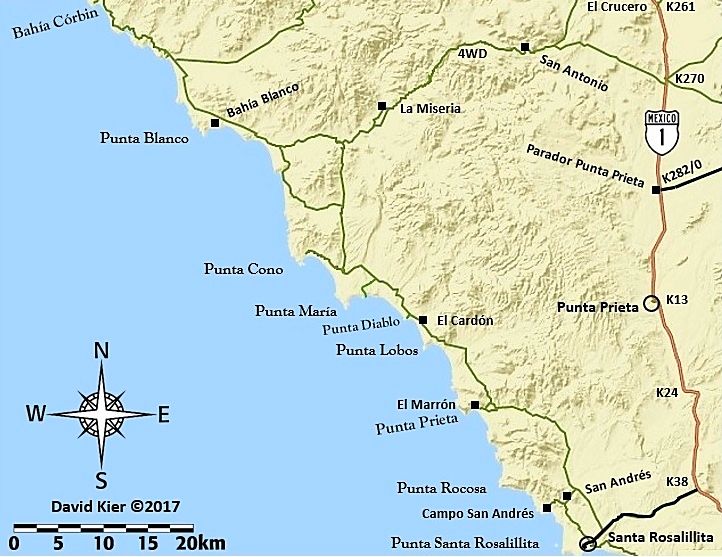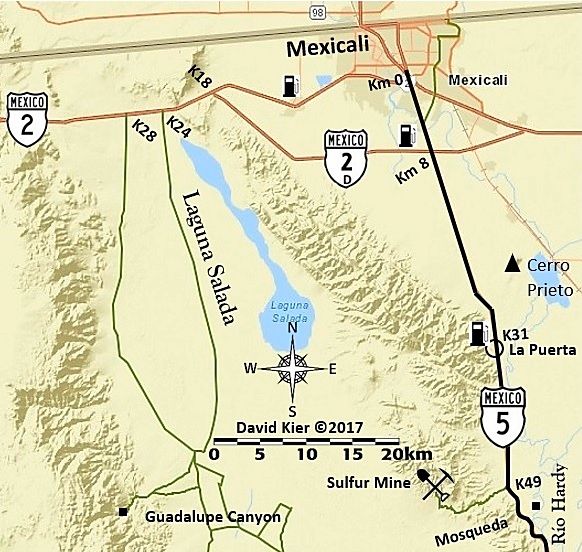A) Get Base Map. I used ArcGIS and chose the base map "Streets" but flipped back to "Imagery" (satellite view) and edited with "Map Notes" to draw in
roads. Once done, I use Print Screen (on the keyboard) and then Paint, Paste, Save... convert PNG to JPEG, Save. Then go to Documents, Pictures, Edit,
Crop, Close File.
B) Open up Word and pick a blank sheet and the Insert, Picture (pick the maps I just saved in Pictures), and begin to add in icons, roads, text all
using Insert (Pictures, Shapes, Text Box).
C) When done, click on the map, click Format, click Corrections and fine tune the map image, if needed. Have the map (on Word) as large as the window
will allow without cutting the map off and then perform the Print/Paste operation again (Paint, Paste, Save... convert PNG to JPEG, Save. Then go to
Documents, Pictures, Edit, Crop, Close File).
Anyway, that is my method (for now) and if you want to try and make maps to show, I hope this tutorial will be of assistance. Feel free to email or
u2u me any questions.
[Edited on 12-20-2017 by David K] |


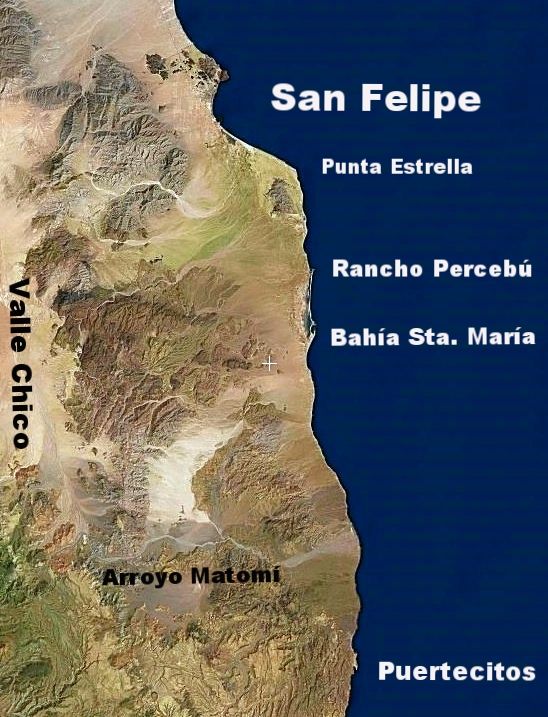


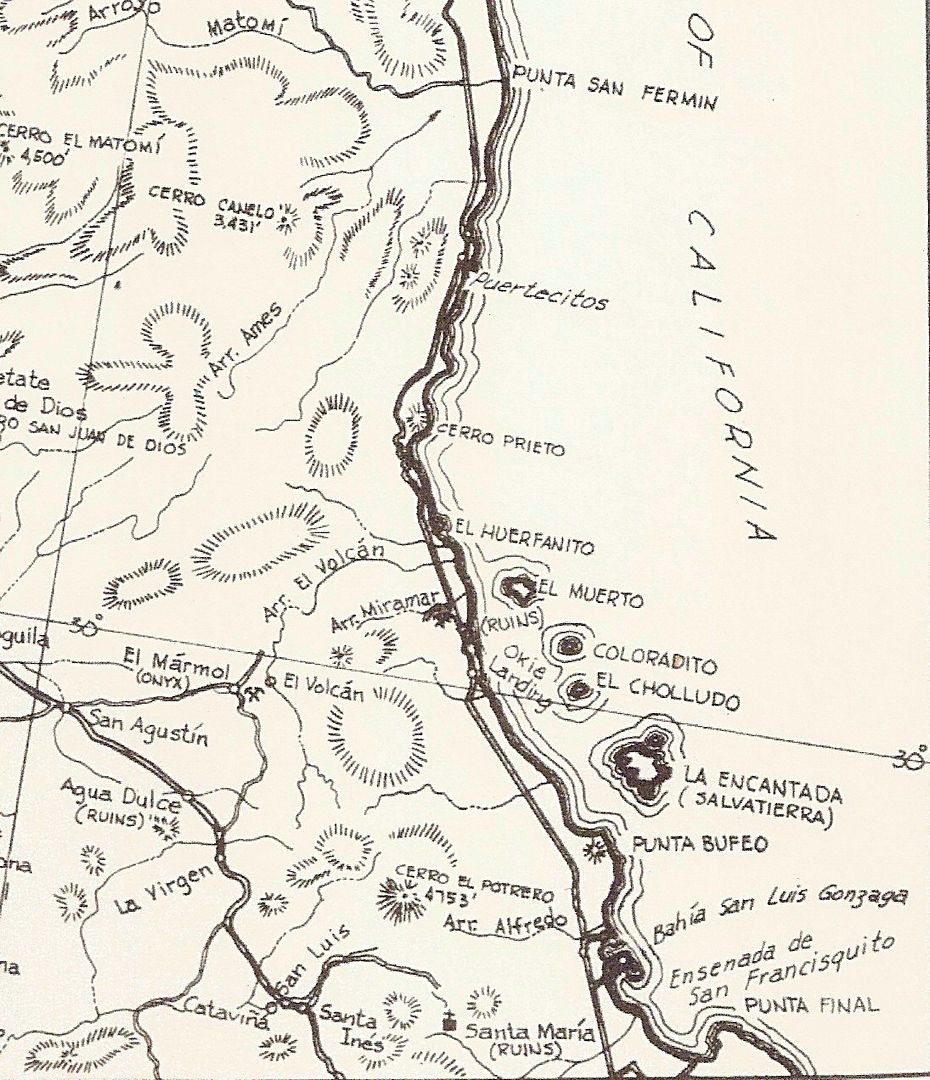
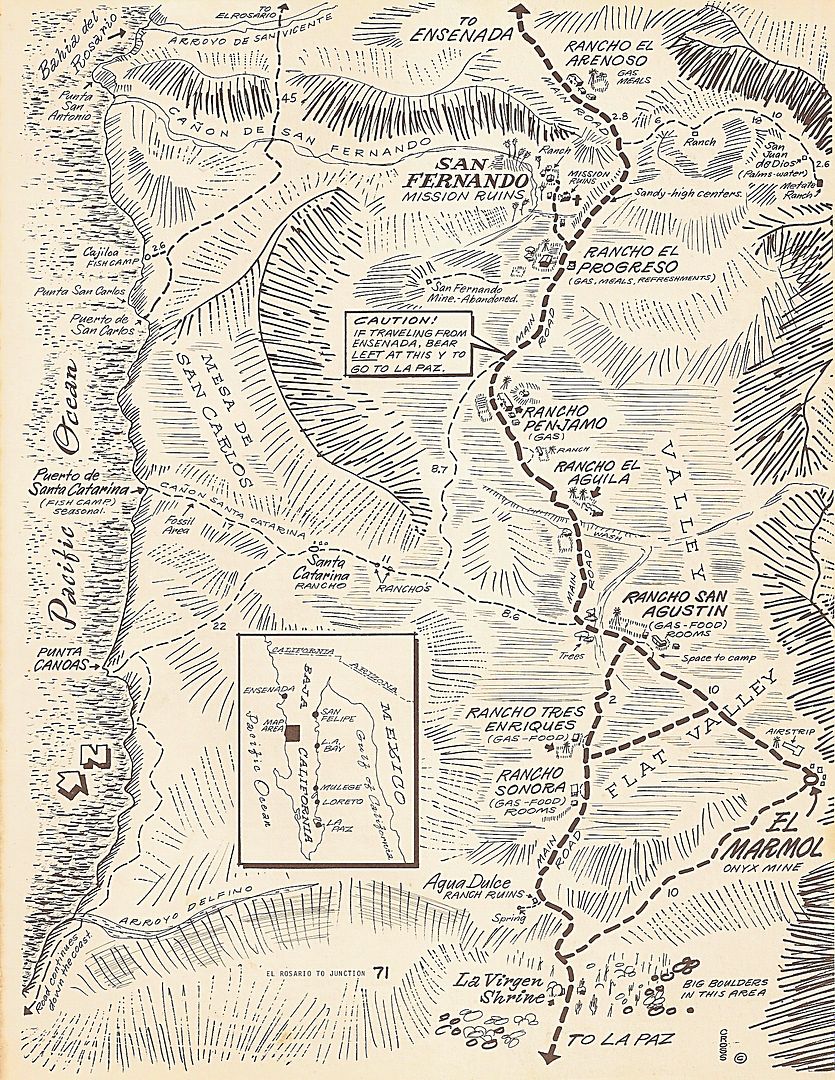 ]
]