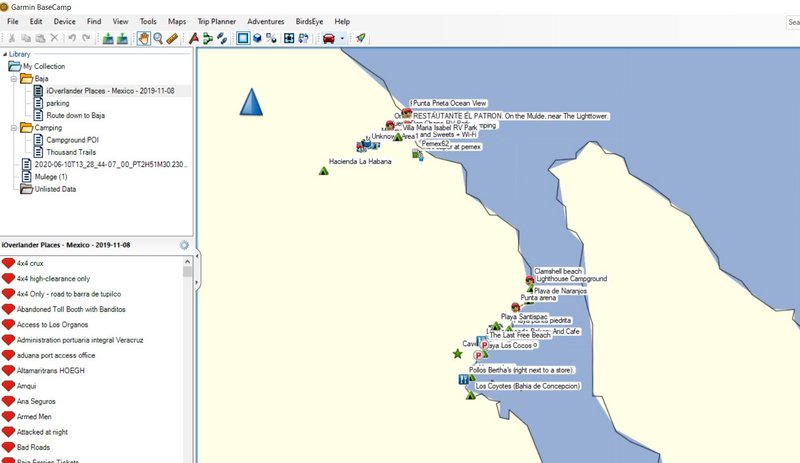sure you can use Google Earth imagery offline.
They are held in cache.
cache is limited in size, but you can create as many diffenret cache files as your computer/tablet can hold
will work on tablet as well as on laptop - not on phone
there is a number of help applications out there - here is an example:
https://qpdownload.com/cache-for-google-earth/
Mac users have to create their own cache files - easy, but time consuming
and yes, Garmin sucks. InReach sucked before it was acquired by Garmin - and it it did not improve a bit. One of the most useful tools. But one of the
most cumbersome.
Garmin will go away like Blockbuster.
The smart kids are just getting ready.
|