
My Starlink came in a box completely assembled with Wi-Fi router, 150' of cable and the dish and tripod. I just unwound it, plugged the modem in to AC and hit the setup icon on my phone on the Starlink app you download ahead of time. It asks you to name your network and assign a password, and in less than 5 minutes the dish found the satellites and we had 110 mbps with no throttling and no data limits.
Can you buy a dish in the US and take it there? Yes. Will it work, Yes, but only for 2 months now. Then it's a no-no. So, we went with the Mexican service. We're legal, fast, and very happy.
The "plus code" is on the left side of the google maps when looking at your place zoomed up close, and using your cursor to select your "house". You may need to click on the Lat/Long numbers to have the left hand boxes with the plus code show up. This is an example of what the plus code looks like and what you'd paste into the address location of the Starlink signup page "2C6P+FF5 La Sílica, Baja California, Mexico".
It's a little over $500 to buy, then $115/mo.


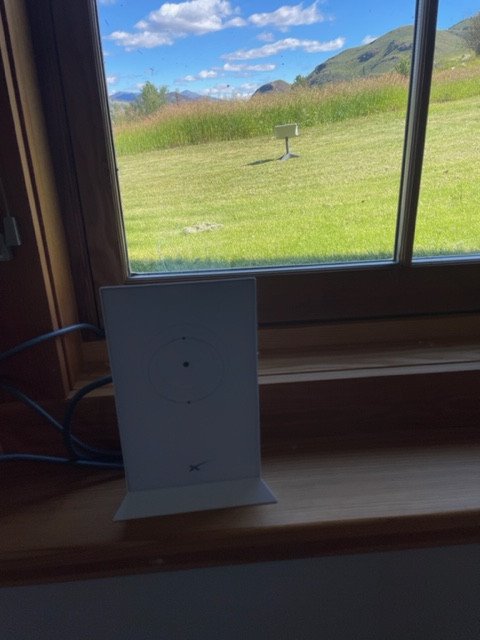



 .....I
am in a highly populated area, Elon needs to get more birds up there. often completely useless.
.....I
am in a highly populated area, Elon needs to get more birds up there. often completely useless.