| Pages:
1
2
3
4 |
Timinator
Nomad
 
Posts: 246
Registered: 6-27-2014
Member Is Offline
|
|
Starlink Anybody have it yet in Baja?
I know pretty much all about it, don't need a refresher. Has anybody in the states brought their setups to Baja and had it work? Or bought a second
antenna and brought their states version to Baja?
|
|
|
Don Pisto
Banned
Posts: 1282
Registered: 8-1-2018
Location: El Pescador
Member Is Offline
Mood: weary like everyone else
|
|
some facebookers have reported xlnt results close to the border anyway, I'll send you a u2u so the anti-FBers don't get all riled up
there's only two things in life but I forget what they are........
John Hiatt
|
|
|
Timinator
Nomad
 
Posts: 246
Registered: 6-27-2014
Member Is Offline
|
|
So, as a follow up, I have Mexican Starlink now in Bahia de Los Angeles. It's a Mexican account I set up, it had to be shipped to Mexico, which I
did. I had it shipped to and held at the DHL facility in Mexicali for pickup by me. No problems or worries, they had it there when I arrived. In
setting up the account with Starlink, you also need a physical address, which our house does not have. So, I used Googles "Plus Code", which is a
unique "address" that Google has assigned to every location...on earth? Not sure, but it covers Baja. You cut and paste the Plus Code into the
"address" portion of the Starlink signup page, and it works perfect.
My Starlink came in a box completely assembled with Wi-Fi router, 150' of cable and the dish and tripod. I just unwound it, plugged the modem in to
AC and hit the setup icon on my phone on the Starlink app you download ahead of time. It asks you to name your network and assign a password, and in
less than 5 minutes the dish found the satellites and we had 110 mbps with no throttling and no data limits.
Can you buy a dish in the US and take it there? Yes. Will it work, Yes, but only for 2 months now. Then it's a no-no. So, we went with the Mexican
service. We're legal, fast, and very happy.
The "plus code" is on the left side of the google maps when looking at your place zoomed up close, and using your cursor to select your "house". You
may need to click on the Lat/Long numbers to have the left hand boxes with the plus code show up. This is an example of what the plus code looks like
and what you'd paste into the address location of the Starlink signup page "2C6P+FF5 La Sílica, Baja California, Mexico".
It's a little over $500 to buy, then $115/mo.
|
|
|
El Jefe
Super Nomad
   
Posts: 1027
Registered: 10-27-2003
Location: South East Cape
Member Is Offline
|
|
Thanks for the info!
I paid my 99 bucks about a year ago and I'm waiting to hear from them. I too used the plus code for address. Suppose I'll go to the website and see if
there is any update. Should have heard something by now. Really, I just kind of forgot about it with life going on.
My friend in Zacatitos has it and is very happy with the service.
No b-tchin\' in the Baja.
|
|
|
BajaNomad
|
Threads Merged
6-3-2022 at 10:18 AM |
Bob and Susan
Elite Nomad
     
Posts: 8813
Registered: 8-20-2003
Location: Mulege BCS on the BAY
Member Is Offline
Mood: Full Time Residents
|
|
Quote: Originally posted by Timinator  | So, as a follow up, I have Mexican Starlink now in Bahia de Los Angeles. It's a Mexican account I set up, it had to be shipped to Mexico, which I
did. I had it shipped to and held at the DHL facility in Mexicali for pickup by me. No problems or worries, they had it there when I arrived. In
setting up the account with Starlink, you also need a physical address, which our house does not have. So, I used Googles "Plus Code", which is a
unique "address" that Google has assigned to every location...on earth? Not sure, but it covers Baja. You cut and paste the Plus Code into the
"address" portion of the Starlink signup page, and it works perfect.
My Starlink came in a box completely assembled with Wi-Fi router, 150' of cable and the dish and tripod. I just unwound it, plugged the modem in to
AC and hit the setup icon on my phone on the Starlink app you download ahead of time. It asks you to name your network and assign a password, and in
less than 5 minutes the dish found the satellites and we had 110 mbps with no throttling and no data limits.
Can you buy a dish in the US and take it there? Yes. Will it work, Yes, but only for 2 months now. Then it's a no-no. So, we went with the Mexican
service. We're legal, fast, and very happy.
The "plus code" is on the left side of the google maps when looking at your place zoomed up close, and using your cursor to select your "house". You
may need to click on the Lat/Long numbers to have the left hand boxes with the plus code show up. This is an example of what the plus code looks like
and what you'd paste into the address location of the Starlink signup page "2C6P+FF5 La Sílica, Baja California, Mexico".
It's a little over $500 to buy, then $115/mo. |
who did you call for service?
what was the number?
|
|
|
advrider
Super Nomad
   
Posts: 1916
Registered: 10-2-2015
Member Is Offline
|
|
What kind of money are we talking? For the dish and monthly...
|
|
|
BajaRun
Nomad
 
Posts: 222
Registered: 2-25-2012
Member Is Offline
Mood: Just Cruisin'
|
|
$599 for the equipment.
$110/month for service
$25/ month for portability (take it with you if your are a Nomad/ RV'r)
or
$135/month if you get the "RV" Plan
[Edited on 6-3-2022 by BajaRun]
[Edited on 6-3-2022 by BajaRun]
|
|
|
advrider
Super Nomad
   
Posts: 1916
Registered: 10-2-2015
Member Is Offline
|
|
Thanks, that's not a bad price for someone that needs to be connected.
|
|
|
PaulW
Ultra Nomad
    
Posts: 3113
Registered: 5-21-2013
Member Is Offline
|
|
Firsthand use of Starlink mobile
https://www.race-dezert.com/forum/threads/starlink.138441/
|
|
|
SFandH
Elite Nomad
     
Posts: 7431
Registered: 8-5-2011
Member Is Offline
|
|
Good Starlink information video from the link above:
https://www.youtube.com/watch?v=bfPGb6vPU4E
|
|
|
RFClark
Super Nomad
   
Posts: 2470
Registered: 8-27-2015
Member Is Offline
Mood: Delighted with 2024 and looking forward to 2025
|
|
We’re going to switch to RV as soon as we can!
|
|
|
bajabrant
Junior Nomad

Posts: 40
Registered: 10-3-2010
Member Is Offline
|
|
in mulege--ordered starlink sunday and it shipped tuesday awaiting arrival
|
|
|
Bob and Susan
Elite Nomad
     
Posts: 8813
Registered: 8-20-2003
Location: Mulege BCS on the BAY
Member Is Offline
Mood: Full Time Residents
|
|
bajabrant...tell us how it works...we will follow your lead
|
|
|
bajabrant
Junior Nomad

Posts: 40
Registered: 10-3-2010
Member Is Offline
|
|
starlink devivered today. that was 8 days from order to delivered. my neighbor who works online has had hers for about 2 months and says very pleased
|
|
|
Bob and Susan
Elite Nomad
     
Posts: 8813
Registered: 8-20-2003
Location: Mulege BCS on the BAY
Member Is Offline
Mood: Full Time Residents
|
|
did you just order it online?
|
|
|
bajabrant
Junior Nomad

Posts: 40
Registered: 10-3-2010
Member Is Offline
|
|
download the app and order off it
|
|
|
Bob and Susan
Elite Nomad
     
Posts: 8813
Registered: 8-20-2003
Location: Mulege BCS on the BAY
Member Is Offline
Mood: Full Time Residents
|
|
im on it like you...i hope it works like advertised
|
|
|
Udo
Elite Nomad
     
Posts: 6364
Registered: 4-26-2008
Location: Black Hills, SD/Ensenada/San Felipe
Member Is Offline
Mood: TEQUILA!
|
|
Perhaps the monthly service fee will drop soon. I would like to get it mostly because our internet in San Felipe, has temporary "blurps" and we lose
service from a minute to perhaps a half hour. Then it comes back. It is very annoying when watching TV via wi-fi.
We also have the same problem in Ensenada.
This appears to be a problem in the US as well because I see internet service ads that specifically mention "no temporary service outages."
Udo
Youth is wasted on the young!
|
|
|
Bob and Susan
Elite Nomad
     
Posts: 8813
Registered: 8-20-2003
Location: Mulege BCS on the BAY
Member Is Offline
Mood: Full Time Residents
|
|
we have the same problem with via sat
it drops for a second
|
|
|
RFClark
Super Nomad
   
Posts: 2470
Registered: 8-27-2015
Member Is Offline
Mood: Delighted with 2024 and looking forward to 2025
|
|
StarLink Outages Last 12 Hrs
This is about average. Speeds have been good too! We’ve moved all our cameras and automation over to this unit which is in the new house.
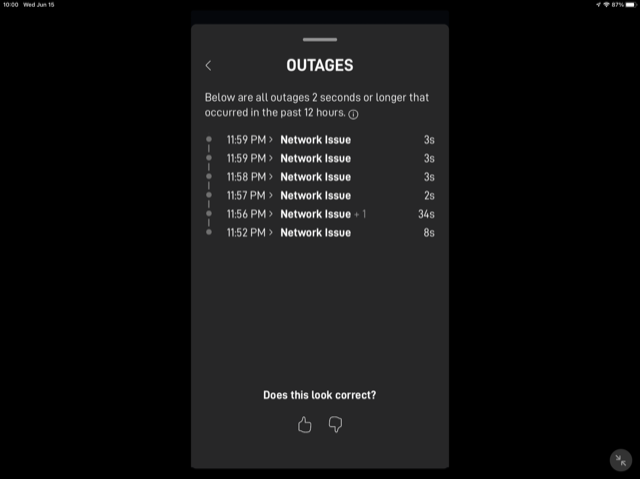
|
|
|
| Pages:
1
2
3
4 |

