Bruce R Leech
Elite Nomad
     
Posts: 6796
Registered: 9-20-2004
Location: Ensenada formerly Mulege
Member Is Offline
Mood: A lot cooler than Mulege
|
|
the problem it seem that most people are having is with resizing the photo to under 50k up loading and all that is easy enough. I can do it easy with
Photo shop but not many people have it. most of the free download programs and also the ones that you get when you buy a camera don't work well for
this or have compatibility problems with some computers. what we really need is a resize program that works with predictable results.
Bruce R Leech
Ensenada
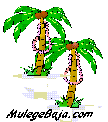 |
|
|
bahiamia
Nomad
 
Posts: 143
Registered: 12-16-2004
Location: Bahia de los Angeles
Member Is Offline
|
|
You are right, Bruce. Yes, it is the resizing of the pictures and finding an appropriate, easy to use program to do this with which probably
presents the most problems. Photoshop rocks, and can do just about anything, but is very pricey. One suggestion might be the following:
Free Online Image Resizer
I tried it out and it is pretty straightforward to use and no download or intsallation is even involved. You go to their website and use their tools
to resize and even crop your image. It gives you the file size in kb and once you get the image re-sized, you save it to your computer and then from
there it can uploaded.
Not a bad way to go.
For the uploading itself, I too would offer my help.
|
|
|
David K
Honored Nomad
        
Posts: 65403
Registered: 8-30-2002
Location: San Diego County
Member Is Offline
Mood: Have Baja Fever
|
|
Neal Johns had the easiest sizing method using 'Paint', and I have repeated it here too many times... Maybe Doug should have the methods in the FAQ
section...?
|
|
|
bahiamia
Nomad
 
Posts: 143
Registered: 12-16-2004
Location: Bahia de los Angeles
Member Is Offline
|
|
Paint?
Paint is basically a drawing program, not a photo editing program. It does allow you to change the image sizes in pixels, but does not give you the
"constrain proportion" when doing so. So how do you keep the image proportions the same when resizing when using Paint?
|
|
|
David K
Honored Nomad
        
Posts: 65403
Registered: 8-30-2002
Location: San Diego County
Member Is Offline
Mood: Have Baja Fever
|
|
Mia, I resize all my photos using paint now, since Neal showed me several montha ago... All the photos I have posted on Nomad of my trips (including
the Matomi trip pics of last weekend were all reduced to under 50 kbs using 'paint'...
Use Nomad search and look up 'essay contest' by Packoderm for the details
|
|
|
David K
Honored Nomad
        
Posts: 65403
Registered: 8-30-2002
Location: San Diego County
Member Is Offline
Mood: Have Baja Fever
|
|
Here is my post from Packoderm's thread:
I used Windows Picture It in the past... but the last batch (Erle Stanley Gardner Museum Pics) I tried a new way that the great aridologist Neal Johns
told me, and it was easy and in a program all pcs have (I think), 'paint'.
If 'paint' isn't on your deck top, do this (click on):
a) Start
b) All Programs
c) Accesories
---------------------------------------------------------------------------
1) Paint (start here if 'paint' is on your desk top)
---------------------------------------------------------------------------
2) File
3) Open...
3a) then click on the photo to get reduced (double click).
4) Image
5) Sketch/Skew... then change the % down from 100 in both sketch & skew to a lesser number... My photos were taken at normal quality 55-60 kbs.
(vs. HQ or SHQ) and changing the % to around 90% brought the kbs to under 50.
If you are taking HQ images, try reducing to 30%.
Continue to Click on:
6) OK
7) File
8) Save As
8a) now type in a name for the photo or add R to it to indicate it is the reduced one... this is a copy so you don't mess with the original.
9) Save
THAT'S IT!
When you move the mouse over the reduced photo in the files, the kb size will show and let you know if you didn't get it low enough, or too low! In
either case, repeat the steps above... after you do a couple it gets pretty easy.
Neal gets the credit for this method, don't thank me if you like it
|
|
|
Don Alley
Super Nomad
   
Posts: 1997
Registered: 12-4-2003
Location: Loreto
Member Is Offline
|
|
I have a Mac; for that I use Graphic Converter. Shareware. $29.95
The online system in Bahiamia's post looks pretty slick for basic photo resizing. I haven't tried it but it looks like it may be a very easy-to-use
alternative for people who don't want to add and/or learn more software.
|
|
|
Bruce R Leech
Elite Nomad
     
Posts: 6796
Registered: 9-20-2004
Location: Ensenada formerly Mulege
Member Is Offline
Mood: A lot cooler than Mulege
|
|
David where do you get Paint?
Bruce R Leech
Ensenada
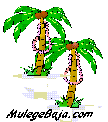 |
|
|
Bob and Susan
Elite Nomad
     
Posts: 8813
Registered: 8-20-2003
Location: Mulege BCS on the BAY
Member Is Offline
Mood: Full Time Residents
|
|
you have it bruce
start
programs
accessories
paint
|
|
|
bahiamia
Nomad
 
Posts: 143
Registered: 12-16-2004
Location: Bahia de los Angeles
Member Is Offline
|
|
Paint will make pictures smaller, yes, but you do not see the size in kb until after the file is resized, saved, located on your computer,
right-clicked upon, then you can view the size in kb under properties.
Whatever works for each individual is what they should go with.
One big advantage in using an online image resizer program would be that anyone could use it, regardless of whether they are using a PC or Mac, and
also regardless of operating system. If you are able to go online, you can use it.
|
|
|
eetdrt88
Senior Nomad
  
Posts: 986
Registered: 2-20-2005
Location: Az/Ca/Baja
Member Is Offline
|
|
all of the photo editing programs I have used are rather simple once you use them for a bit...right now we are using Picasa...here is there link for a
free download of there program:http://picasa.google.com/download/thanks.html this program allows you to change the amount of kb of your photo
|
|
|
Eli
Super Nomad
   
Posts: 1471
Registered: 8-26-2003
Location: L.B. Baja Sur
Member Is Offline
Mood: Some times Observing, sometimes Oblivious.
|
|
O.k., finally I did a down size, jeje, funny how people try to explain something to you a million different ways, than zap; one day, someone explains
it yet one more time and it works! I have access to several of the options named above, but it was David K's breakdown of Neal's method that finally
broke thru that rock of a skull of mine. Poco a poco llega lejos. Thanks a million!
O.k., Grover, now it is in my document folder down sized, now what?
Ol right, I may have just figured this out. If so, you will see what I wish I was having for lunch, it is the simplest, but you don't find corn
tortillas around here like that, nope, not all that easy.
[Edited on 6-26-2006 by Eli]
|
|
|
Bruce R Leech
Elite Nomad
     
Posts: 6796
Registered: 9-20-2004
Location: Ensenada formerly Mulege
Member Is Offline
Mood: A lot cooler than Mulege
|
|
the problem is when some one that knows how to do some thing tries to explain it to some one who doesn't they always assume that the other person
knows everything that they know and leave out the fine details.  
in other words some one like David K is a good teacher and someone like myself is a vary bad teacher
Bruce R Leech
Ensenada
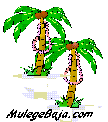 |
|
|
comitan
Ultra Nomad
    
Posts: 4177
Registered: 3-27-2004
Location: La Paz
Member Is Offline
Mood: mellow
|
|
eetdrt88
Yes I like picasa mucha, but to downsize they have to click on the picture then hit export that opens up the resizing.
Strive For The Ideal, But Deal With What\'s Real.
Every day is a new day, better than the day before.(from some song)
Lord, Keep your arm around my shoulder and your hand over my mouth.
“The sincere pursuit of truth requires you to entertain the possibility that everything you believe to be true may in fact be false”
|
|
|
Bruce R Leech
Elite Nomad
     
Posts: 6796
Registered: 9-20-2004
Location: Ensenada formerly Mulege
Member Is Offline
Mood: A lot cooler than Mulege
|
|
you would think they could come up with a computer that would just do what you tell it to do. but I haven't even found a women that can do that
yet
Bruce R Leech
Ensenada
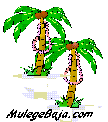 |
|
|
comitan
Ultra Nomad
    
Posts: 4177
Registered: 3-27-2004
Location: La Paz
Member Is Offline
Mood: mellow
|
|
Bruce
(would)
Strive For The Ideal, But Deal With What\'s Real.
Every day is a new day, better than the day before.(from some song)
Lord, Keep your arm around my shoulder and your hand over my mouth.
“The sincere pursuit of truth requires you to entertain the possibility that everything you believe to be true may in fact be false”
|
|
|

