| Pages:
1
2 |
David K
Honored Nomad
        
Posts: 65453
Registered: 8-30-2002
Location: San Diego County
Member Is Offline
Mood: Have Baja Fever
|
|
The straight lines are connecting random message or track points but do not replace the 1-minute track points, just simply fly-over them. I didn't
want the straight lines so I could show my track maps here without that clutter. It remains unsolved, I think... but for you Carlos, it will still
show all you want (just some extra you don't want, perhaps).
I look forward to seeing your trip report!
|
|
|
carlosg
Senior Nomad
  
Posts: 504
Registered: 5-28-2012
Location: chula vista, ca
Member Is Offline
Mood: Just like in Baja: No Bad Days...
|
|
Certainly... we're excited and packing our gear as of today.... new toys and all... FINALLY the much awaited Central Baja
Loop...
|
|
|
PaulW
Ultra Nomad
    
Posts: 3113
Registered: 5-21-2013
Member Is Offline
|
|
You always get straight lines between track points.
The link you send via email always has 10 minute track points. That is the default and cannot be changed.
The more frequent you choose track points the smoother the track looks. You can only see all the track points on the map from your account. This is
why I use 2 sec log interval.
I recommend 2 sec track points and turn off the InReach at the end of the trail each day to save Inreach memory. When you get to Internet service
SYNC and save the track from the last Sync with a GPX track, then stop and clear to start over for new tracks. You can get weeks of travel before you
SYNC if you are careful to stop each day or after each track to save memory.
The thing to remember is the faster you drive the further the track point are apart, thus the longer the straight line. That is why hikers or
bicyclers do not need frequent track points compared to drivers.
[Edited on 9-23-2018 by PaulW]
|
|
|
JZ
Select Nomad
      
Posts: 14159
Registered: 10-3-2003
Member Is Offline
|
|
Back Country Navigator is much easier to use and more functional than Inreach for route tracking and sharing.
|
|
|
David K
Honored Nomad
        
Posts: 65453
Registered: 8-30-2002
Location: San Diego County
Member Is Offline
Mood: Have Baja Fever
|
|
Paul, I am talking about lines connecting random points, far apart and over the short lines that connect the 1 min. points.
|
|
|
carlosg
Senior Nomad
  
Posts: 504
Registered: 5-28-2012
Location: chula vista, ca
Member Is Offline
Mood: Just like in Baja: No Bad Days...
|
|
Thanks fellow Nomads for taking the time to reply.
Quote: Originally posted by David K  | | Paul, I am talking about lines connecting random points, far apart and over the short lines that connect the 1 min. points. |
YES, that's also my concern. I have used Paul's settings and still get those random straight lines, even on a local journey (I was still for about
5hrs before moving again)
Quote: Originally posted by JZ  | Back Country Navigator is much easier to use and more functional than Inreach for route tracking and sharing.
|
The advantage of the inReach is the communication out in tha boonies feature. I have the free version of the Country Navigator and will get the full
version of it when I get a handle on the Explorer+ to use them together.
|
|
|
JZ
Select Nomad
      
Posts: 14159
Registered: 10-3-2003
Member Is Offline
|
|
Quote: Originally posted by carlosg  |
The advantage of the inReach is the communication out in tha boonies feature. I have the free version of the Country Navigator and will get the full
version of it when I get a handle on the Explorer+ to use them together. |
I understand the value of the 2 way communications of the Inreach. That is great.
This thread is about it's mapping and tracking capabilities. Not impressed.
|
|
|
PaulW
Ultra Nomad
    
Posts: 3113
Registered: 5-21-2013
Member Is Offline
|
|
Straight lines that are not related to the track are a result of how the device is used. When you stop tracking or turn off the IR it stops creating
track points. When you restart then it starts making track points. This should be Obvious. If you have moved, then you get a straight line from stop
to start. Sometimes you have loss of signal the you get another straight line between the stop and start.
Examples of settings:
ONE: Screen shot. “All time” shows all kinds of start – stops, each one connected by a straight line.
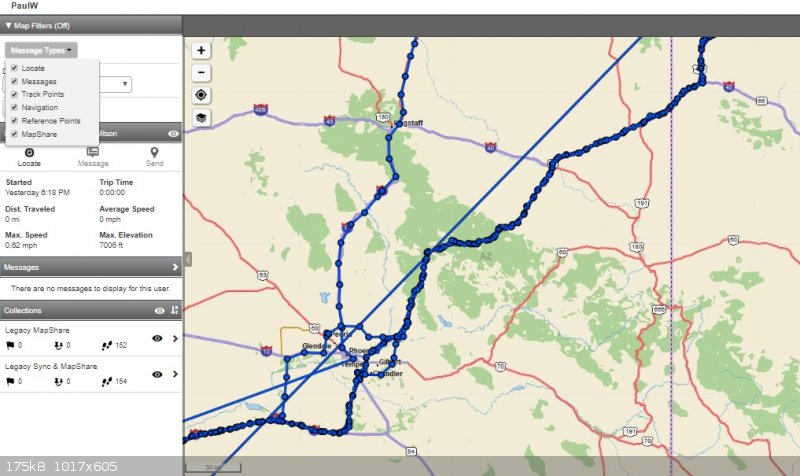
Two: Next just “track points” still “all time”. Still find straight lines, but less.
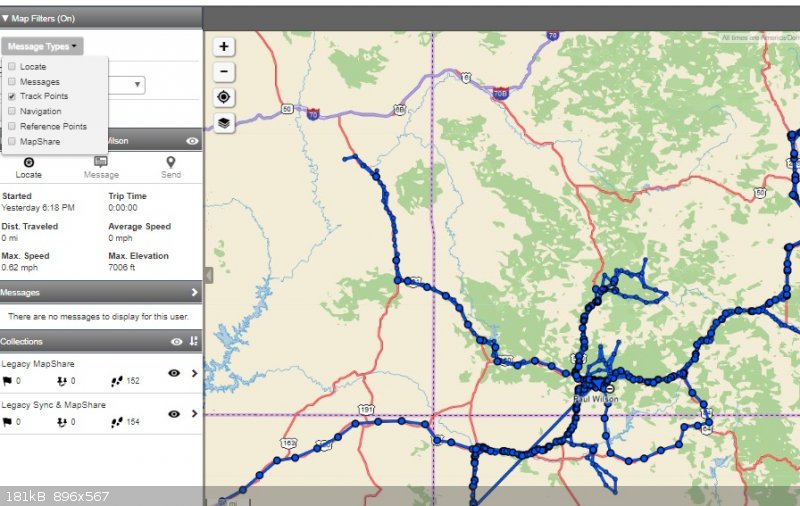
Three: only “track points”, specific date: Time selected was 9-1-18 6:37AM to 9-6-18 6:37AM. (Zoomed in to search for a straight line). Straight
line was created when I stopped tracking before I got to the camp ground. Then the next day I started tracking from the CG.
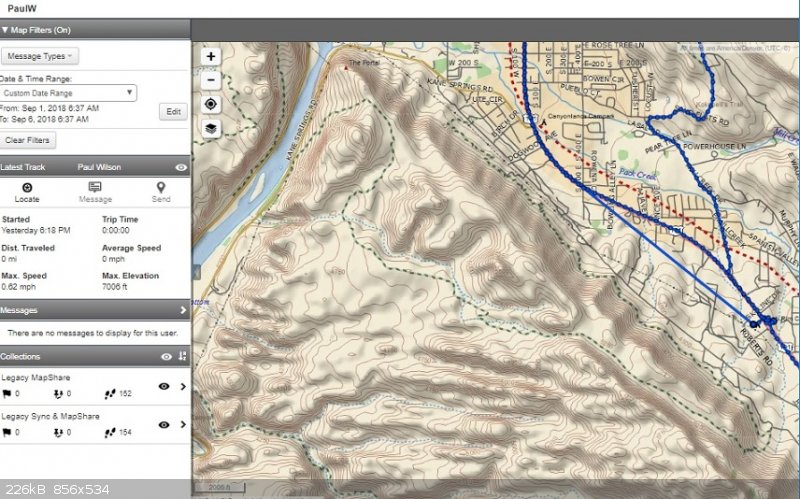
So maybe you created a bunch of start stops and you traveled between them. The fix in make a GPX track and edit out the straight lines. I still move
between start and stops and must delete the lines, then I get a clean track for use on my GPS or to share with others.
So, it becomes obvious you need to be careful when using the start stops when the IR is in operation. The IR has good size memory so just leave the
thing on until you reach a destination. For an overnight stop or a pause for lunch then stop tracking and/or turn off.
Then remember that the emailed link you send to yourself or others is the default send interval of 10 minutes. That means if you are driving at
highway speeds you will get a straight line every 10 minutes. By zooming out you minimize this view. The image you get from your account selecting
map will show all the track points , thus less straight lines.
|
|
|
David K
Honored Nomad
        
Posts: 65453
Registered: 8-30-2002
Location: San Diego County
Member Is Offline
Mood: Have Baja Fever
|
|
I thought I showed it well, last year when I brought up the issue... It has nothing to do with start/stop as I only started at the beginning of the
day and stopped at the end. In the middle of a drive, the device adds random straight lines connecting points along the track... only one or a few.
This is in addition to the point to point lines that are normal between one minute or ten minute track points.
I point to some of them with the blue arrows:
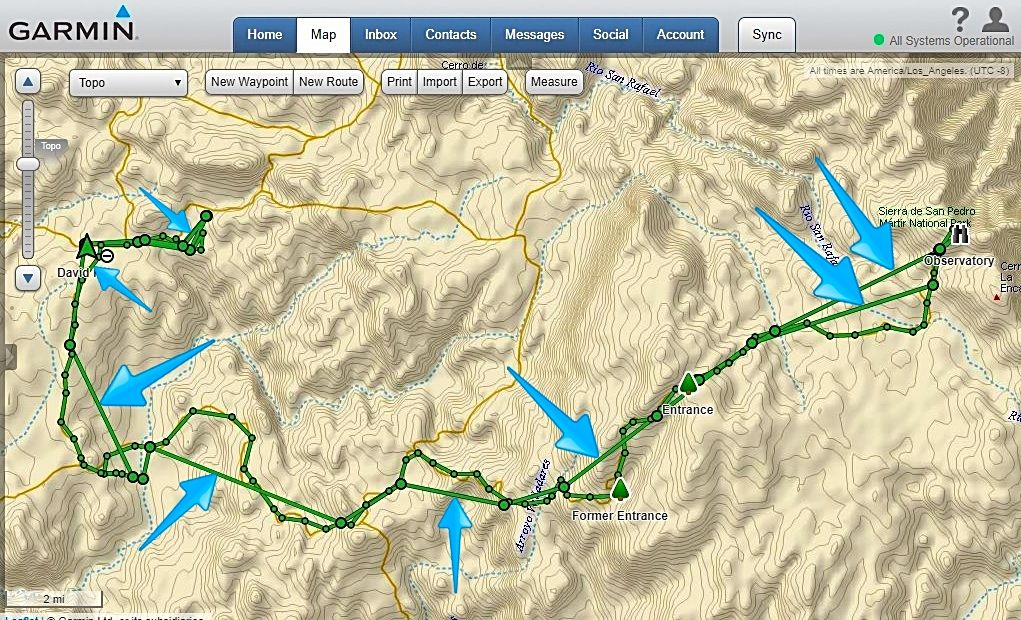
|
|
|
PaulW
Ultra Nomad
    
Posts: 3113
Registered: 5-21-2013
Member Is Offline
|
|
was the drive continuous?
were any messages sent along the way?
I don't understand why you got the lines.
I have not had these lines since I started using 10 sec or 2 sec track point interval and being careful with start stops. The images I just posted are
from the link not from my account.
Time to practice again?
|
|
|
mtgoat666
Platinum Nomad
       
Posts: 20681
Registered: 9-16-2006
Location: San Diego
Member Is Offline
Mood: Hot n spicy
|
|
Quote: Originally posted by David K  | I thought I showed it well, last year when I brought up the issue... It has nothing to do with start/stop as I only started at the beginning of the
day and stopped at the end. In the middle of a drive, the device adds random straight lines connecting points along the track... only one or a few.
This is in addition to the point to point lines that are normal between one minute or ten minute track points.
I point to some of them with the blue arrows:
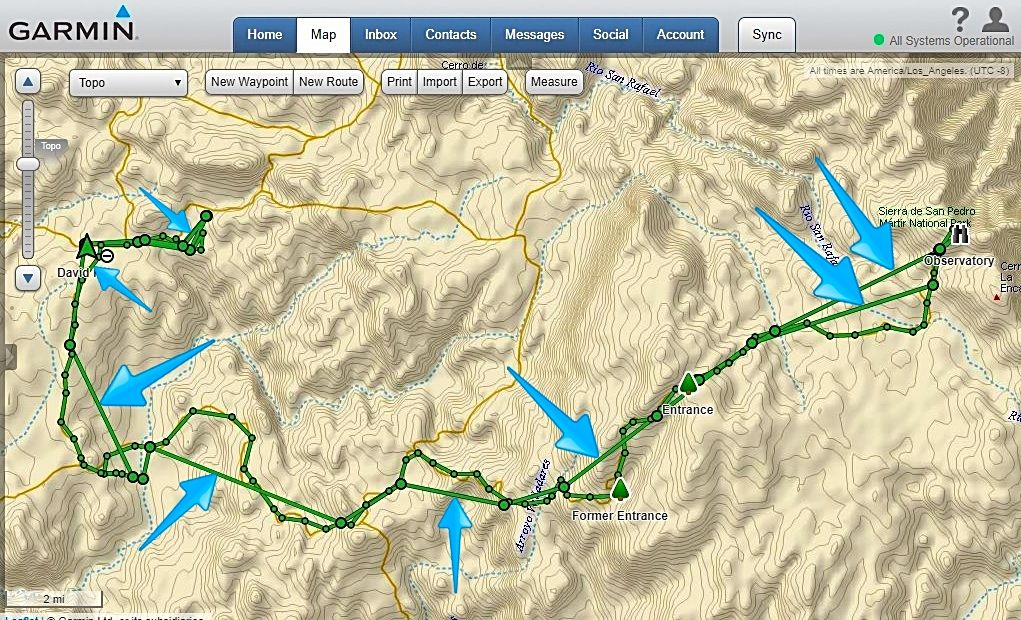 |
Dk,
Why don’t you ask garmin? Perhaps Post your question to garmin’s Twitter feed, you’ll soon get a response from customer service instructing you
on what you are doing wrong.
Post a “bad” review on Amazon, the garmin customer service team will respond to instruct you on how to fix your incorrect use of unit, then ask
you to change your review.
Woke!
Hands off!
“Por el bien de todos, primero los pobres.”
“...ask not what your country can do for you – ask what you can do for your country.” “My fellow citizens of the world: ask not what America
will do for you, but what together we can do for the freedom of man.”
Pronoun: the royal we
|
|
|
David K
Honored Nomad
        
Posts: 65453
Registered: 8-30-2002
Location: San Diego County
Member Is Offline
Mood: Have Baja Fever
|
|
Thank you Goat... I already did contact Garmin and did not get an answer that fixed the issue... I thought I posted that here when I reported the
issue? Anyway, I am done with researching for the guidebook and the inReach will be returned to the owner once I have finished downloading all the
waypoints onto the new map we are making.
|
|
|
| Pages:
1
2 |

