PaulW
Ultra Nomad
    
Posts: 3113
Registered: 5-21-2013
Member Is Offline
|
|
Mano summit and Pole Line road
Hwy3 to Mano Junction, 2/7/2020
Important waypoints
Indepencia k91, 31 36.7157, -115 53.331
Mission Santa Catalina 31 39.651, -115 49.29
Los Pinos 31 48.787, -115 46.395
Ranch with multiple lockable gates 31 49.256, -11545.266
Main Lockable gate 31 49.249, -115 45.293
Mano Junction 31 49.725, -115 33.814
Google earth files are attached:
H3-Mano0 (KML) starts at Indepencia
H3-Mano1 (KMZ) continues over the summit
H3-Mano2 (KML) continues to Mano Junction
Gate area (KML) shows details
“Gate Area” loop was made from Google Earth on existing roads. Roads not driven. Shown in case the ranch gate is locked. It is about a 7 mile
loop.
Pictures:
Cemetery


Mission Catalina



In Arroyo Enmedio

Pole Line Road Update 2/8/2020
We drove the Pole Line Road the day after Mano. Pretty much the same as last year except---
*Enmedio difficult place was different and I had to find a new track due to the boulders having been moved around. Still difficult as before.
*The Bad hill had deteriorated a bit, but going downhill was not a problem.
*Arroyo Enmedio was untracked and I had slight difficulty following my GPS track. However I hit the turn up the bank exactly correct.
*I no longer use the north end of the "Pipe Road" and made a new track after leaving Enmedio and drove sort of directly avoiding crossing a bad wash
to the "Pipe road". The waypoint "Bad 4X4" has been bypassed.
See attachment PLR New section (KML). That new path is recommended.
Attachment: H3-ManoJct0.kml (22kB)
This file has been downloaded 283 times
Attachment: H3-ManoJct1.kmz (84kB)
This file has been downloaded 320 times
Attachment: H3-ManoJct2.kml (67kB)
This file has been downloaded 333 times
Attachment: Gate area.kml (102kB)
This file has been downloaded 331 times
Attachment: PLR New section.kml (58kB)
This file has been downloaded 273 times
[Edited on 2-10-2020 by BajaNomad]
|
|
|
4x4abc
Ultra Nomad
    
Posts: 4454
Registered: 4-24-2009
Location: La Paz, BCS
Member Is Offline
Mood: happy - always
|
|
got a lat/long for the cemetery?
Harald Pietschmann
|
|
|
David K
Honored Nomad
        
Posts: 65411
Registered: 8-30-2002
Location: San Diego County
Member Is Offline
Mood: Have Baja Fever
|
|
The adobe walls are a modern attempt or start to make an entrance to the mission site... that was never completed. The mission was in the big area
beyond, or below that wall where you can make out the outlines of rooms still. Below those outlines are stone foundations. A cemetery is below,
downhill from the big, clear area the mission was built on. The three push pins are: Modern adobe walls (see Pauls photos), Mission SW corner, and
cemetery. The mission compound was the square area between the modern walls and the cemetery... The distance from the end of the concrete road at
Santa Catarina village to the cemetery is 0.8 mi. (track below in yellow):
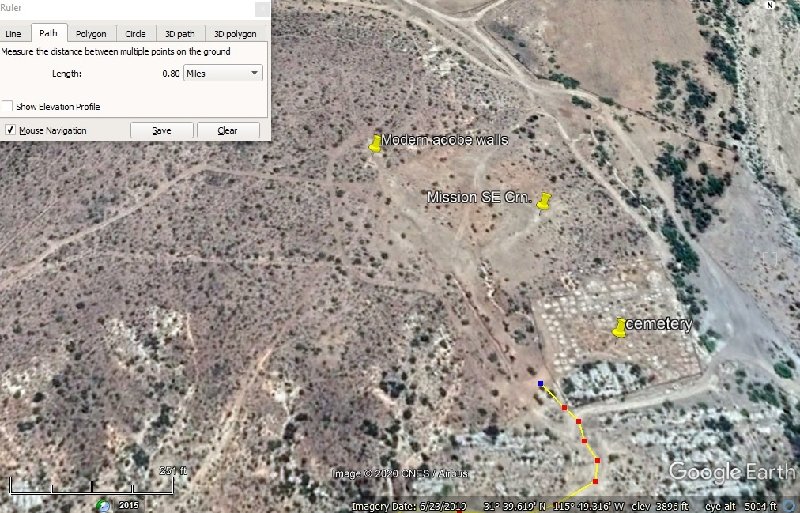
Here is a modern map of the mission compound (using ground penetrating radar)..
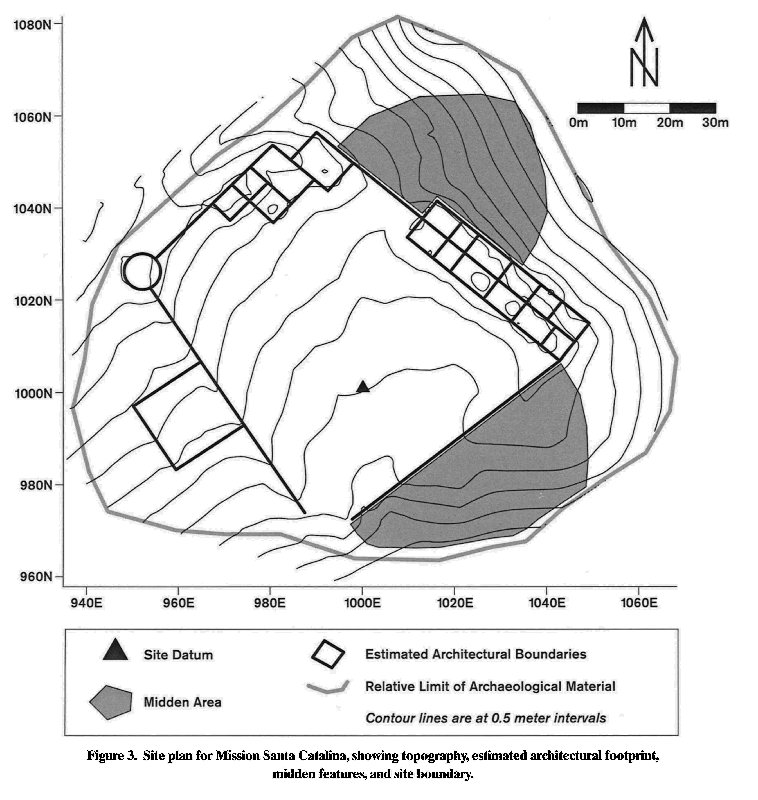
The circle in the NW corner was the lookout tower and the modern walls are just above that... and a little to the right.
My photos of the tower remains and the modern wall behind:

and a bit to the right of the tower...

mission rooms... along the east side of the compound:

[Edited on 2-10-2020 by David K]
|
|
|
ehall
Super Nomad
   
Posts: 1906
Registered: 3-29-2014
Location: Buckeye, Az
Member Is Offline
Mood: It's 5 o'clock somewhere
|
|
Santa Catarina. A little north of Valle de Trinidad.
|
|
|
PaulW
Ultra Nomad
    
Posts: 3113
Registered: 5-21-2013
Member Is Offline
|
|
Cemetery
31 39 35.880, -115 49 13.212
Just down the hill from the Mission.
which my camera says
31 39 39.3, -115 49 17.712
|
|
|
PaulW
Ultra Nomad
    
Posts: 3113
Registered: 5-21-2013
Member Is Offline
|
|
Some tech comments
Heck of a learning curve to get KMLs fit. 3 days part time to deal with the multiple tracks I was following. Did it by gapping my tracks then making a
KMLs for each piece. You all like me can open each one then merge them together for your trip. Or just load your GPS with each piece and let the GPS
do the effort. Turns out My Lowrance is having glitches as well as its 10k track point limit so I have to watch it closely.
BTW, the inReach with 5 second track point interval works great no glitches and easy to edit with my SW. For Wimps the Lowrance was a bust and the
inReach saved the day.
The inreach will last for 4 days continuously with 5 second track point intervals. Wow that is a lot of track points and a lot of editing.
To do this inReach Explorer is required - SE won't cut it.
|
|
|
David K
Honored Nomad
        
Posts: 65411
Registered: 8-30-2002
Location: San Diego County
Member Is Offline
Mood: Have Baja Fever
|
|
Quote: Originally posted by PaulW  | Some tech comments
Heck of a learning curve to get KMLs fit. 3 days part time to deal with the multiple tracks I was following. Did it by gapping my tracks then making a
KMLs for each piece. You all like me can open each one then merge them together for your trip. Or just load your GPS with each piece and let the GPS
do the effort. Turns out My Lowrance is having glitches as well as its 10k track point limit so I have to watch it closely.
BTW, the inReach with 5 second track point interval works great no glitches and easy to edit with my SW. For Wimps the Lowrance was a bust and the
inReach saved the day.
The inreach will last for 4 days continuously with 5 second track point intervals. Wow that is a lot of track points and a lot of editing.
To do this inReach Explorer is required - SE won't cut it.
|
Great! The next time I go mapping with it (an Explorer), I will set to 5 sec. Do you shut it down at night or just let it go into pause mode? Do you
make a new track each day? Thanks!
|
|
|
PaulW
Ultra Nomad
    
Posts: 3113
Registered: 5-21-2013
Member Is Offline
|
|
Yes - I just turn it off for lunch and at night. It won't miss a beat.
|
|
|

