caj13
Super Nomad
   
Posts: 1002
Registered: 8-1-2017
Member Is Offline
|
|
Backcountry Navigator? better off with Caltopo?
I've asked about BCN in the past, JZ is the expert here. So i bought an android tablet I will be using as my primary navigation system in my side by
side, trucks, bus etc. i was planning on putting BCN on it, based on what i had heard about it. Primarily i want to be able to download maps onto
the tablet, and use it as a GPS - off line - without cell coverage etc.
So in reading about BCN, it seems they changed map sources lately, and alot of people are not particularly happy with them.
So now, in my limited research it looks like CalTopo might be the way to go, 20 bucks a year, good reviews, lots of features. i used Caltopo
expensively when I was tracking the fires in my area last summer, and it worked great.
so I'm thinking - its probably a better option right now - for my expected uses, than BCN is. Am I missing anything?
thanks
|
|
|
JZ
Select Nomad
      
Posts: 13928
Registered: 10-3-2003
Member Is Offline
|
|
I use the satellite images not the topo's. Takes a lot more data though.
I spent a weekend and downloaded all of Baja at maximum resolution. Almost 100G. Put it on a Micro SD. Then copied it to my laptop so I could load
up other memory cards. Run it on my tablet and a couple phones. It's sweet for offloading or being out on the water. Overlay it with about 300 way
points and 50 tracks organized by sections of Baja.
Started with topo maps. As you can download all of Baja for offline use with a couple Gigs of data. Satellite images are next level though.
[Edited on 6-11-2021 by JZ]
|
|
|
bajaric
Senior Nomad
  
Posts: 675
Registered: 2-2-2015
Member Is Offline
|
|
caj13 or JZ, are you saying that Caltopo for Baja can be downloaded for offline use with a GPS enabled tablet? I did not know that. Would it have
all the "layers"? (7.5 contour, hybrid satellite, etc.)
The avezna (sp?) app was mentioned here, this is a scan of the new Baja Atlas that can be loaded on a GPS enabled tablet. The app looks like it is
easier to read than the paper atlas.
The new atlas is OK, there are a few errors but mostly in extremely remote areas. This is true of all maps of Baja; I have not seen one yet that is
accurate everywhere. Road conditions change, new roads go in, places go out of business and are re opened with a new name, etc.
[Edited on 6-11-2021 by bajaric]
|
|
|
David K
Honored Nomad
        
Posts: 65435
Registered: 8-30-2002
Location: San Diego County
Member Is Offline
Mood: Have Baja Fever
|
|
Ric, please make a list of Atlas errors and send to me. I have already begun one for the next edition. In most cases, the errors were on the base map
from Mexico they used. Benchmark can change bad map data or add new details. It is a pleasure that they want to improve the map whenever possible.
|
|
|
JZ
Select Nomad
      
Posts: 13928
Registered: 10-3-2003
Member Is Offline
|
|
Quote: Originally posted by bajaric  | | caj13 or JZ, are you saying that Caltopo for Baja can be downloaded for offline use with a GPS enabled tablet? I did not know that.
|
Yes.
|
|
|
caj13
Super Nomad
   
Posts: 1002
Registered: 8-1-2017
Member Is Offline
|
|
JZ is right, they just started offering that, with a 20 buck a year subscription. I worked with CalTopo a long time ago when we were doing Gap
Analysis for California I believe, they have certainly grown up since then.
|
|
|
PaulW
Ultra Nomad
    
Posts: 3113
Registered: 5-21-2013
Member Is Offline
|
|
I put digital Atlas on my phone. Can I move it to my tablet or buy another download?
|
|
|
John Harper
Super Nomad
   
Posts: 2289
Registered: 3-9-2017
Location: SoCal
Member Is Offline
|
|
I just printed off some maps from CalTopo for my two upcoming backpack/flyfish trips. Very nice quality and free. But.....
As caj13 and I discussed today, some "lakes" shown on Sierra topo maps are actually meadows, as I've crossed a few. So, never expect what you might
expect.
John
|
|
|
geoffff
Senior Nomad
  
Posts: 710
Registered: 1-15-2009
Member Is Offline
|
|
Quote: Originally posted by JZ  | | I spent a weekend and downloaded all of Baja at maximum resolution. Almost 100G. Put it on a Micro SD. Then copied it to my laptop so I could load
up other memory cards. Run it on my tablet and a couple phones. It's sweet for offloading or being out on the water. Overlay it with about 300 way
points and 50 tracks organized by sections of Baja. [Edited on 6-11-2021 by JZ] |
Nice! That's how I roll too.
Except I'm using a 512 GB micro SD these days. Not just Baja.
[Edited on 6-12-2021 by geoffff]
|
|
|
geoffff
Senior Nomad
  
Posts: 710
Registered: 1-15-2009
Member Is Offline
|
|
Like Backcountry Navigator, Gaia GPS also dropped Caltopo.
Gaia GPS has tried to roll their own topo map equivalents. They now have their own INEGI Mexico layer, but it is embarrassingly bad.
example of Gaia GPS's new INEGI layer:

same area as above, in CalTopo:
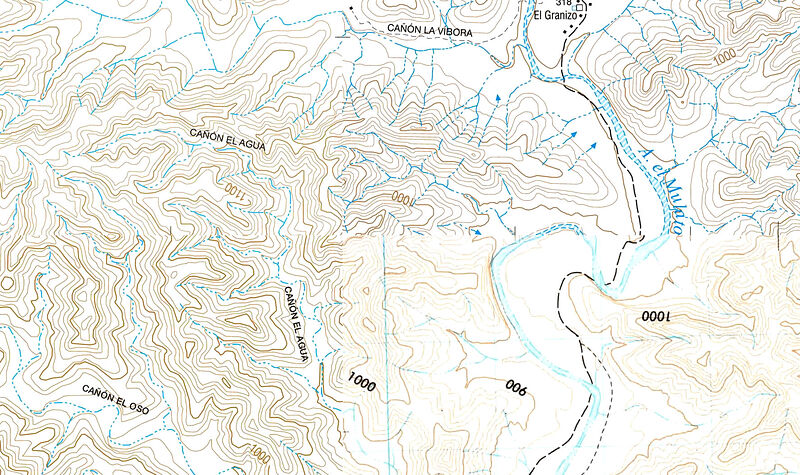
|
|
|
BajaMama
Super Nomad
   
Posts: 1108
Registered: 10-4-2015
Location: Pleasanton/Punta Chivato
Member Is Offline
Mood: Got Baja fever!!
|
|
We like Gaia too. Use it on an old GPS enabled iPad.
|
|
|
caj13
Super Nomad
   
Posts: 1002
Registered: 8-1-2017
Member Is Offline
|
|
I suspect when CalTopo chose to go to a subscription / download model, they became direct competitors with BCN & GAIA. So I'm sure they either
demanded big money from BCN & Gaia for using their data, or cut them off. Their real value is the topo data base, and its more complete and
accurate than others!
|
|
|
David K
Honored Nomad
        
Posts: 65435
Registered: 8-30-2002
Location: San Diego County
Member Is Offline
Mood: Have Baja Fever
|
|
I sent your question to Benchmark.
Have you checked the Avenza menu for help?
https://www.avenzamaps.com/maps/1250162/baja-california-atla...
https://www.avenzamaps.com/help/tutorials/
https://support.avenzamaps.com/hc/en-us
|
|
|

