TMW
Select Nomad
      
Posts: 10659
Registered: 9-1-2003
Location: Bakersfield, CA
Member Is Offline
|
|
GPS Datum Conversion
Here is a site that you can convert the WGS 84 to NAD 27 which is used on in the Baja Almanac.
http://www.jeeep.com/details/coord/
Anyone have another please post it.
|
|
|
bajalou
Ultra Nomad
    
Posts: 4459
Registered: 3-11-2004
Location: South of the broder
Member Is Offline
|
|
I think most GPS units converse and recieve in WGS84 but you can set the display to show NAD27Mex if you are using Mexican Topos or Baja Almanac. We
were Geocaching near Cinco Islas last year and two of the group had gps set to Nad27 and were way off. They reset units to WGS84 and were then right
on for the cache. Very important to set your unit correctly for where.what you are doing.

No Bad Days
\"Never argue with an idiot. People watching may not be able to tell the difference\"
\"The trouble with doing nothing is - how do I know when I\'m done?\"
Nomad Baja Interactive map
And in the San Felipe area - check out Valle Chico area |
|
|
TMW
Select Nomad
      
Posts: 10659
Registered: 9-1-2003
Location: Bakersfield, CA
Member Is Offline
|
|
Right Lou, thanks. I should have added that this was in reference to the Baja 500 GPS way points on the Score site.
They are given as WGS 84.
|
|
|
bajabob
Junior Nomad

Posts: 43
Registered: 1-7-2005
Member Is Offline
|
|
Does anybody know if the Bajagpsguide vol 1. (Kacey Smith) uses a specific datum protocol? I plugged the coordinates from the guidebook into my
Magellan GPS and didn't have any problems with accuracy. The above link is good but I'd hate to have to convert all of the waypoints into a different
datum protocol.
|
|
|
bajalou
Ultra Nomad
    
Posts: 4459
Registered: 3-11-2004
Location: South of the broder
Member Is Offline
|
|
Gps receivers receive ALL data in WGS84 at all times. If your unit is set for NAD27, it converts the output you see. Same with UTM. If your unit
is set on NAD27 and you record a waypoint, within the unit it converts to WGS84 and records it, but when you call it up in NAD27 it converts it back
to shows the same place. If the accuracy is OK, you are probably on the same datum as the guide. If not, just change the datum in your unit. One
would expect someone publishing gps waypoint data to list the datum they are using. All Mexican topos and I am told, the Baja Almanac use NAD27. The
main use for the correct datum is to coordinate your GPS and a paper map.

No Bad Days
\"Never argue with an idiot. People watching may not be able to tell the difference\"
\"The trouble with doing nothing is - how do I know when I\'m done?\"
Nomad Baja Interactive map
And in the San Felipe area - check out Valle Chico area |
|
|
David K
Honored Nomad
        
Posts: 65411
Registered: 8-30-2002
Location: San Diego County
Member Is Offline
Mood: Have Baja Fever
|
|
Kacey's Book 'All About Your Whereabouts' The Baja GPS Guidebook (primarily for motorcycle use), uses WGS84 (the way your GPS comes from the factory)
as the Map Datum setting. http://www.bajagpsguide.com
|
|
|
TMW
Select Nomad
      
Posts: 10659
Registered: 9-1-2003
Location: Bakersfield, CA
Member Is Offline
|
|
I don't have the waypoints down loaded into my non-expense Megellan GPS and I didn't want to convert all the Score waypoints to NAD27 for usae with my
Baja Almanac. So I tried a little experiment and it seems to work pretty good. Take the longitude or latitude that Score provided in datum WGS84, keep
the degrees as is and multiply 60 x the decimal number. This gives the minutes in decimal. Take the whole number as the minutes and multiply 60 again
by the decimal number and you get the seconds.
Example. RM240 is shown as Lat. 31.050860 and Long. 115.687435.
Multiply 60 x .05860 = 3.0516. The 3 is the minutes. Now multiply 60 x 0516 = 3.096 and that is the seconds. For the Long. 60 x .687435 = 41.2461.
Again 60 x .2461 = 14.766.
Therefore a WGS84 of 31.050860 x 115.687435 converts to
a NAD27 of 31-03-03.096 x 115-41-14.766 which can be found in the Almanac.
My primary reason is that I want to be able to locate my race truck if he breaks, if he knows the RM or better yet can radio the coordinates he at.
Hopefully I won't need any of it and we win.
|
|
|
bajalou
Ultra Nomad
    
Posts: 4459
Registered: 3-11-2004
Location: South of the broder
Member Is Offline
|
|
Tom
I send you a Email with a attachment of a PDF file of the Score waypoints for the 500 converted to Deg,Min,Sec
Shows WGS84 as that's the universal conversation with GPSr
Might save you some work on the calculator tho for all the wpts.

[Edited on 5-24-2005 by bajalou]
No Bad Days
\"Never argue with an idiot. People watching may not be able to tell the difference\"
\"The trouble with doing nothing is - how do I know when I\'m done?\"
Nomad Baja Interactive map
And in the San Felipe area - check out Valle Chico area |
|
|
David K
Honored Nomad
        
Posts: 65411
Registered: 8-30-2002
Location: San Diego County
Member Is Offline
Mood: Have Baja Fever
|
|
TW, do you work for the U.S Gov't. accounting offi   ce? ce?
|
|
|
Bruce R Leech
Elite Nomad
     
Posts: 6796
Registered: 9-20-2004
Location: Ensenada formerly Mulege
Member Is Offline
Mood: A lot cooler than Mulege
|
|
| Quote: | Originally posted by TW
I don't have the waypoints down loaded into my non-expense Megellan GPS and I didn't want to convert all the Score waypoints to NAD27 for usae with my
Baja Almanac. So I tried a little experiment and it seems to work pretty good. Take the longitude or latitude that Score provided in datum WGS84, keep
the degrees as is and multiply 60 x the decimal number. This gives the minutes in decimal. Take the whole number as the minutes and multiply 60 again
by the decimal number and you get the seconds.
Example. RM240 is shown as Lat. 31.050860 and Long. 115.687435.
Multiply 60 x .05860 = 3.0516. The 3 is the minutes. Now multiply 60 x 0516 = 3.096 and that is the seconds. For the Long. 60 x .687435 = 41.2461.
Again 60 x .2461 = 14.766.
Therefore a WGS84 of 31.050860 x 115.687435 converts to
a NAD27 of 31-03-03.096 x 115-41-14.766 which can be found in the Almanac.
My primary reason is that I want to be able to locate my race truck if he breaks, if he knows the RM or better yet can radio the coordinates he at.
Hopefully I won't need any of it and we win. |
if you put this formula in to Microsoft Excel and save it as program then all you need to do is inter the longitude and latitude and it will convert
for you then you can down load this to your PDA and you are set for the road.
Bruce R Leech
Ensenada
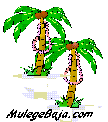 |
|
|
TMW
Select Nomad
      
Posts: 10659
Registered: 9-1-2003
Location: Bakersfield, CA
Member Is Offline
|
|
Thanks Lou.
I knew a friend would make my life easier.
|
|
|
neilmac
Nomad
 
Posts: 127
Registered: 1-3-2005
Member Is Offline
|
|
TW;
What you've done there is convert between decimal degress and deg.,min.,sec... there's a lot more to switching datums than that. You can go to the
US Corps of Engineers website and download 'corpscon6' which will do these conversions. I'll see if I can find the link and post it.
The easiest way is the let the GPS unit do the coversions - when you enter coordinates, set the GPS to whatever datum your info is in; then when
you're done, set the unit to whatever datum you want to work in.
It's probably not all that critical; for that point you used, RM240, the difference between NAD 27 and NAD83 (WGS84) is about 10 meters north, and 76
meters west.
see ya
Neil
|
|
|
neilmac
Nomad
 
Posts: 127
Registered: 1-3-2005
Member Is Offline
|
|
Here's the link to that program:
http://crunch.tec.army.mil/software/corpscon/corpscon.html
see ya, Neil
|
|
|

