| Pages:
1
2
3 |
David K
Honored Nomad
        
Posts: 65401
Registered: 8-30-2002
Location: San Diego County
Member Is Offline
Mood: Have Baja Fever
|
|
| Quote: | Originally posted by PaulW
No success I got the images down to 40k and they are still not accepted. Look like all pics are blocked. I read all the FAQs and did not find any
tips. How about a suggestion for a free place to put them so I can post with a link?
Anybody?
PaulW |
Paul, you get a free Photobucket.com account. Upload the photos from your PC at 800 pixels or less (upload options does the size selection), and then
use the IMG link for the photos you want to show here. I have posted the steps many times in the photography forum here.
I will u2u the steps. I am also happy to post them for you until you get the hang of it.
Here are the steps for anyone else...
1) Make an album on Photobucket.com for the subject or group of photos... or just to put photos you want to share on Nomad and other forums.
2) To set the size of the photos (does not reduce the quality) to fit here you click on your name at the top of the Photobucket page. Click on User
Settings. Click on Albums (top of page). Scroll down and see Upload Options and just below that is 'Customize Upload Options', click on that. Click
800 x 600 for maps or max. size to fill the Nomad page or click 640 x 480 for large size photos that don't fill the page. Nomad is an 800 pixel wide
frame, and if you don't resize to 800 or less, the entire page will stretch off the standard monitor and require sideways scrolling. You only need to
do this step once or to change.
3) Click on the big Upload box at the top center of the Photobucket page and simply select the photos you want from your PC folder.
To show your photos on a Nomad page:
1) Place your mouse on the thumbnail photo in your Photobucket album and select the IMG link of the links box that pops up or is already there, copy
that IMG link with your mouse (left click, right click, click copy).
2) On your Nomad post, paste the photo link by right clicking your mouse, and click paste. Add a caption below the photo and double space between
photo links so there is a separation between them. Here are examples:

The Squarecircle coming down The Widowmaker, 2007.

Babisuri on Isla San Josť, photo by Alejandra de Baja.

Ken Cooke in the shadow of a 1942 telephone pole.
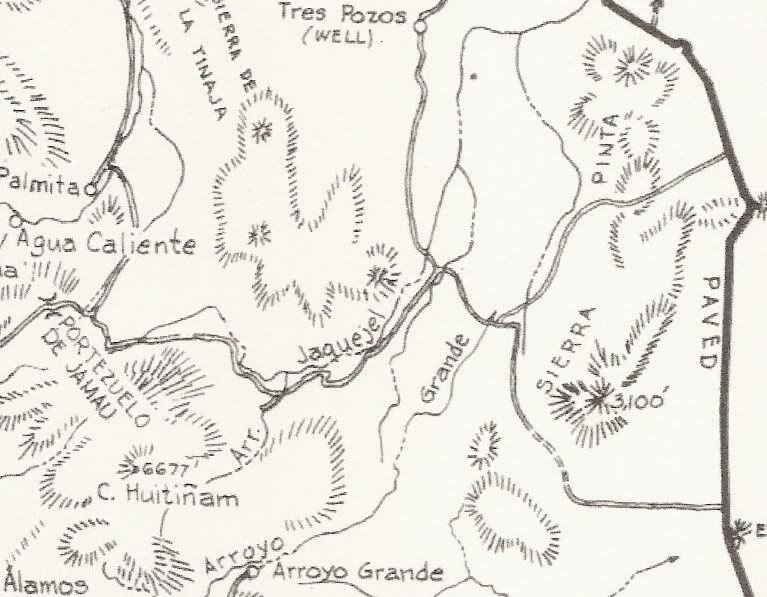
1962 map of Pole Line Road by Howard Gulick.
You can post many photos per post... but I suggest every dozen or so to make a separate post so those with slow Internet don't have to wait a long
time to view them.
[Edited on 7-27-2013 by David K]
|
|
|
PaulW
Ultra Nomad
    
Posts: 3113
Registered: 5-21-2013
Member Is Offline
|
|
Pauls pics
Got it
Thanks
Paul
|
|
|
PaulW
Ultra Nomad
    
Posts: 3113
Registered: 5-21-2013
Member Is Offline
|
|
PaulW pics from the SF Arroyos Write up
Just a few of interest
http://i1294.photobucket.com/albums/b609/Paulwil/DSCF3682_zp...
Arch in arroyo Las Blancas
|
|
|
Ken Cooke
Elite Nomad
     
Posts: 8970
Registered: 2-9-2004
Location: Riverside, CA
Member Is Offline
Mood: Pole Line Road postponed due to injury
|
|
Hi Paul,
How far did you make it up Matomi Canyon? I saw the picture of your Bronco and it looked like it was doing great. But, those are some large
rocks/small boulders. I tested the clearance under my Rubicon a few days ago with 'CG' and I was surprised to see how television-sized rocks would
roll underneath my Jeep and bend my skid plates like it was nothing.
Ken
|
|
|
David K
Honored Nomad
        
Posts: 65401
Registered: 8-30-2002
Location: San Diego County
Member Is Offline
Mood: Have Baja Fever
|
|
Glad you got some photos saved onto Photobucket! Just paste the IMG links if you want to display them with your posts.
I was always fascinated by the arch since the time Baja Lou showed it... Reminds me of an episode of the original Star Trek TV show!

|
|
|
PaulW
Ultra Nomad
    
Posts: 3113
Registered: 5-21-2013
Member Is Offline
|
|
A stock Rubi can do quite a few of the arroyos that I have done. Exception is Huatamote and Matomi. For those 2 you will have to stack rocks and
drive carefully. Chanate has an either or an one of the tracks will work . Crap shoot to get the correct one. My Bronco sits tall and has 35s. I have
pretty solid skids and a tall gas tank.
The Terry pic I posted is pretty easy with a spotter. The tall rocks are about a foot high. Tire on rock and all is well. No problem with a stock
Rubi.
I will look up the Matomi Choke at the narrows. I have turned around at both the east and west end.
Stock skids do not protect much on a Rubi.
======
| Quote: | Originally posted by Ken Cooke
Hi Paul,
How far did you make it up Matomi Canyon? I saw the picture of your Bronco and it looked like it was doing great. But, those are some large
rocks/small boulders. I tested the clearance under my Rubicon a few days ago with 'CG' and I was surprised to see how television-sized rocks would
roll underneath my Jeep and bend my skid plates like it was nothing.
Ken |
|
|
|
PaulW
Ultra Nomad
    
Posts: 3113
Registered: 5-21-2013
Member Is Offline
|
|
Matomi
| Quote: | Originally posted by Ken Cooke
Hi Paul,
How far did you make it up Matomi Canyon? Ken |
==============
Blockage is very near N30.49290W11500141
This is the narrows where we all have issues even before the blockage. To prepare for the race in those days lots of rocks were hand moved by the
marking crew and the prerunners.








The last pic is from 1/19/2005 Flood started way west and the gentile flow just filled in all the rocks with sand. Water was up in my grill at this
point - maybe 3-4 feet deep. Filled my tranny cooler motor with silt and it had to be replaced. Only 1 other 4wd rig tried the trip that day. 2 days
later the water was all gone.
The pic was taken just west of the current blockage are the so called narrows.

[Edited on 7-29-2013 by PaulW]
|
|
|
David K
Honored Nomad
        
Posts: 65401
Registered: 8-30-2002
Location: San Diego County
Member Is Offline
Mood: Have Baja Fever
|
|
Great job with the photos Paul!!! 
|
|
|
PaulW
Ultra Nomad
    
Posts: 3113
Registered: 5-21-2013
Member Is Offline
|
|
| Quote: | Originally posted by David K
Great job with the photos Paul!!!  |
=======
Thanks, I was using Control V instead of paste. Got it now.
My tip of the day is to set the camera to 640x480 in the beginning.
For scanned pics they come out huge - way to big. So I open them in Paint on my PC and reduce them to below 100kb Sometime I reduce by 20%. Then drag
& drop to Photobucket for the forum or just attach them to an email for sending direct.
PaulW
|
|
|
David K
Honored Nomad
        
Posts: 65401
Registered: 8-30-2002
Location: San Diego County
Member Is Offline
Mood: Have Baja Fever
|
|
Well... instead of all that resizing of each photo you could let Photobucket size them upon upload and the quality remains 'big'. It really is easier
than it sounds...
|
|
|
| Pages:
1
2
3 |

