| Pages:
1
2
3
4
5 |
micah202
Super Nomad
   
Posts: 1615
Registered: 1-19-2011
Location: vancouver,BC
Member Is Offline
|
|
| Quote: | Originally posted by David K
This needs to be wrapped in Image Tabs [img] and [/img] on each side of the photo url without spaces...
You can use the button just above your posting box to insert the photo url and the tabs will get added automatically. Here is that button:
 |
...so what am I doing wrong!?....
...I still aren't getting this picture-posting thingy...
....I have my photos on flikr--that'd work..no?
...I take a link from flikr..... https://www.flickr.com/photos/59103003@N05/5416387298/
..and put it into the ------ above,,and I get this ......
[img]https://www.flickr.com/photos/59103003@N05/5416387298/[/img]
......why not work?? 
[Edited on 9-1-2014 by micah202]
|
|
|
micah202
Super Nomad
   
Posts: 1615
Registered: 1-19-2011
Location: vancouver,BC
Member Is Offline
|
|
| Quote: | Originally posted by micah202
| Quote: | Originally posted by David K
This needs to be wrapped in Image Tabs [img] and [/img] on each side of the photo url without spaces...
You can use the button just above your posting box to insert the photo url and the tabs will get added automatically. Here is that button:
 |
...so what am I doing wrong!?....
...I still aren't getting this picture-posting thingy...
....I have my photos on flikr--that'd work..no?
...I take a link from flikr..... https://www.flickr.com/photos/59103003@N05/5416387298/
..and put it into the ------ above,,and I get this ......
[img]https://www.flickr.com/photos/59103003@N05/5416387298/[/img]
......why not work??  |
...par favor??
.
|
|
|
bajaspuds
Junior Nomad

Posts: 57
Registered: 10-8-2014
Location: Isla Pan Dulce
Member Is Offline
Mood: dum spiro, spero
|
|
... sounds like a real hassle
... dripping w/ chubasco sauce
|
|
|
David K
Honored Nomad
        
Posts: 65453
Registered: 8-30-2002
Location: San Diego County
Member Is Offline
Mood: Have Baja Fever
|
|
| Quote: | Originally posted by bajaspuds
... sounds like a real hassle |
Not a hassle, but if one doesn't follow the steps I posted (at the top of page one of this thread) or use PHOTOBUCKET, I can't guarantee the results!
Now, I never saw micah202's replies until just now. If he/she u2u'd me or emailed me, I could have helped right away.
Here is the image:

The url (stuff in blue) was fine, it just wasn't tagged with [img ] and [/img ] on each side (no spaces)
USE THIS BUTTON to add the tags to a photo that is not oversized:

|
|
|
Fatboy
Senior Nomad
  
Posts: 805
Registered: 6-28-2005
Member Is Offline
|
|
testing

|
|
|
David K
Honored Nomad
        
Posts: 65453
Registered: 8-30-2002
Location: San Diego County
Member Is Offline
Mood: Have Baja Fever
|
|
For those who lost the free Photobucket use, here is a photo imaging and no hassle sizing for Nomad site: https://postimages.org/
All images to fit on Baja Nomad must not exceed 800 pixels... that is the maximum screen width of Baja Nomad. Any bigger just distorts the screen to
go wider.
|
|
|
Barry A.
Select Nomad
      
Posts: 10007
Registered: 11-30-2003
Location: Redding, Northern CA
Member Is Offline
Mood: optimistic
|
|
Quote: Originally posted by David K  | For those who lost the free Photobucket use, here is a photo imaging and no hassle sizing for Nomad site: https://postimages.org/
All images to fit on Baja Nomad must not exceed 800 pixels... that is the maximum screen width of Baja Nomad. Any bigger just distorts the screen to
go wider. |
Great post, David. Many of us appreciate you keeping us up to date with your instructions and incredibly good information on Baja, including me.
You are the main reason I stick around on NOMADS.
|
|
|
BajaNomad
Super Administrator
        
Posts: 5018
Registered: 8-1-2002
Location: San Diego, CA
Member Is Offline
Mood: INTP-A
|
|
You're joking, right?
There are a vast # of devices accessing this site that have screen resolutions with width of 1024 pixels or less. The most "modern" devices to make a
site friendly for are *mobile* devices, not laptops - which are going the way of the dinosaurs for rec users/visitors.
Please see current resolutions of devices accessing this site (attached pic).

The future of this site - if continued - will be setup primarily with mobile devices in mind.
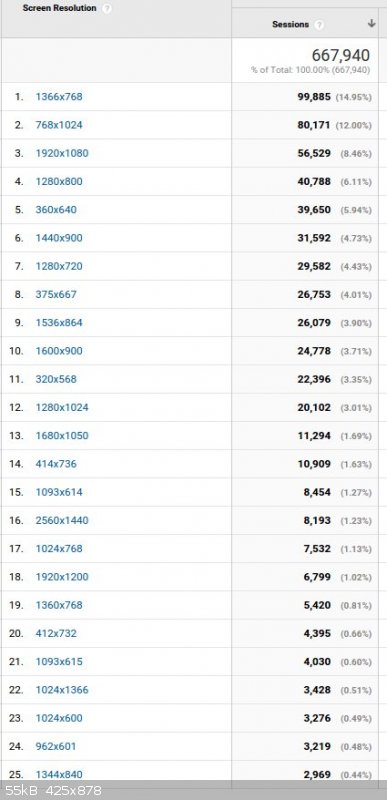
When I was young, I admired clever people. Now that I am old, I admire kind people.
– Rabbi Abraham Joshua Heschel
We know we must go back if we live, and we don`t know why.
– John Steinbeck, Log from the Sea of Cortez
https://www.regionalinternet.com
Affordable Domain Name Registration/Management & cPanel Web Hosting - since 1999 |
|
|
David K
Honored Nomad
        
Posts: 65453
Registered: 8-30-2002
Location: San Diego County
Member Is Offline
Mood: Have Baja Fever
|
|
Easy instructions to post photos, for free, on Nomad
June 2019:
To post photos from your Pictures folder on your computer...
Go to www.Postimages.org, make an album if you want to organize your photos to find them easily in the future (by date or by subject). No cost to use
Postimages.org.
Change the upload setting from "Do not resize my image" to 640x480 (recommended for forums) or 800x600 (max. on Nomad). You click on the little arrow
to see the size choices.
Click "Choose images" and select the photos you want to put on Nomad from your Pictures folder.
Click on the image you want on Nomad and click on "Share" at the top of the screen.
Choose "Hotlinks for forums" (down next to the last one). You can click the little box at the right end of the link and it is now saved on your mouse.
Go to Nomad and paste that link onto the place where you are typing on Nomad. You can put text in below the photo for a caption for your post and if
you double space between photo links (for clarity), you can put several photos and captions in a single post on Nomad. You can click "Preview" on
Nomad to check and see how it will look before posting to the board.
If you need to fix a post after it is done, click on "Edit" along the edge of your post, and change or delete your post. If you edit more than once,
you can delete the previous Edited on tags so only one edit tag will appear after you edit the post.
[Edited on 3-5-2022 by David K]
|
|
|
surabi
Elite Nomad
     
Posts: 8892
Registered: 5-6-2016
Member Is Offline
|
|
Easy instructions? No other forum requires that users upload photos to another site, resize them, and then download them to the forum. All you have to
do on other forums is click in the attachment symbol by the post box, choose the image from your files, and it's done. Or you can copy an image and
paste it in the message box.
|
|
|
JZ
Select Nomad
      
Posts: 14155
Registered: 10-3-2003
Member Is Offline
|
|
Quote: Originally posted by surabi  | | Easy instructions? No other forum requires that users upload photos to another site, resize them, and then download them to the forum. All you have to
do on other forums is click in the attachment symbol by the post box, choose the image from your files, and it's done. Or you can copy an image and
paste it in the message box. |
Sorry to hear you are technically challenged, or maybe you have no interesting photos to share? 

[Edited on 6-15-2023 by JZ]
|
|
|
surabi
Elite Nomad
     
Posts: 8892
Registered: 5-6-2016
Member Is Offline
|
|
I didn't say I was unable to follow the instructions, I said no other forum makes users upload photos to another site first. Doesn't seem to matter
what the subject, you always seem to miss the point.
[Edited on 6-15-2023 by surabi]
|
|
|
SFandH
Elite Nomad
     
Posts: 7489
Registered: 8-5-2011
Member Is Offline
|
|
You can include an image file without using the multistep David the K technique. Simply click the Post Reply button (instead of using the textbox
below), write your reply, and choose your image file as an attachment. The image will be uploaded from your computer to the bajanomad server.
You also have that option when you quote a post.

[Edited on 6-15-2023 by SFandH]
|
|
|
Ateo
Elite Nomad
     
Posts: 5948
Registered: 7-18-2011
Member Is Offline
|
|
I found some cool "inside info" today regarding Pemex and what they offer gas stations if they choose to brand and sign a contract with
them.........if only there was an easy attachment button here.
[Edited on 6-15-2023 by Ateo]
|
|
|
SFandH
Elite Nomad
     
Posts: 7489
Registered: 8-5-2011
Member Is Offline
|
|
Quote: Originally posted by Ateo  | I found some cool "inside info" today regarding Pemex and what they offer gas stations if they choose to brand and sign a contract with
them.........if only there was an easy attachment button here.
[Edited on 6-15-2023 by Ateo] |
Do you mean so you can attach a file like this?
Attachment: test file.txt (9B)
This file has been downloaded 182 times
Use the "Choose File" button in the Attachment section on the "Post Reply" page.
[Edited on 6-15-2023 by SFandH]
|
|
|
surabi
Elite Nomad
     
Posts: 8892
Registered: 5-6-2016
Member Is Offline
|
|
Thanks, SFandH.
[Edited on 6-15-2023 by surabi]
[Edited on 6-15-2023 by surabi]
|
|
|
SFandH
Elite Nomad
     
Posts: 7489
Registered: 8-5-2011
Member Is Offline
|
|

|
|
|
surabi
Elite Nomad
     
Posts: 8892
Registered: 5-6-2016
Member Is Offline
|
|
But no attachment option appears when clicking on Post Reply in the Off Topic section.
|
|
|
JZ
Select Nomad
      
Posts: 14155
Registered: 10-3-2003
Member Is Offline
|
|

|
|
|
Ateo
Elite Nomad
     
Posts: 5948
Registered: 7-18-2011
Member Is Offline
|
|
Quote: Originally posted by SFandH  | Quote: Originally posted by Ateo  | I found some cool "inside info" today regarding Pemex and what they offer gas stations if they choose to brand and sign a contract with
them.........if only there was an easy attachment button here.
[Edited on 6-15-2023 by Ateo] |
Do you mean so you can attach a file like this?
Thanks. The 352 kb size limit is what deters me from using that easy process though.....
Use the "Choose File" button in the Attachment section on the "Post Reply" page.
[Edited on 6-15-2023 by SFandH] |
|
|
|
| Pages:
1
2
3
4
5 |

