| Pages:
1
2 |
Acuity
Nomad
 
Posts: 195
Registered: 5-26-2005
Location: Comox, BC, and Todos Santos
Member Is Offline
Mood: Craving sleep!
|
|
Todos Santos sunsets
One of the positive side effects of the lousy weather we had last winter - unbelievable sunsets.
|
|
|
Acuity
Nomad
 
Posts: 195
Registered: 5-26-2005
Location: Comox, BC, and Todos Santos
Member Is Offline
Mood: Craving sleep!
|
|
..another
|
|
|
Acuity
Nomad
 
Posts: 195
Registered: 5-26-2005
Location: Comox, BC, and Todos Santos
Member Is Offline
Mood: Craving sleep!
|
|
..and one more
|
|
|
jrbaja
Ultra Nomad
    
Posts: 4863
Registered: 2-2-2003
Member Is Offline
|
|
Coool !!
How are you able to keep your pictures under 50kb and have them come out that big ?
|
|
|
bajajudy
Elite Nomad
     
Posts: 6886
Registered: 10-4-2004
Location: San Jose del Cabo,BCS
Member Is Offline
|
|
Yeah, How are you doing that?
|
|
|
Acuity
Nomad
 
Posts: 195
Registered: 5-26-2005
Location: Comox, BC, and Todos Santos
Member Is Offline
Mood: Craving sleep!
|
|
Thanks!
Just Adobe photoshop elements, set resolution to 72 (most that can be seen on a screen anyway) , probably medium to low setting on saving as JPEG.
They are from a 7MP camera, at superfine seting, so the originals are HUGE.
|
|
|
jrbaja
Ultra Nomad
    
Posts: 4863
Registered: 2-2-2003
Member Is Offline
|
|
Yeah But
They all come out this big. I need specific instructions for Photoshop. I just shrink them in "Imaging". Is there a better way?
|
|
|
jrbaja
Ultra Nomad
    
Posts: 4863
Registered: 2-2-2003
Member Is Offline
|
|
Mas
|
|
|
jrbaja
Ultra Nomad
    
Posts: 4863
Registered: 2-2-2003
Member Is Offline
|
|
1 more
|
|
|
Acuity
Nomad
 
Posts: 195
Registered: 5-26-2005
Location: Comox, BC, and Todos Santos
Member Is Offline
Mood: Craving sleep!
|
|
In photoshop elements (which is just dumbed down photoshop)
Image/ resize/image size ... set to 72dpi. File/save for web/... set quality to a level that keeps just under 50kb.
Hope this helps!
|
|
|
JZ
Select Nomad
      
Posts: 13469
Registered: 10-3-2003
Member Is Offline
|
|
JR: one simple, brute force way is to shrink them in MS paint.
Do a select all, reduce the size by dragging the lower right corner in, cut the non-shrunken picture, new file, paste, and save.
Not elogant, but works.
But, anyway, you need to find a way to make your pictures the size of a full screen. They will be so much more impressive!, those last ones
especially! Good stuff!
|
|
|
jrbaja
Ultra Nomad
    
Posts: 4863
Registered: 2-2-2003
Member Is Offline
|
|
Thanks you guys
JZ, they are full screen size originally. I make copies and then shrink the copies for posting. They are awesome on my screen if I do say so
myself.  
|
|
|
JZ
Select Nomad
      
Posts: 13469
Registered: 10-3-2003
Member Is Offline
|
|
Are you sure they are full screen size only, or is the program you are viewing them in shrinking them to fit.
|
|
|
Bruce R Leech
Elite Nomad
     
Posts: 6796
Registered: 9-20-2004
Location: Ensenada formerly Mulege
Member Is Offline
Mood: A lot cooler than Mulege
|
|
some day we will get this figured out.
Bruce R Leech
Ensenada
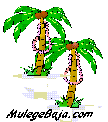 |
|
|
jrbaja
Ultra Nomad
    
Posts: 4863
Registered: 2-2-2003
Member Is Offline
|
|
Most of them come from the camera at
1280 something or other and when I view them on here either as a slide show or just opening the files, they fill the moniter.
Then I open them in Photoshop and go to picture size in image. Then I reduce size to 300 as that comes out under and closest to the 50 kb
requirement.
I'm going to try and follow these directions one more time. 
|
|
|
jrbaja
Ultra Nomad
    
Posts: 4863
Registered: 2-2-2003
Member Is Offline
|
|
I have Photoshop 7.0
and I couldn't find "elements" anywhere. Damn.
|
|
|
Skipjack Joe
Elite Nomad
     
Posts: 8088
Registered: 7-12-2004
Location: Bahia Asuncion
Member Is Offline
|
|
| Quote: | Originally posted by jrbaja
1280 something or other and when I view them on here either as a slide show or just opening the files, they fill the moniter.
Then I open them in Photoshop and go to picture size in image. Then I reduce size to 300 as that comes out under and closest to the 50 kb
requirement.
I'm going to try and follow these directions one more time. 
|
Also keep in mind there is no correlation constant between file size and image size. If your picture is simple, that is poor in texture, few lines
and abrupt edges - then the file will be smaller in JPEG (which is what you are creating for the internet). An example would be an image that is solid
black. If the image is rich in texture, has lots of minute color changes and line edges you will create a large file. Most of my JPEG files will
shrink to a 6" by 4" image (at 72ppi) and be less than 50KB. However, I had several images I had to shrink down to 3" by 2" to make it under the 50KB
size limit.
So you just gotta try different images sizes and JPEG quality and see the file size that gets created.
|
|
|
bajajudy
Elite Nomad
     
Posts: 6886
Registered: 10-4-2004
Location: San Jose del Cabo,BCS
Member Is Offline
|
|
Anyone guess where
|
|
|
Tucker
Senior Nomad
  
Posts: 664
Registered: 10-31-2002
Location: El Centenario, BCS
Member Is Offline
|
|
http://www.forums.bajanomad.com/viewthread.php?tid=3528#pid2...
\"I think it would be a good idea.\"
-- Mahatma Gandhi, when asked what he thought of Western civilization
|
|
|
bajajudy
Elite Nomad
     
Posts: 6886
Registered: 10-4-2004
Location: San Jose del Cabo,BCS
Member Is Offline
|
|
San Jose Sunsets
Last night at my house
|
|
|
| Pages:
1
2 |

