| Pages:
1
2 |
Gypsy Jan
Ultra Nomad
    
Posts: 4275
Registered: 1-27-2004
Member Is Offline
Mood: Depends on which way the wind is blowing
|
|
How to post photos?
I have jpeg digital photo files on my computer.
What are the (baby) steps needed meaning the best way to get them ready and then post them on the Nomad forum?
Thanks in advance for your help with a retard.   
“Travel is fatal to prejudice, bigotry, and narrow mindedness.”
—Mark Twain
\"La vida es dura, el corazon es puro, y cantamos hasta la madrugada.” (Life is hard, the heart is pure and we sing until dawn.)
—Kirsty MacColl, Mambo de la Luna
\"Alea iacta est.\"
—Julius Caesar
|
|
|
RandyMacSC/SO
Special Correspondent
 
Posts: 422
Registered: 2-2-2004
Member Is Offline
|
|
Posting photos to BN?
Posting photos to BajaNomad?
Probably the best way to help you is to tell you about Adobe Photoshop Elements. Mac or Windows versions.
I have been asked this by many new users and have been thinking of putting together a little 15 to 30 page book in PDF format that can be downloaded
so users can follow the easy steps at taking their digital photos and resizing, cropping, and saving them to JPEG files (JPEG-file format required for
posting) so they can be posted on BajaNomad or the Internet in general.
I use Adobe Photoshop, but it can be a little intimidating to new users, so Adobe makes Adobe Photoshop Elements (less intimidating version) for
making Digital Photos web site ready. The manual is easy to follow, and you can download the Demo version which allows you to use the program
(fully-functional) for I think 30 days before you have to decide to buy it or it stops working.
http://www.adobe.com/products/photoshopelwin/main.html
Once you load a photo into Adobe PS Elements, the process is simple. You can use the features in PSE to make the photo you want to post an acceptable
download and viewing size, then save it using the Save to Web feature.
2. Once you have the web ready photo on your desktop or in a folder where you saved it,
3. simply create a new post or a reply and click on the Browse button below where it says attachment when your in the Post message area of Nomad.
4. You then find the web ready photo in the folder that you saved it to, and click the open button or choose button (I think it's Open) the web ready
photo file name will show up by the browse button where it says attachment.
5. Click Post Reply or Post Message and the photo will be uploaded to BajaNomad's server and will show up at the bottom of your message. It's really
quite simple once you've done it once or twice.
If you need any more help, just ask away and I'll do my best to help step you thru it.
If I get time, I might just make the tutorial and post it on the web so people can download it in Adobe PDF Reader format. Or maybe I could make it
into a tutorial set of web pages so Doug can make it available right on the BajaNomad site.
Look forward to your photos.
RandyMac
[Edited on 11-6-2004 by RandyMac]
==============================================
Ole' Irish saying (Gaelic): 'Go neirigh an bothar leat, go mbeidh an gaoth choiche sa droim agat, is go mbeidh tu thuas ar neamh leath-uair roimh is
eol don diabhal go bhuil tu marbh'.... OR 'May the road rise up to meet you, May the wind always be at your back, and May you be in Heaven a half hour
before the Devil knows you're dead'
|
|
|
BajaNomad
Super Administrator
        
Posts: 5014
Registered: 8-1-2002
Location: San Diego, CA
Member Is Offline
Mood: INTP-A
|
|
Thanks Randy!
Also worth mentioning are a couple of free online tools:
A) http://www.myimager.com - fully functional online image editor. You can edit - resize - optimize graphics here. Downside - lots of popups -
including those trying to download software to your machine. Make sure you "X" out (top right hand corner) of each of these windows that "pop up"....
B) http://www.netmechanic.com/GIFBot/optimize-graphic.htm - this site will optimize the image file sizes, but does not resize the images for you -
and resizing itself is a great aid in reducing image file sizes.
Remember: Please try to keep file sizes attached to posts on BajaNomad under 50000 bytes in size.
The combined amount of file attachments in the database currently take up 6X more space than all of the postings and U2U messages combined.
Thanks!
--
Doug
[Edited on 11-6-2004 by BajaNomad]
When I was young, I admired clever people. Now that I am old, I admire kind people.
– Rabbi Abraham Joshua Heschel
We know we must go back if we live, and we don`t know why.
– John Steinbeck, Log from the Sea of Cortez
https://www.regionalinternet.com
Affordable Domain Name Registration/Management & cPanel Web Hosting - since 1999 |
|
|
Bruce R Leech
Elite Nomad
     
Posts: 6796
Registered: 9-20-2004
Location: Ensenada formerly Mulege
Member Is Offline
Mood: A lot cooler than Mulege
|
|
OK
I'm trying this
Bruce R Leech
Ensenada
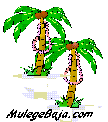 |
|
|
BajaNomad
Super Administrator
        
Posts: 5014
Registered: 8-1-2002
Location: San Diego, CA
Member Is Offline
Mood: INTP-A
|
|
Which, of course, is incredibly helpful. Thank you. 
When I was young, I admired clever people. Now that I am old, I admire kind people.
– Rabbi Abraham Joshua Heschel
We know we must go back if we live, and we don`t know why.
– John Steinbeck, Log from the Sea of Cortez
https://www.regionalinternet.com
Affordable Domain Name Registration/Management & cPanel Web Hosting - since 1999 |
|
|
Debra
Super Nomad
   
Posts: 2101
Registered: 10-31-2002
Location: Port Orchard Wa./Bahia de Los Angeles BC
Member Is Offline
|
|
Randy, Doug, Grover?
Do any of you make "house calls"? 
I bought a nice Digital camera a few years ago, I also have Adobe .....I somehow managed to get pics. from the camera to my Lap Top (my PC doesn't
have the hook up "thingy") That's as far as I got (that was 2yrs. or so ago) I even bought the "Idiots Guide to PC's" That didn't help. Am I
hopeless?  
|
|
|
Gypsy Jan
Ultra Nomad
    
Posts: 4275
Registered: 1-27-2004
Member Is Offline
Mood: Depends on which way the wind is blowing
|
|
OK, the photo is too big 
Aside: Doug, at least I'm over at Image Shack free hosting, and not loading you down. :yes
Now, oh you photo gods, please tell how do I reduce the size of a jpeg file (and no, I don't have Adobe Photoshop, I have spent $x,xxx.xx on other
Adobe software I don't use, won't buy any more.)
Thanks in advance.
By the way, the title of the photo should be, "Want to take us on, come on in!"
“Travel is fatal to prejudice, bigotry, and narrow mindedness.”
—Mark Twain
\"La vida es dura, el corazon es puro, y cantamos hasta la madrugada.” (Life is hard, the heart is pure and we sing until dawn.)
—Kirsty MacColl, Mambo de la Luna
\"Alea iacta est.\"
—Julius Caesar
|
|
|
Gypsy Jan
Ultra Nomad
    
Posts: 4275
Registered: 1-27-2004
Member Is Offline
Mood: Depends on which way the wind is blowing
|
|
Oh err, my aplogies to anyone who may be offended.
just looked at the photo which was very small on my screen when I posted it.
“Travel is fatal to prejudice, bigotry, and narrow mindedness.”
—Mark Twain
\"La vida es dura, el corazon es puro, y cantamos hasta la madrugada.” (Life is hard, the heart is pure and we sing until dawn.)
—Kirsty MacColl, Mambo de la Luna
\"Alea iacta est.\"
—Julius Caesar
|
|
|
bajalera
Super Nomad
   
Posts: 1875
Registered: 10-15-2003
Location: Santa Maria CA
Member Is Offline
|
|
Debra, if you're hopeless . . .
. . . I'm right there with you. Maybe we could hire us a computer jock who makes house calls and split the fee?
Lera
\"Very few things happen at the right time, and the rest never happen at all. The conscientious historian will correct these defects.\" -
Mark Twain
|
|
|
Debra
Super Nomad
   
Posts: 2101
Registered: 10-31-2002
Location: Port Orchard Wa./Bahia de Los Angeles BC
Member Is Offline
|
|
Lera......
I have 3 computer "geek" brothers , the problem is that they all live 4hrs. North of me (my rig only has a south gear!) Go figure?! 
|
|
|
wornout
Senior Nomad
  
Posts: 595
Registered: 10-24-2004
Location: San Felipe, Baja California
Member Is Offline
Mood: No Bad Days
|
|
Posting Picture Test
This Space Available, E-Mail Me If Interested.
|
|
|
Nikon
Nomad
 
Posts: 143
Registered: 12-11-2003
Member Is Offline
|
|
Randy Mac, good explanation. Congratulations.
|
|
|
Pompano
Elite Nomad
     
Posts: 8194
Registered: 11-14-2004
Location: Bay of Conception and Up North
Member Is Offline
Mood: Optimistic
|
|
Gypsy Jan, I had the same problem when I first wanted post a photo. I hate reading sites, hyper-whatever links, programs that are written for
computer knowledgeable people, etc, etc,...forget them...they will give you a headache and make you lose interest. Take some computer lessons
later...having fun now is what you are after. (I have made my resolution to take pc lessons from a local expert named Hugo in Mulege after New
Year's!...but I still learned how to post photos 'my way'. Here's a real beginners way that I do...
First...you probably have a 'make pictures smaller' feature already on your digital camera. I am told most do for emailing purposes. Take your
photo...bring it up again on the screen, select that smaller feature and Bingo!... you have it. Easy as banana cream pie. Just transfer those photos
either by putting your camera card into your scanner/whatever or use the camera's hookup to your computer. Now if you don't have that kind of
camera..which would be strange in a digital...then all is not lost!
Your computer probably has XP, Windows 98 or more recent programs on it. In the 'My pictures' under 'Documents' ( or whereever or however you get to
your pictures)..you have the ability to downsize right there. Just put the little pointer from your mouse on a photo...a couple seconds later a
little window pops up telling about that photos attributes, including what size it is...now, BajaNomad forum likes photos that are around 50KB
(indicates size) or less, so if you don't find your photo is that size of less then you need to downsize it, right? Okay, no problem there...select
your photo and 'right click' on it...a window pops up..left click 'resize pictures'...a window pops up...left click 'small'...and your computer makes
another smaller version of the photo you selected...YOU ARE READY.
Now type out your post on the forum..and when done...left click on the 'Browse' window below...and scroll around to find that small photo you
selected..left click..and there you are..post reply and watch the results.
Now that's a real dumb beginners method of explaining what's obvious I suppose to all the people who grew up with these things, but I graduated
college before computers were small enough to sit on your lap. I make a lot of mistakes and you will too, but there's a great and true old
saying....Show me a man who has never made a mistake, and I will show you a man who never did anything.
If all else fails, I have a 'special tool' that I can lend you. Check out in this photo...Bueno suerte!
I do what the voices in my tackle box tell me.
|
|
|
bajalou
Ultra Nomad
    
Posts: 4459
Registered: 3-11-2004
Location: South of the broder
Member Is Offline
|
|
Pompano
I followed your instructions and they sound good. I have XP and all worked well until I did the right click and got a menue but no "resize" was
listed. What program are you using to look at them?
Thanks

No Bad Days
\"Never argue with an idiot. People watching may not be able to tell the difference\"
\"The trouble with doing nothing is - how do I know when I\'m done?\"
Nomad Baja Interactive map
And in the San Felipe area - check out Valle Chico area |
|
|
Pompano
Elite Nomad
     
Posts: 8194
Registered: 11-14-2004
Location: Bay of Conception and Up North
Member Is Offline
Mood: Optimistic
|
|
More detailed instructions to follow...wife is calling to dinner!! NOW!!!
I do what the voices in my tackle box tell me.
|
|
|
Gypsy Jan
Ultra Nomad
    
Posts: 4275
Registered: 1-27-2004
Member Is Offline
Mood: Depends on which way the wind is blowing
|
|
Pompano,
Thanks so much. I really appreciate your step-by-step info.
I'll give it a try on my XP system and report back.
I'm looking forward to sharing pics!
Best regards,
GJ
“Travel is fatal to prejudice, bigotry, and narrow mindedness.”
—Mark Twain
\"La vida es dura, el corazon es puro, y cantamos hasta la madrugada.” (Life is hard, the heart is pure and we sing until dawn.)
—Kirsty MacColl, Mambo de la Luna
\"Alea iacta est.\"
—Julius Caesar
|
|
|
Pompano
Elite Nomad
     
Posts: 8194
Registered: 11-14-2004
Location: Bay of Conception and Up North
Member Is Offline
Mood: Optimistic
|
|
Gypsy Jan, sorry I took so long about getting back to you about your problem with not finding the 'resize the picture' feature on your program in
Pictures. I have my buddy, Hugo, working on it and as soon as he emails me the answer I will forward it to you. I am using Windows XP
Professional..maybe there is a difference...if it can be done, Hugo will let me know.
I do what the voices in my tackle box tell me.
|
|
|
David K
Honored Nomad
        
Posts: 65410
Registered: 8-30-2002
Location: San Diego County
Member Is Offline
Mood: Have Baja Fever
|
|
Let me try and give you a step by step, in simple words, as to resizing a photo in your files (My Documents/ My Pictures), the way I figured it out
(there very well could be a better way, as I am no computer genious!)...
1) Click 'Start' on you bottom task bar, left corner.
2) Click on 'My Pictures' (or where ever your photos are filed.
3) Double click on the photo you want to resize or edit.
4) 'Picture It Express' pops up and then goes to that photo you double clicked with all the editing choices on the left side.
5) Click on 'Resize Image...' button.
6) Image Size, Pixel Dimention, and Resolution, are the three things you can doctor the photo with. One of the three stays fixed while the other two
change simultaniously as you change one of them.
7) Move the dot to the item you want to remain fixed (the top one, for me). I usually change the resolution to 150, first. Then I click on the circle
next to Resolution, placing the lock dot there.
8) Reduce the image size to around 3" (+/- 1") width.
9) Reduce the Pixel demention to about 400 width.
10)Click Done, close the window (click the X in the top right of the screen), and click Yes when the pop up asks you if you want to save changes to
that photo.
11) Back in My Pictures file, take the mouse and bring it over the photo and it will tell you the image size in kbs. You are looking for less than 50
to post the image here...
12) If the image is still over 50kbs, then double click on it to bring back the edit features. Click on the circle next to image size, locking the
inches width. Now go to pixels, and reduce that number some. The resolution will also go down at the same time. Recheck the size, as before. If you
reduce the image too much, the photo gets very distorted. On the board, slight distortion (you can see in the edit page) is not noticed as much.
[Edited on 12-28-2004 by David K]
|
|
|
bajalou
Ultra Nomad
    
Posts: 4459
Registered: 3-11-2004
Location: South of the broder
Member Is Offline
|
|
Thanks David but I get Microsoft Photo Editor when I double click the picture. I guess Picture It Express is a add on program?

No Bad Days
\"Never argue with an idiot. People watching may not be able to tell the difference\"
\"The trouble with doing nothing is - how do I know when I\'m done?\"
Nomad Baja Interactive map
And in the San Felipe area - check out Valle Chico area |
|
|
David K
Honored Nomad
        
Posts: 65410
Registered: 8-30-2002
Location: San Diego County
Member Is Offline
Mood: Have Baja Fever
|
|
I have Windows XP and that was the program already loaded... I have not added or downloaded any other photo shop program. See if your photo program
has a resize feature.
|
|
|
| Pages:
1
2 |

