| Pages:
1
2 |
Skipjack Joe
Elite Nomad
     
Posts: 8088
Registered: 7-12-2004
Location: Bahia Asuncion
Member Is Offline
|
|
Photobucket issues
I haven't used photobucket for years but recently I tried to download some of my old images to the laptop. When I download I get small copies (800px)
of the original images of what I uploaded.
Has anyone experienced this?
Is there a way to download the same file that was uploaded?
I've searched the internet for answers and there was only one post that stated that if you wanted to get your old file back you had to upgrade the
photobucket service ($$). Any truth to that? I could swear that there was a time when I could upload and back download the same file.
|
|
|
JZ
Select Nomad
      
Posts: 13797
Registered: 10-3-2003
Member Is Offline
|
|
Use Google Photos to backup your photos. Nothing is better.
|
|
|
blackwolfmt
Senior Nomad
  
Posts: 802
Registered: 1-18-2014
Location: On The Beach With A Blackwolf
Member Is Offline
Mood: dreamin of Riden out a hurricane in Baja
|
|
every pic I post comes from my PC, just curios why peeps need a hosting company
So understand dont waste your time always searching for those wasted years
face up and make your stand and realize that your living in the golden years
|
|
|
JZ
Select Nomad
      
Posts: 13797
Registered: 10-3-2003
Member Is Offline
|
|
Max upload size on the site is 250KB.
|
|
|
blackwolfmt
Senior Nomad
  
Posts: 802
Registered: 1-18-2014
Location: On The Beach With A Blackwolf
Member Is Offline
Mood: dreamin of Riden out a hurricane in Baja
|
|
and even easier using the windows paint resize option on my pc windows 10
[Edited on 8-19-2018 by blackwolfmt]
So understand dont waste your time always searching for those wasted years
face up and make your stand and realize that your living in the golden years
|
|
|
Marc
Ultra Nomad
    
Posts: 2802
Registered: 5-15-2010
Location: San Francisco & Palm Springs
Member Is Offline
Mood: Waiting
|
|
Can't use Photobucket posting directly anymore but I figured a way to transfer my library images to Postimage. Have to remove the s from https.

Maui Sunset
[Edited on 8-19-2018 by Marc]
|
|
|
JZ
Select Nomad
      
Posts: 13797
Registered: 10-3-2003
Member Is Offline
|
|
You are ruining the quality of your photos just to post them here.
You can just type img=800x when linking a photo from a hosted site to fit here.
Some ppl also post pics on several different sites. You don't want to post lower quality photos on other sites or have to upload multiple times.
[Edited on 8-19-2018 by JZ]
|
|
|
Skipjack Joe
Elite Nomad
     
Posts: 8088
Registered: 7-12-2004
Location: Bahia Asuncion
Member Is Offline
|
|
Quote: Originally posted by JZ  |
You are ruining the quality of your photos just to post them here.
You can just type img=800x when linking a photo from a hosted site to fit here.
Some ppl also post pics on several different sites. You don't want to post lower quality photos on other sites or have to upload multiple times.
|
typing img=800x also degrades the image. Any resizing degrades an image and needs to be resharpened after the resize to regain some of it's original
quality. For nomads it's best to either show a linked image that has been modified for web viewership or it should be resized to <= 800 pixels and
resharpened prior to uploading to nomads, otherwise nomads will degrade it during the reduction process.
But my question was with regarding to Photobucket and not nomads. I don't know why you turned it in that direction David.
Anyway, thanks for your thoughts.
[Edited on 8-19-2018 by Skipjack Joe]
|
|
|
Skipjack Joe
Elite Nomad
     
Posts: 8088
Registered: 7-12-2004
Location: Bahia Asuncion
Member Is Offline
|
|
Never mind David, I figured it out I think. Thanks anyway.
|
|
|
JZ
Select Nomad
      
Posts: 13797
Registered: 10-3-2003
Member Is Offline
|
|
Quote: Originally posted by Skipjack Joe  |
typing img=800x also degrades the image. Any resizing degrades an image and needs to be resharpened after the resize to regain some of it's original
quality. For nomads it's best to either show a linked image that has been modified for web viewership or it should be resized to <= 800 pixels and
resharpened prior to uploading to nomads, otherwise nomads will degrade it during the reduction process.
|
Are you seriously going to challenge me on this? You can't even get Photobucket to work, lol.
What he is doing is changing the properties of the image file itself. Permanently. So if he wants to use it for any other purpose the quality is
lost. That's why you host somewhere instead of uploading directly. This was the point of the comment you quoted.
What I typed just changes how it gets displayed on this site. No changes to the file. And no "resharping" required, whatever that means.
[Edited on 8-19-2018 by JZ]
|
|
|
Skipjack Joe
Elite Nomad
     
Posts: 8088
Registered: 7-12-2004
Location: Bahia Asuncion
Member Is Offline
|
|
Oh, I can make photobucket "work", whatever that means. I abandoned photobucket years ago due to it's limitations. I was hoping to download my
originals without searching for them in my storage. Sorry that ruffled your feathers.
I would suggest that all the original raw files be backed up on personal storage devices rather than rely solely on any internet servers.
Quote: Originally posted by JZ  |
What I typed just changes how it gets displayed on this site. No changes to the file. And no "resharping" required, whatever that means.
|
It seems that you're not very open for learning but I will try anyway. Don't take this as a "challenge" or we don't get anywhere.
typing img=800x does not change your image on your server as you state. But it compresses and resizes that image by HTML on the server being
displayed, Nomads. So the presented image is of a lower quality than what you had on your server. The image was changed during the posting process.
You may as well upload your image to nomads because it's doing the same thing.
With regards to web presentation:
Virtually every modern day camera, including cell phones, generate images that are far too large to be displayed in their raw form (my D810 - 36MP, my
iPhone 8 - 12MP). Reducing an image, or increasing it for that matter, degenerates the image. Any processing of an image should include sharpening.
And sharpening should be done as a last step after the final image size has been achieved for the site being viewed. This is true for both printing
and web presentation. If you sharpen and then resize it you have destroyed your work.
This is discussed in many videos on utube. If you're really into quality work you want to do 2 pass sharpening. You can do this manually via photoshop
or an app that sits on top of photoshop. I like to use Tony Kuyper's web sharpening tool, which used to be free but is now packaged with a host of
other functionality. Here is a good explanation of web sharpening basics and also how to get the finest results.
https://www.youtube.com/watch?v=ffzSzLTl-h0
One last thing. The original file should never be sharpened. A copy of the original file should be sharpened. One copy for each size. That's because
sharpening itself degrades an images by modifying the pixels along the edges of shapes and once they're modified they can't be recovered.
Hope this helps.
|
|
|
BajaNomad
Super Administrator
        
Posts: 5014
Registered: 8-1-2002
Location: San Diego, CA
Member Is Offline
Mood: INTP-A
|
|
fwiw... I still plan to migrate platforms at some point. The trickiest part of the "change" will be attached images from the current database to be
connected with the right posts they were originally posted with/to/etc.
I will, of course, work to make it happen... but that will likely be the trickiest part overall.... at least from the current vantage point, looking
ahead.
fyi
When I was young, I admired clever people. Now that I am old, I admire kind people.
– Rabbi Abraham Joshua Heschel
We know we must go back if we live, and we don`t know why.
– John Steinbeck, Log from the Sea of Cortez
https://www.regionalinternet.com
Affordable Domain Name Registration/Management & cPanel Web Hosting - since 1999 |
|
|
JZ
Select Nomad
      
Posts: 13797
Registered: 10-3-2003
Member Is Offline
|
|
Quote: Originally posted by Skipjack Joe  |
I would suggest that all the original raw files be backed up on personal storage devices rather than rely solely on any internet servers.
|
You should do both - cloud and physical. If you aren't using a cloud backup as well, that's just crazy dumb. Google Photos is the best by far. AI
image / facial recognition is crazy good. Image sharing is awesome.
Quote: Originally posted by Skipjack Joe  |
typing img=800x does not change your image on your server as you state. But it compresses and resizes that image by HTML on the server being
displayed, Nomads. So the presented image is of a lower quality than what you had on your server. The image was changed during the posting process.
You may as well upload your image to nomads because it's doing the same thing.
|
I never said it "changed the original on the server," you just made that up. I have worked in networking for 20 years as an engineer, product
manager, and marketing. Do you want to challenge me on that as well?
The point is, upload the orginal. If you need to reduce the pixel count for sites like BN's you do it with img=800x. Not by resizing the original
for god's sake. If you don't get that point you need to take yourself out of this conversation right now.
Quote: Originally posted by Skipjack Joe  |
This is discussed in many videos on utube. If you're really into quality work you want to do 2 pass sharpening. You can do this manually via photoshop
or an app that sits on top of photoshop. I like to use Tony Kuyper's web sharpening tool, which used to be free but is now packaged with a host of
other functionality. Here is a good explanation of web sharpening basics and also how to get the finest results.
|
If you are using Photoshop to edit photos (stop saying "sharpening," that's retarded), you don't know much about photo editing. Photoshop does things
in vectors and is best for graphics work and very advanced image manipulation. LightRoom is the premier app for the type of photo editing we are
talking about here. That's another big miss on your part.
Quote: Originally posted by Skipjack Joe  |
One last thing. The original file should never be sharpened. A copy of the original file should be sharpened. One copy for each size. That's because
sharpening itself degrades an images by modifying the pixels along the edges of shapes and once they're modified they can't be recovered.
|
Lightroom doesn't modify the original like Photoshop does. It's non-destructive and you don't need to make a copy of the original. It saves
instructions for how the file is to be adjusted when it is exported. Again, if you aren't using Lightroom you are using the wrong app.
You couldn't figure out how to make Photobucket work. Why you were using it to backup files is baffling.
Then you got in the middle of a side discussion and tried to call someone out, but made a terrible blunder.
And now you typed a novel trying to recover, making up stuff that wasn't even asserted and trying to impress with your knowledge, which has now been
exposed.
Keep going if you want more of it.
|
|
|
SFandH
Elite Nomad
     
Posts: 7440
Registered: 8-5-2011
Member Is Offline
|
|
A Guide to Image Sharpening:
https://www.cambridgeincolour.com/tutorials/image-sharpening...
|
|
|
Skipjack Joe
Elite Nomad
     
Posts: 8088
Registered: 7-12-2004
Location: Bahia Asuncion
Member Is Offline
|
|
Now you're starting to get on my nerves mister. You are rude and you continuously misquote me.
Quote: Originally posted by JZ  |
The point is, upload the orginal. If you need to reduce the pixel count for sites like BN's you do it with img=800x. Not by resizing the original
for god's sake. If you don't get that point you need to take yourself out of this conversation right now.
|
I REPEAT FOR THE 3RD TIME!!!!!
Nobody has ever stated that img=800px reduces the image on your server!!!!! Can't you get that through your thick head?
img=800px is reducing the image that is posted from your server to the host server. You are not displaying your original file. How much simpler can
this be explained to you?
Quote: Originally posted by JZ  |
If you are using Photoshop to edit photos (stop saying "sharpening," that's retarded), you don't know much about photo editing. Photoshop does things
in vectors and is best for graphics work and very advanced image manipulation. LightRoom is the premier app for the type of photo editing we are
talking about here. That's another big miss on your part.
|
Oh really.
Can you read the top menu from this image?
What does it say?
Can you spell that out?
Did you even bother to watch the video I posted about resizing and sharpening for the web.
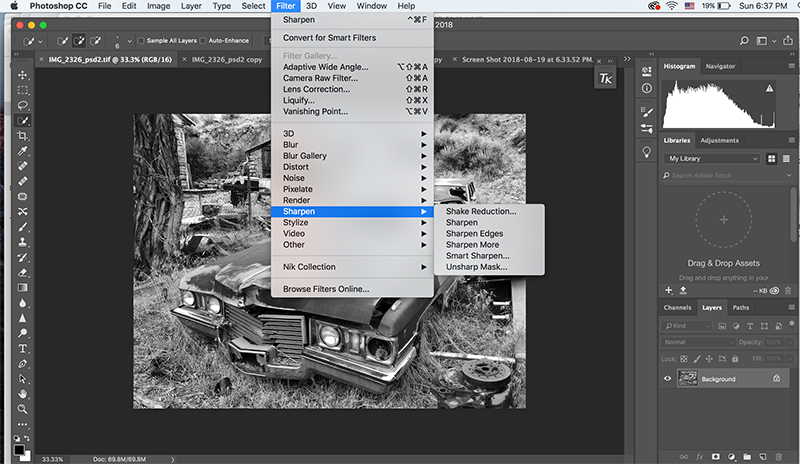
|
|
|
Skipjack Joe
Elite Nomad
     
Posts: 8088
Registered: 7-12-2004
Location: Bahia Asuncion
Member Is Offline
|
|
Mister JZ.
Can you please read this screenshot and tell me what's going on.
DO YOU SEE THE WORD SHARPEN ANYWHERE!!!
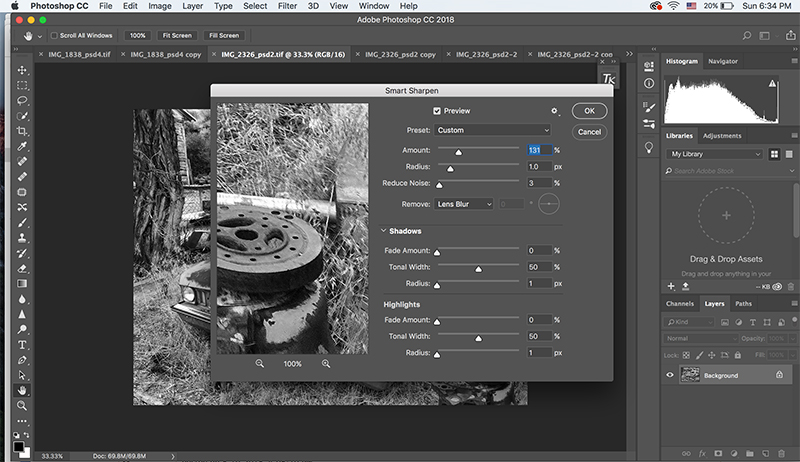
|
|
|
BajaMama
Super Nomad
   
Posts: 1108
Registered: 10-4-2015
Location: Pleasanton/Punta Chivato
Member Is Offline
Mood: Got Baja fever!!
|
|
Please share how you do that - I don't want to use photo bucket; admittedly I am too lazy-it is too much trouble just to post a pic.
|
|
|
David K
Honored Nomad
        
Posts: 65422
Registered: 8-30-2002
Location: San Diego County
Member Is Offline
Mood: Have Baja Fever
|
|
I don't think there is anything easier than Postimage, that does the job of sizing the image to fit Internet forums... and it is free:
https://postimages.org/
Just click the first drop-down menu and select 800x600 and then select the photo in "Choose image"
You get a list of links for where you want your photo to go.
The third from the bottom is called Hotlinks for forums. Click the button on the right of that link and it is saved to your mouse to paste here:


A verticle and horizontal photo from last week.
[Edited on 8-20-2018 by David K]
|
|
|
norte
Super Nomad
   
Posts: 1163
Registered: 10-8-2008
Member Is Offline
|
|
The easiest way is to post without any resizing or hosting, like most sites do nowadays. if and when that ever happens here will be a plus.
|
|
|
blackwolfmt
Senior Nomad
  
Posts: 802
Registered: 1-18-2014
Location: On The Beach With A Blackwolf
Member Is Offline
Mood: dreamin of Riden out a hurricane in Baja
|
|
How can it be easier than getting the pic from my pc folder and posting it DK

So understand dont waste your time always searching for those wasted years
face up and make your stand and realize that your living in the golden years
|
|
|
| Pages:
1
2 |

