bajacalifornian
Super Nomad
   
Posts: 1117
Registered: 9-4-2010
Location: Loreto/Lopez Mateos/Rosarito
Member Is Offline
|
|
Not Another Photobucket, BUT, Desktop Management
Once you set your photo sizes and such with p.b., there is rarely need to change it.
Save the link in your favorites bar.
Now, your darkroom is one click away, without nonsense.
Two small points more:
When uploading, close all unnecessary tabs. At Baja speeds, more reliable.
Once at p.b., click an option as upload, or my anything.
It'll go to your stuff, without nonsense (ie, name rank and serial).
------------------------
At upload, have an idea where your picture target is . . .
If you're not doing something special, just dump it in the bucket. Easy to hit recent libray and see the image you're so hot to post. If you get
creative with sub stuff, at times you'll think they lost it.
After uploads, go to recent library.
Patience.
After you hover the cursor over the gear icon of your selected image in the recent library, click on get links.
Everything's going to go black except for the big gold box in the middle.
Make a habit of clicking on the bottom selection.
Sit back and it'll wink "copied" to you, after a pause.
It may highlight itself. Just learn the rub it likes.
X out the gold box. Screen returning
Now reopen some tabs.
-A writing page to copy your image link as you write.
-Another tab with Nomad. Just paste it up.
Darkroom at the top of your screen, seems simple.
American by birth, Mexican by choice.
Signature addendum: Danish physicist — Niels Bohr — who said, “The opposite of one profound truth may very well be another profound truth.
Jeff Petersen
|
|
|
bufeo
Senior Nomad
  
Posts: 793
Registered: 11-16-2003
Location: Santa Fe New Mexico
Member Is Offline
|
|
What happened to the old Thumbnail option? Is that not a viable method of posting photos here on Nomad?
Allen R
|
|
|
bajacalifornian
Super Nomad
   
Posts: 1117
Registered: 9-4-2010
Location: Loreto/Lopez Mateos/Rosarito
Member Is Offline
|
|
Baffles me.
American by birth, Mexican by choice.
Signature addendum: Danish physicist — Niels Bohr — who said, “The opposite of one profound truth may very well be another profound truth.
Jeff Petersen
|
|
|
mcfez
Elite Nomad
     
Posts: 8678
Registered: 12-2-2009
Location: aka BN yankeeirishman
Member Is Offline
|
|
Here's a short way to get a posting code for posting pictures....if you dont care to go to the "Library" part of PhotoBucket and all that junk.....
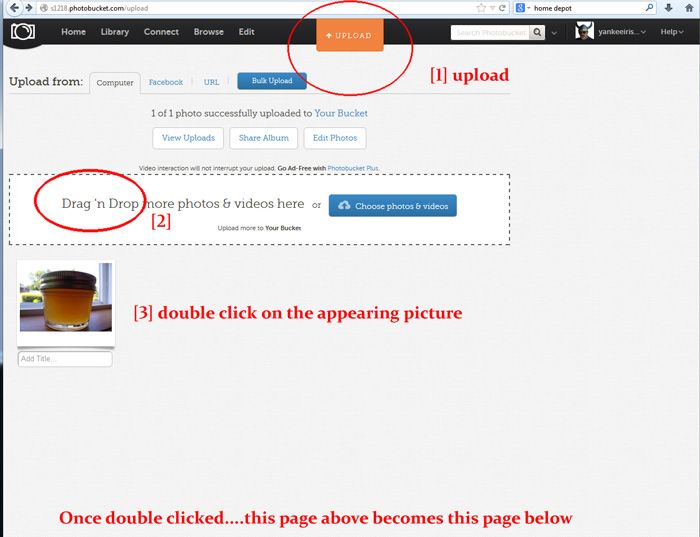
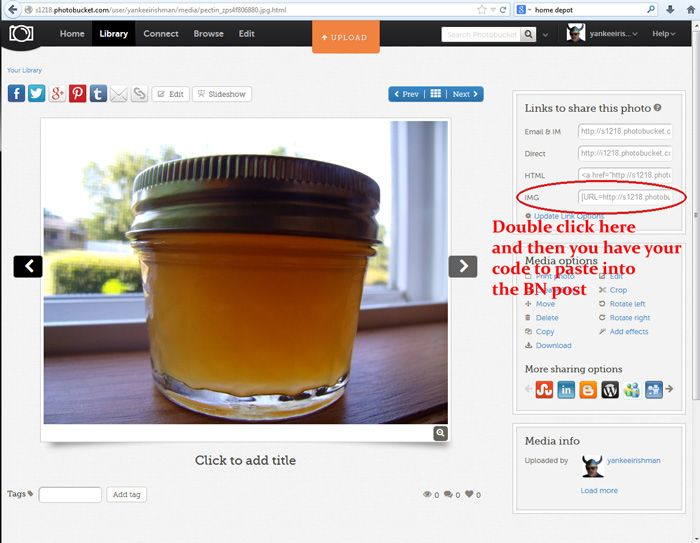
Old people are like the old cars, made of some tough stuff. May show a little rust, but good as gold on the inside.
|
|
|
bajacalifornian
Super Nomad
   
Posts: 1117
Registered: 9-4-2010
Location: Loreto/Lopez Mateos/Rosarito
Member Is Offline
|
|
Cool Deno. Thanks . . . and, nice handout. I like handouts.
Ya can skip the class.
[Edited on 8-14-2013 by bajacalifornian]
[Edited on 8-15-2013 by bajacalifornian]
American by birth, Mexican by choice.
Signature addendum: Danish physicist — Niels Bohr — who said, “The opposite of one profound truth may very well be another profound truth.
Jeff Petersen
|
|
|
David K
Honored Nomad
        
Posts: 65450
Registered: 8-30-2002
Location: San Diego County
Member Is Offline
Mood: Have Baja Fever
|
|
Newbies please set the upload size to 800 or 640 pixels before uploading so you don't distort the page for those using 15" monitors.
Here is my 'how to':
-----------------------------------------------------------------------------------------
We can help! Here's the step by step using one of the photo hosting sites 'Photobucket.com':
[UPDATED JULY 2013}
Here are the steps for anyone else...
1) Make an album on Photobucket.com for the subject or group of photos... or just to put photos you want to share on Nomad and other forums.
2) To set the size of the photos (does not reduce the quality) to fit here you click on your name at the top of the Photobucket page.
Click on User Settings.
Click on Albums (top of page). Scroll down and see Upload Options and just below that is 'Customize Upload Options', click on that.
Click 800 x 600 for maps or max. size to fill the Nomad page or click 640 x 480 for large size photos that don't fill the page. Nomad is an 800 pixel
wide frame, and if you don't resize to 800 or less, the entire page will stretch off the standard monitor and require sideways scrolling. You only
need to do this step once or if you wish to change it.
Click SAVE.
3) Click on the big Upload box at the top center of the Photobucket page and simply select the photos you want from your PC folder.
---------------------------------------------------------------------------------------------------------------------------------------------------
To show your photos on a Nomad page:
1) Place your mouse on the thumbnail photo in your Photobucket album and select the IMG link of the links box that pops up or is already there, copy
that IMG link with your mouse (left click, right click, click copy).
2) On your Nomad post, paste the photo link by right clicking your mouse, and click paste.
Add a caption below the photo if desired and double space between photo links so there is a separation between them.
I suggest not posting too many photo per Nomad post so those with slow upload speeds can also enjoy them... maybe every dozen pictures start a new
reply/post?
[Edited on 8-16-2013 by David K]
|
|
|
Marc
Ultra Nomad
    
Posts: 2802
Registered: 5-15-2010
Location: San Francisco & Palm Springs
Member Is Offline
Mood: Waiting
|
|
That's what I do now. Much easier.
| Quote: | Originally posted by mcfez
Here's a short way to get a posting code for posting pictures....if you dont care to go to the "Library" part of PhotoBucket and all that junk.....
[Edited on 8-16-2013 by Marc] |
|
|
|

